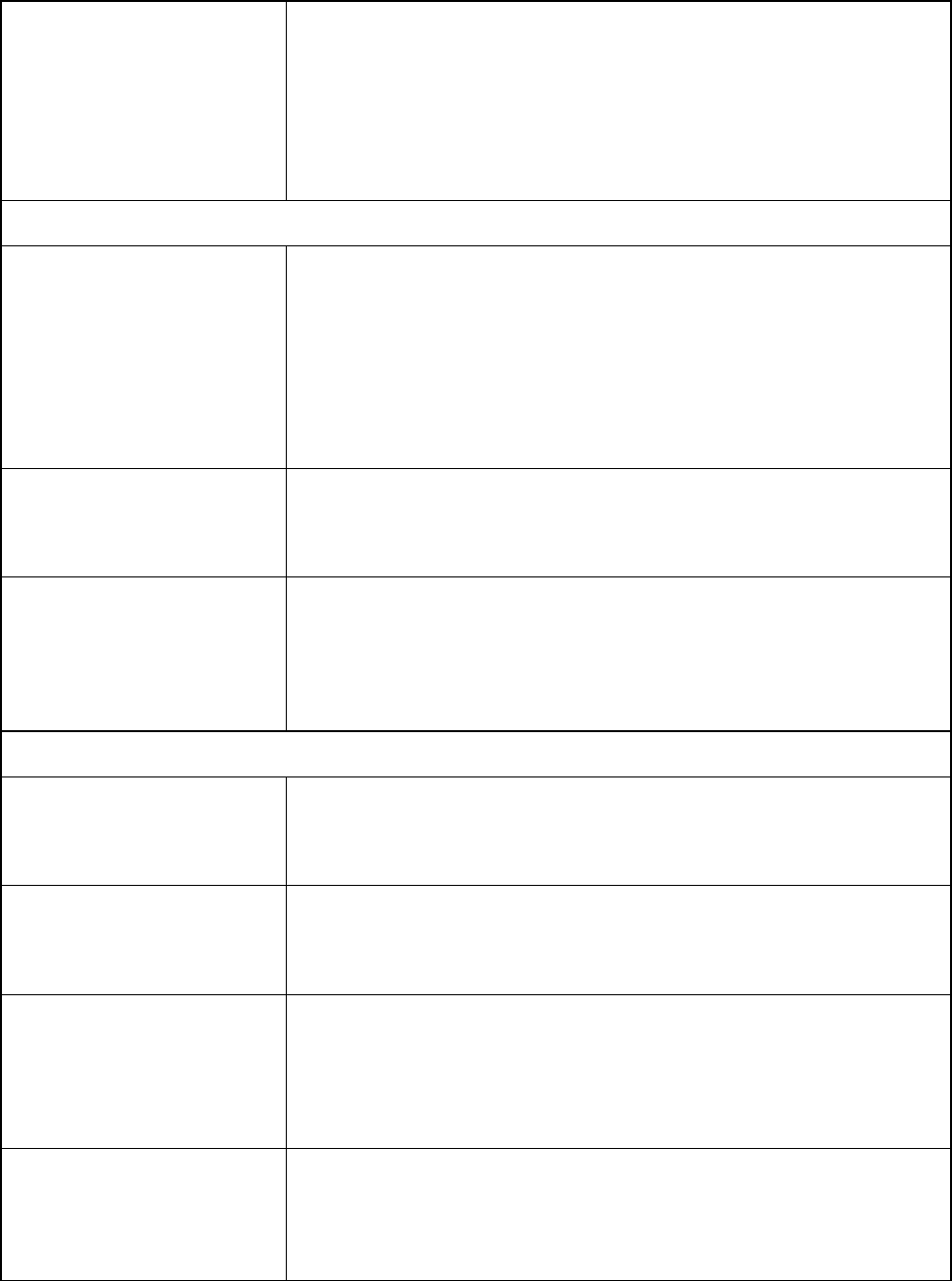
Dominion KX 1.4
Frequently asked questions 8/9
Can I connect an existing
analog KVM switch to
Dominion KX?
Yes. You can connect your analog KVM switch to one of Dominion KX’s
server ports. Simply use a PS/2 Computer Interface Module (CIM), and
attach it to the user ports of your existing analog KVM switch. Please
note that analog KVM switches vary in their specifications and Raritan
cannot guarantee the interoperability of any particular third-party analog
KVM switch. Contact Raritan technical support for further information.
Raritan’s Paragon and Paragon II analog switches are IP enabled by the
IP-Reach
®
family of remote access products.
Computer Interface Modules (CIMs)
Can I use Computer Interface
Modules (CIMs) from
Raritan’s analog matrix
KVM switch, Paragon, with
Dominion KX?
Yes. Certain Paragon computer interface modules (CIMs) may work
with Dominion KX (please check the Raritan web site for the latest list
of certified CIMs).
However, because Paragon CIMs cost more than Dominion KX CIMs
(as they incorporate technology for video transmission of up to 300 m,
it is not generally advisable to purchase Paragon CIMs for use with
Dominion KX. Also note that when connected to Dominion KX, Paragon
CIMs transmit video at a distance of 45 meters, the same as Dominion
KX CIMs – not at 300 meters, as they do when connected to Paragon.
Can I use Z-Series “daisy-
chaining” Computer Interface
Modules (CIMs) with
Dominion KX?
At the present time, Raritan’s Z-Series “daisy-chaining” computer
interface modules are not supported with Dominion KX.
Can I use Dominion KX
Computer Interface Modules
(CIMs) with Raritan’s analog
matrix KVM switch, Paragon?
No. Dominion KX computer interface modules (CIMs) transmit video
at ranges of 15 to 45 meters and thus do not work with Paragon, which
requires CIMs that transmit video at a range of 300 meters. To ensure
that all Raritan’s customers experience the very best quality video
available in the industry – a consistent Raritan characteristic –
Dominion Series CIMs do not interoperate with Paragon.
Security
What kind of encryption does
Dominion KX use?
Dominion KX utilizes industry-standard (and extremely secure) 128-bit
RC4 encryption, both in its SSL communications as well as its own data
stream. Literally no data is transmitted between remote clients and
Dominion KX that is not completely secured by encryption.
Does Dominion KX allow
encryption of video data?
Or does it only encrypt
keyboard and mouse data?
Unlike competing solutions, which only encrypt keyboard and mouse
data, Dominion KX does not compromise your security – it allows
encryption of keyboard, mouse and video data.
How does Dominion KX
integrate with external
authentication servers
such as Active Directory®,
RADIUS, or LDAP?
Through a very simple configuration, Dominion KX can be set to forward
all authentication requests to an external server such as LDAP, Active
Directory, or RADIUS. For each authenticated user, Dominion KX
receives from the authentication server the user group to which that
user belongs. Dominion KX then determines the user’s access
permissions depending on what user group to which he belongs.
How are usernames and
passwords stored?
Should you use Dominion KX’s internal authentication capabilities, all
sensitive information such as usernames and passwords are stored in an
encrypted format. Literally no one, including Raritan technical support or
Product Engineering departments, can retrieve those usernames and
passwords.











