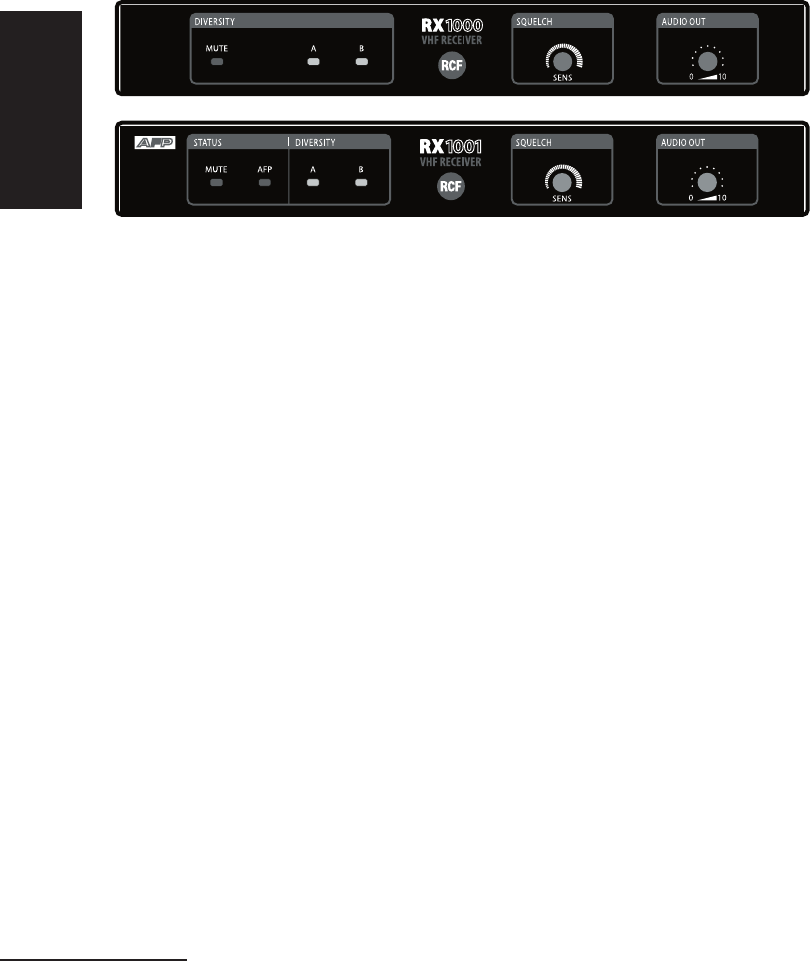
20
ENGLISH
ENGLISH
DESCRIPTION AND USE
RECEIVER RX 1000 / RX 1001-AFP
TABLE-TOP RECEIVER WITH DIVERSITY SYSTEM EQUIPPED WITH:
• 2 telescopic antennas.
• 2 diversity function control LEDs (A / B).
• MUTE status LED.
• AFP anti-feedback function LED (RX 3001-AFP only), lit when switched on.
• “SQUELCH” and output level “AUDIO OUT” controls on the front panel.
• Balanced audio output with XLR connector.
• Socket for the external adapter (power supply).
• AFP and EQUALIZER selectors on the rear panel (RX 3001-AFP only).
USE:
• Connect the audio output to a mixer input.
• Make sure that the 12 V adapter (included) is compatible with the mains
voltage before connecting it to the dedicated socket on the rear panel
(pls also refer to safety notes, see first pages of this manual).
• Pull up the telescopic antennas completely and place them in vertical
position, a little divaricated.
• When the device is powered up, the MUTE red LED lights up.
• Set the receiver sensitivity using the SQUELCH control: it increases when
the control is turned clockwise and it decreases when turned anti-
clockwise (note: initially set the sensitivity to the maximum; in the event
of radio interferences and the receiver is not in MUTE status when the
transmitter is switched off, gradually decrease the sensitivity until there
is no further interference on the receiver output).
• Switch the transmitter on and check that the MUTE red LED goes off and
one of the two control LEDs (A/B) lights up, indicating which of the two
antenna inputs is chosen.
• Audio output level setting: turn the OUTPUT LEVEL control (located on
the rear panel) clockwise to increase the output level (anti-clockwise to
decrease it).


















