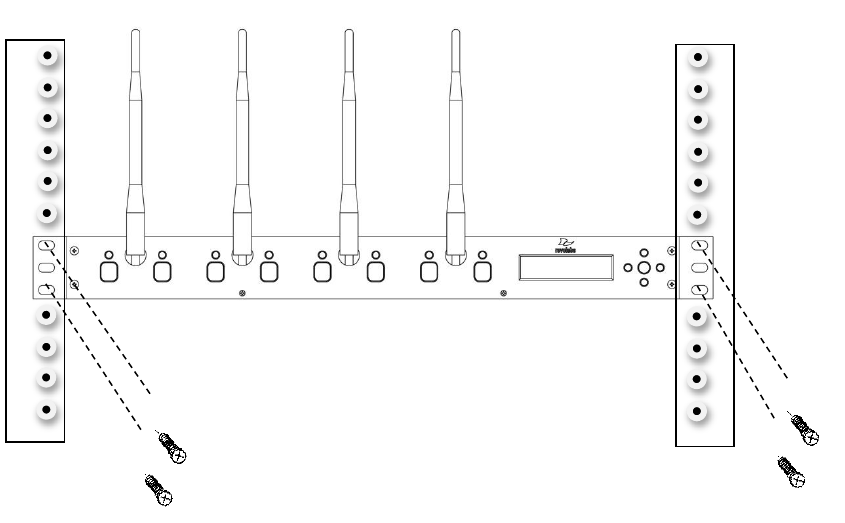
- 8 -
Controls and Connections:
1. Channel LED indicators: Displays microphone mute and pairing states.
2. Diversity Antenna: One or two sets (4 channel or 8 channel).
3. Pairing Push Buttons: For pairing microphones to Base Station.
4. Two Line LCD Display for front panel operation, command and control.
5. Navigation Buttons for menus on front panel LCD interface. (See Section Using the Base Station Front
Panel Display)
6. On/Off Switch: Powers up unit.
7. Power In Receptacle (100-240 VAC).
8. Ethernet Port
9. System Reset Button
10. Mini-Phoenix Connector: Multiple Base Station (BUS) synchronization connection.
11. RS-232 Serial Interface, DB9 (see Section Using the Serial Control Processor (RS232 or IP)
12. Base station status LED‘s (see Section Revolabs Executive HD ™ Indicator LEDs)
13. Configuration DIP Switches (see Section Using the Rear Panel Configuration DIP switches)
14. Mini-Phoenix Connectors: Balanced Audio in and out connections (4 or 8 channels, in and out).
The Revolabs Executive HD ™ Base Station is designed to be installed into a standard 19‖ AV rack
using the attached rack ears.
To Install the Base Station:
1. Plug the power cord into an appropriate outlet.
2. Turn the fuse-protected power switch on the back panel to ―RESET‖.
The LCD on the front panel will illuminate.
3. Attach the diversity antennas (2 or 4 SMA female connectors).


















