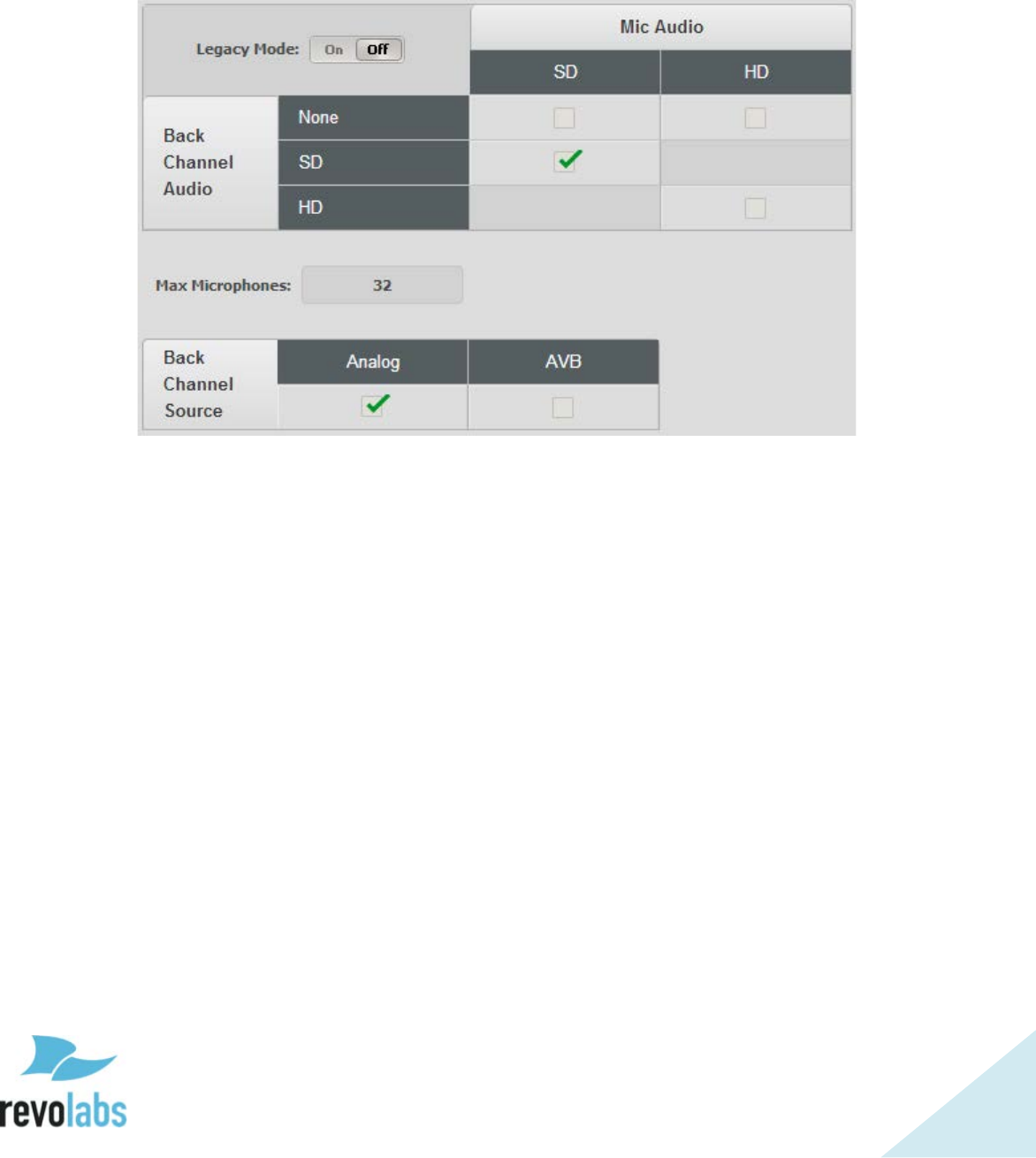
49
System Audio Settings
The System Audio Settings Page allows selecting the audio compression in the
system, as well as selecting back channel audio and the source for the back
channel audio.
Microphone audio can either be Standard definition (SD), or High Definition
(HD). HD audio provides double the bit rate for audio transfer over the wireless
link per microphone.
Back channel audio is audio delivered to a wearable microphone or TA4
adapter. If back channel audio is selected, it will be of the same audio format
as the microphone audio. In applications where the back channel audio is not
required it can be switched off, allowing the RF space to be used more
efficiently and increase the maximum number of microphones that can be used
in that environment. If back channel audio is provided, the source for that
audio needs to be defined. It can come either from the analog audio-in ports
on the base or through AVB audio in.
The web page does provide information on the expected number of
microphones that can be active in the selected audio mode in one room. This
number does not take into account other Revolabs systems and microphones
already in use, or other DECT equipment in vicinity. See page 55 on how to
use the RF spectrum for actual RF traffic in the DECT space, and its impact on
the use of Executive Elite microphones.


















