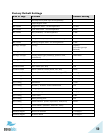64
Creating a revoCloud Account
To create an account for use on the revoCloud Server, first navigate to the
Cloud Support web page at cloudsupport.recolabs.com. The home page will
provide a box for login information. Click on the “Create New Account” button
in the upper right hand corner.
To create an account, an Organization or account name, email address, and
password are required. Optionally, a User first and last name may be entered
as well. The email address will be required for future logons to the revoCloud
or to register Executive Elite systems to the cloud. After the required
information has been entered, please read and accept the Terms, Conditions,
and privacy Policy, enter the CAPTCHA code and submit the application.
After the application has been submitted, an activation email will be sent to the
email address specified. This email can be re-sent by logging into the
revoCloud using the email and password from account creation, and selecting
the “Re-Send Verification Email” option on the welcoming page.