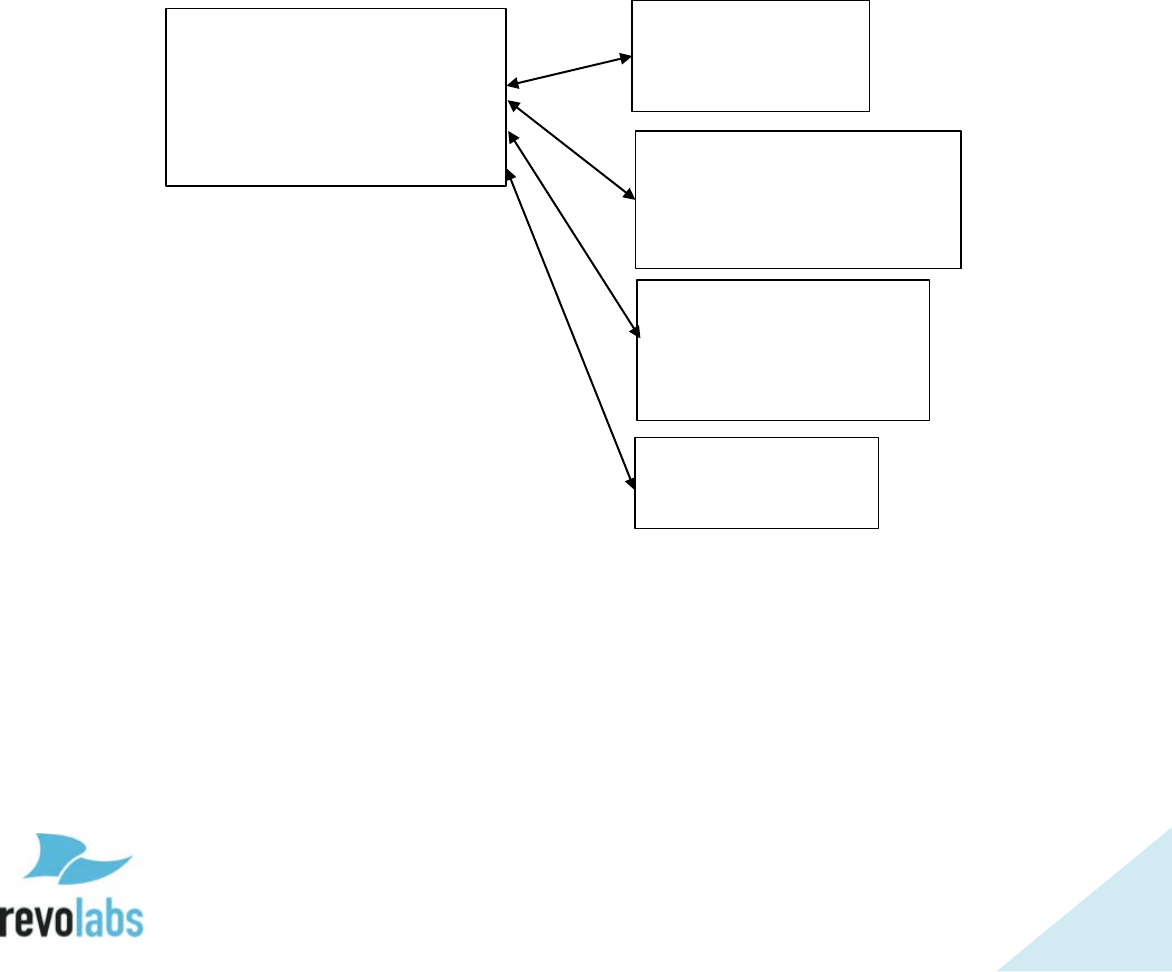
33
microphone, including microphone type, firmware version, and the ID of the
microphone.
In the Network Information section the three different networks available to the
user are each given a submenu. Network Information (LAN) provides
information about the standard LAN connection, including whether DHCP is
enabled or disabled, the IP address of the base DSP unit in the LAN network,
the MAC address of the interface, as well as other network information. The
Network Information (USB) option provides network information for the USB
connector on the front of the Elite base DSP. Finally, Network Information
(AVB) provides information on the AVB connection in the back of the Elite base
DSP unit. This includes the link status, the MAC address of the interface, the
PTP mode, and the MAC address of the AVB master.
System Settings
The System Settings submenu allows the user to control some of the Executive
Elite’s system settings.
The Remote Management checkbox at the top of the menu enables and
disables the room control (CLI) interface on the base DSP unit.
The Region menu allows selecting the region in which the Executive Elite
system is used.
NOTE: You need to select the region or country you are using the system
in. As part of this selection the frequency band in which the
System Settings
1. Remote Management
On/Off
2. Region
3. RF Power
4. System Clock
5. Admin settings
Region
1. USA/Canada
:
18. Venezuela
RF Power
1. Auto Scaling on/off
2. 0 – 20 ft (0 – 6 m)
:
6. 150 – 300 ft (46 – 90 m)
Admin settings
1. Set Password
2. Log Out
System Synchronization
1. Local
2. Sync Bus
3. AVB
4. System Clock Mode


















