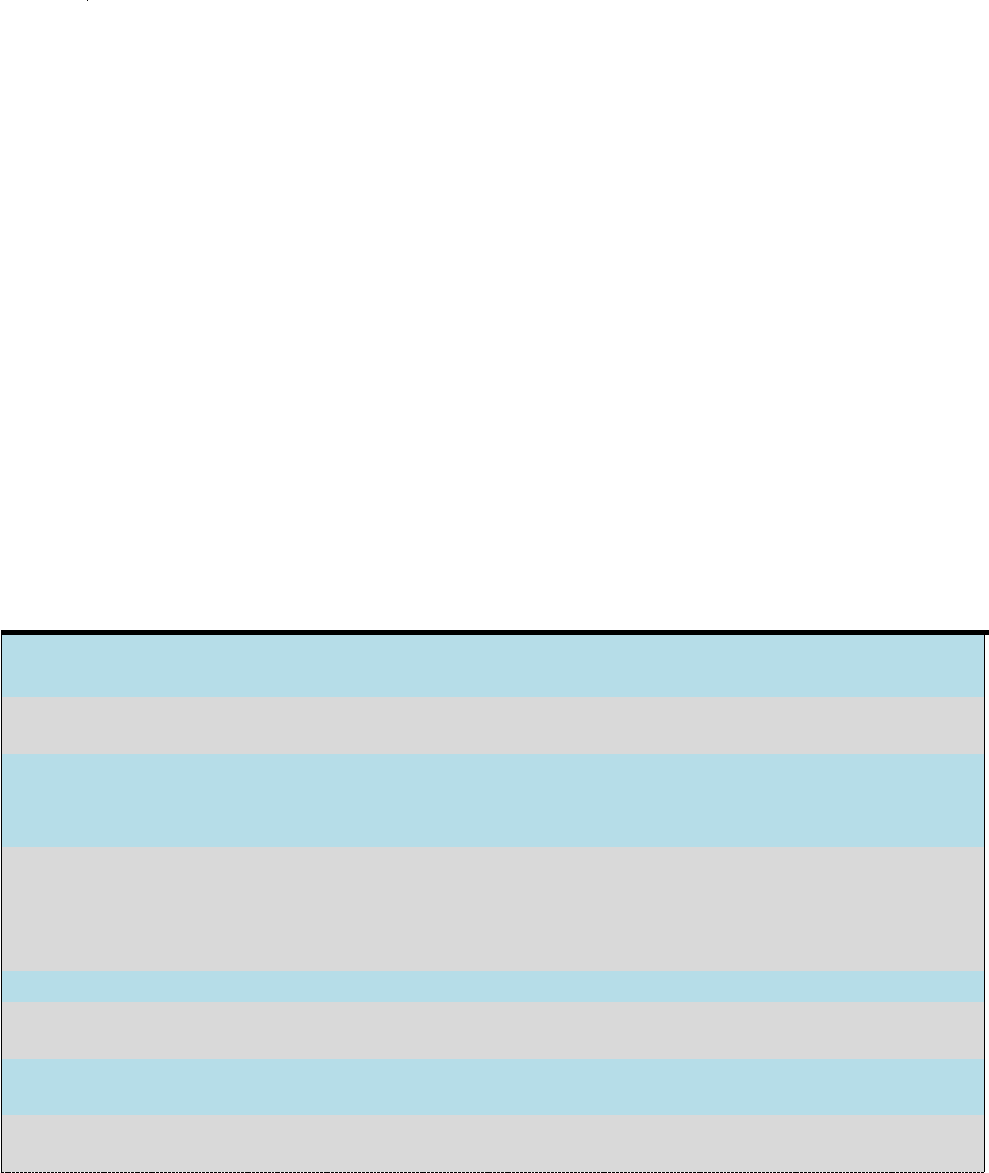
- 19 -
When using a control system, the microphone mutes can be configured to ―int. mute‖, which mutes
the microphone audio inside of the base station, or ―ext. mute‖, which allows the control system to
choose another location for the mute to take place. When ―ext. mute‖ is selected, the microphones
will always pass audio no matter their mute state.
Note: Both a control system and DSP cannot be connected to a Base Station as a serial control
processor at the same time. When using a control system, the DSP control must be done by the
control system and not the Base Station.
Serial Command & Return Strings:
The Serial Strings of an Executive HD Base Station begin with the Argument and terminates with a
Carriage Return. The Command String structure is as follows:
<Argument> <Command> ch <Channel #> <Value> <CR>
All variable changes to the microphone or Base Station will result in a Return String. A Return String
will begin with ―val‖ and terminate with a Carriage Return. You will receive a Return String for every
value change that has taken place in the microphones or base station including changes that are a
result of the Command String sent to the Base Station. The Return String structure is as follows:
val <Command> ch <Channel #> <Value> <CR>
String Table:
The following table represents the serial syntax of the Executive HD system. Any command marked
with an asterisk will only function if the Base Station has Gold Enabled by entering that systems
unlock code. (See Revolabs HD Gold Control Panel)
Argument
Command
Channel#
Value
set
lock*
1-8 = ch 1-8
0 = Mic Lock Off
A = All Mics
1 = Mic Lock On
set
mute
1-8 = ch 1-8
B = All Mics
0 = Unmute Mic
1 = Mute Mic
set
mute
A = Master Mute
0 = Master Mute Off
1 = Master Mute On
2 = Master Mute Toggle
set
gain*
1-8 = ch 1-8
0 = 0db Absolute
A = All Mics
1 = -0.5db Relative
2 = +0.5db Relative
80-120 = -10db - +10db in 0.5db increments
set
pair*
1-8 = ch 1-8
1 = Activate Pairing
set
pwr*
1-8 = ch 1-8
A = All Mics
0 = Power Off Microphone
set
um
0 = UnMute @ Startup Off
1 = UnMute @ Startup On
set
tm
0 = TableTop Mute Off
1 = TableTop Mute On


















