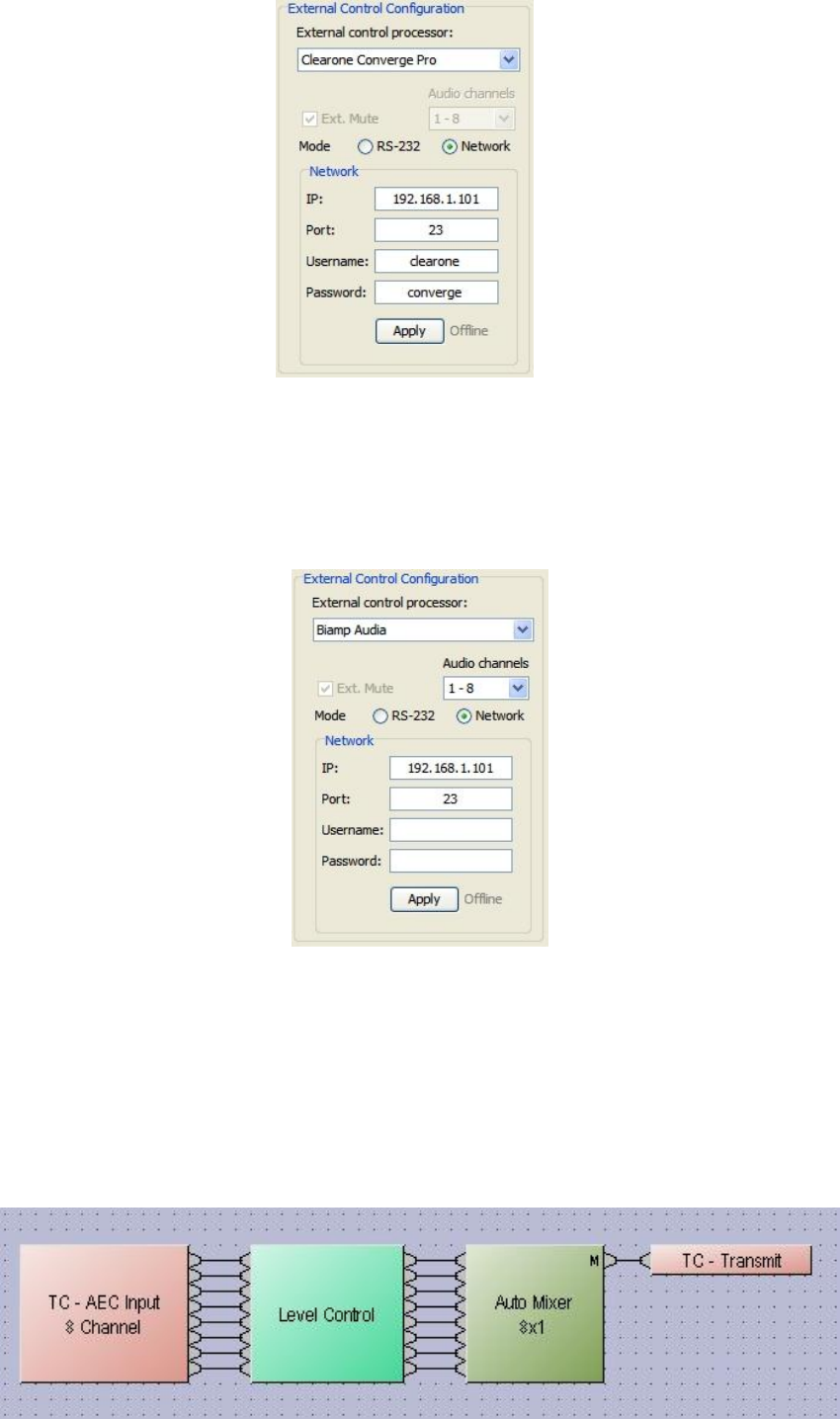
- 22 -
Biamp Audia & Nexia
When using the Base Station along with a Biamp DSP, you must select the corresponding DSP
product line from the ―Serial Control Processor‖ menu in the Revolabs HD Control Panel software.
You must also set the RS-232 or Network settings of the Base Station to match the communication
settings of the Biamp DSP as well as select the ‗Audio Channels‘ of the microphones that the Base
Station is to simulate.(i.e. 1-8, 9-16, etc.)
Each Base station will control the mutes of a ―level block‖, within the DSP programming, using that
block‘s instance ID tag. The tags are as follows:
Audio Channels 1-8 MUTE1
Audio Channels 9-16 MUTE2
Audio Channels 17-24 MUTE3
Audio Channels 25-32 MUTE4
Audio Channels 33-40 MUTE5 (EU & CN Versions only)


















