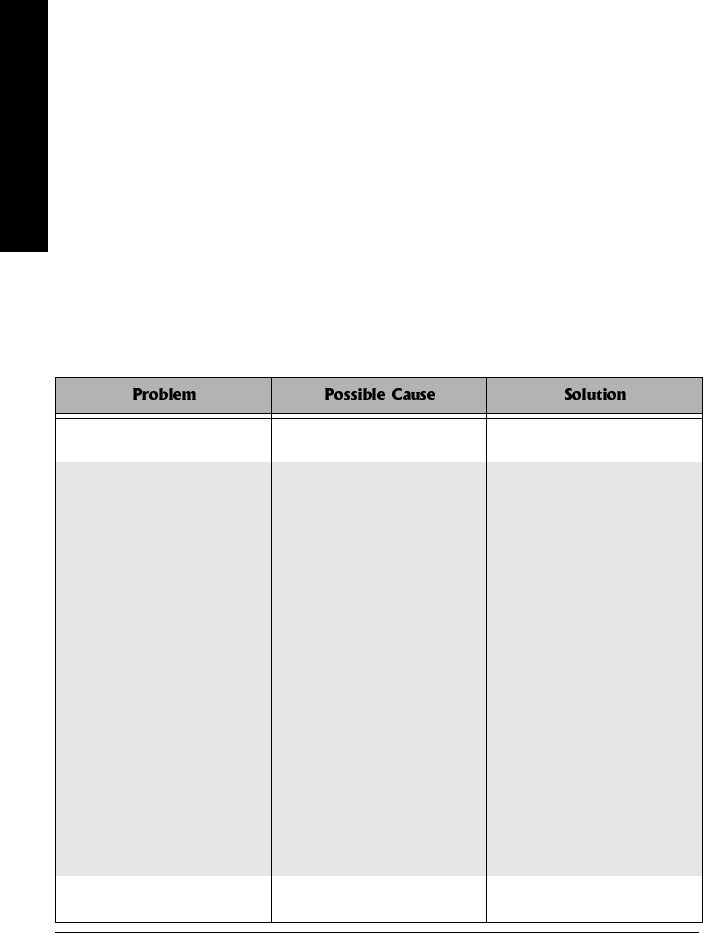
Troubleshooting
16
• Put the headphones on, and then gradually
increase the volume to your desired listening
level.
• Do not listen at extremely high volume levels.
Extended high-volume listening can lead to
permanent hearing loss.
• Once you set the volume, do not increase it.
Over time, your ears adapt to the volume level,
so a volume level that does not cause
discomfort might still damage your hearing.
6417$.'5*116+0)
We do not expect you to have any problems with
your amplifier. But if you do, these suggestions
might help.
No power.
Sound source or speakers
not connected properly.
Check all connections.
No sound.
Amplifier’s MASTER
VOLUME, MIC 1, MIC 2,
PHONO/AUX, 100 Hz,
1kHz, 8 kHz controls set to
minimum.
Sound source or speakers
are not connected properly.
A microphone or cable
might be faulty.
The speaker’s wires might
be the wrong impedance.
The speaker’s wires might
be too small.
The amplifier might have
shut down.
Adjust the volume control to
desired setting.
Check all connections.
Check all microphones and
cables.
Make sure all connected
speakers have the same
impedance rating.
Make sure the speaker’s
wires are the correct gauge
according to length.
Turn the amplifier off and let
it cool. Make sure the
amplifier is properly
ventilated, and then turn it
back on.
Feedback.
Microphones or speakers
are too close together.
Reposition the microphones
and speakers.


















