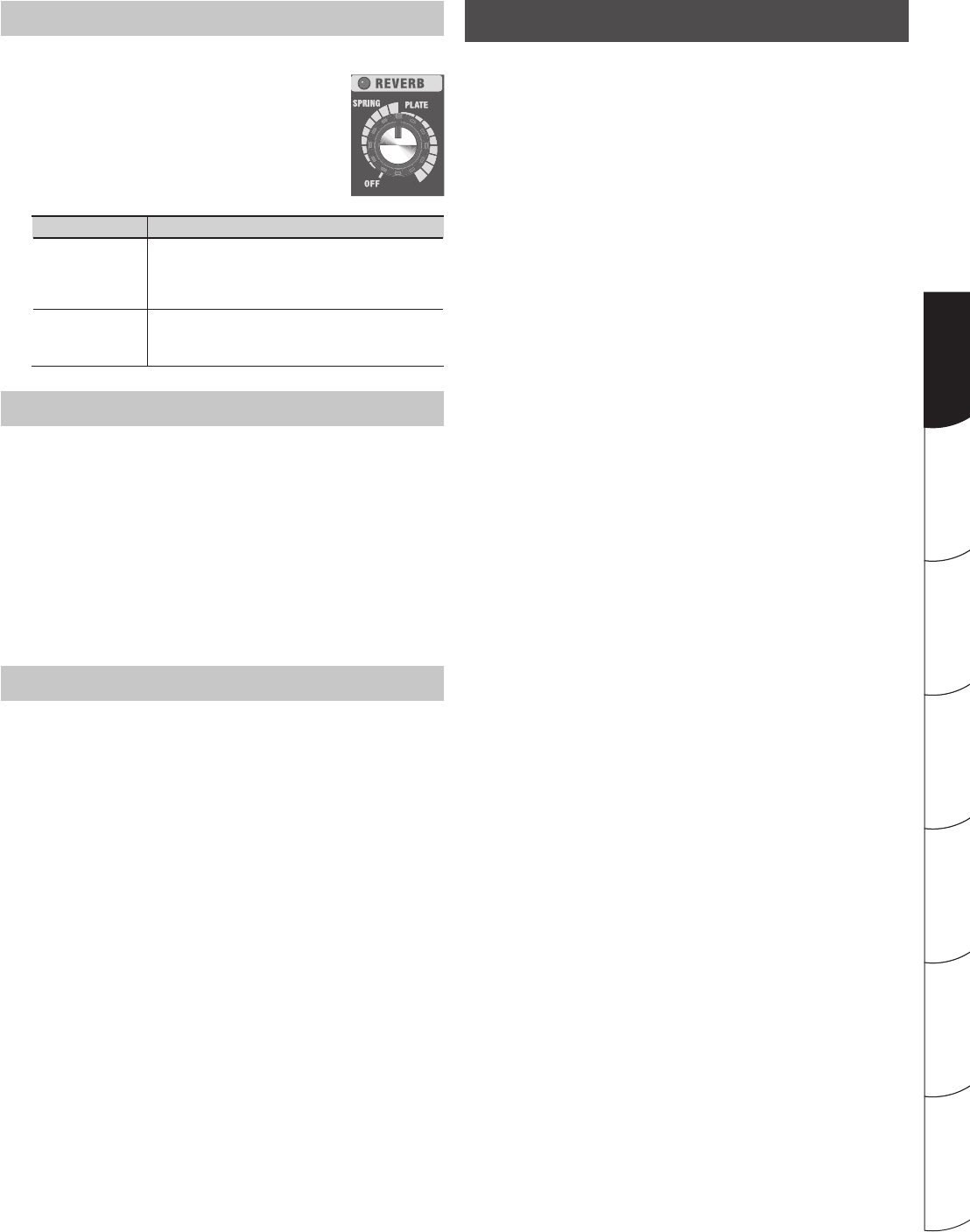
7
Português Italiano DeutschNederlands Español Français
English
[REVERB]
19. [REVERB] Knob
You can switch between use of two types of reverb by
changing the position of the knob. You can adjust the
intensity of the e ect by varying the knob position.
The indicator lights up when reverb is on and goes
out when the e ect is o . You can also switch reverb
on and o using an optional footswitch pedal.
Knob Position Description
SPRING
This is modeled on spring reverb.
It produces the distinctive reverberations of a
spring. Turning the knob clockwise makes the e ect
progressively more intense.
PLATE
This is a plate reverb.
This reverb features high-end sustain. Turning the knob
clockwise makes the e ect progressively more intense.
POWER SQUEEZER
(CUBE-40XL only)
20. [POWER SQUEEZER] Switch
The switch lights in red when the power squeezer function is on and
goes out when the power squeezer is o .
Switching on the Power Squeezer function allows you to reduce the
amp’s output to 2 watts.
Switching this on allows you to produce a sound that preserves the
same tone and balance at an output of 2 watts, for volume levels that
are more suitable for the average home.
* The Power Squeezer function aff ects only sounds input through the
INPUT jack. It has no eff ect on sounds input via the AUX IN jack.
POWER
21. [POWER] Switch
This switches the power on and o .
Switching the Power On and Off
* Turn on power to your various devices in the order speci ed. By
turning on devices in the wrong order, you risk causing malfunction
and/or damage to speakers and other devices.
1. Make sure that all [VOLUME] knobs on the CUBE-40XL/CUBE-
80XL and all the connected devices are set to 0.
2. Turn on all the devices connected to the CUBE-40XL/CUBE-
80XL’s input jacks (INPUT jack and AUX IN jack).
3. Turn on the CUBE-40XL/CUBE-80XL.
* Always make sure to have the volume level turned down before
switching on power. Even with the volume all the way down, you
may still hear some sound when the power is switched on, but this is
normal, and does not indicate a malfunction.
* This unit is equipped with a protection circuit. A brief interval (a
few seconds) after power up is required before the unit will operate
normally.
4. Adjust the volume levels for the devices.
5. Before switching off the power, lower the volume on all the
connected devices and then TURN OFF the devices in the
reverse order to which they were switched on.
* If you need to turn off the power completely, rst turn off the
POWER switch, then unplug the power cord from the power outlet.
Refer to Power Supply (p. 3).


















