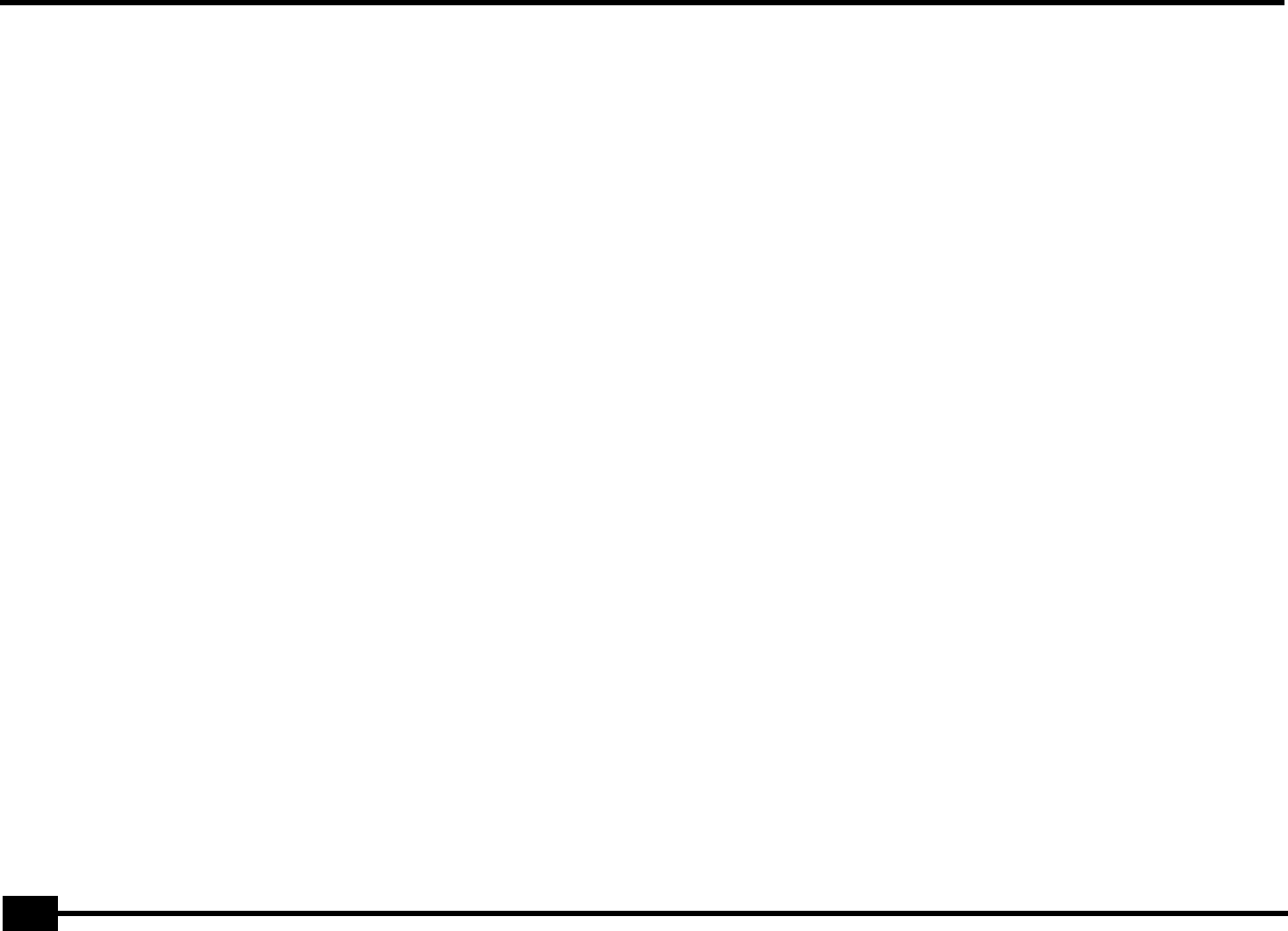
r
E-200/E-100
42
The settings of the selected User Program will be recalled.
Note: You can also use the FAMILY and SELECT [√][®] buttons to
select User Programs.
Note: As soon as you modify any setting (on the front panel or
in the Function menu), the asterisk appears next to the User
Program number.
(3) Press any other “big” button in the DATA ENTRY section to
leave this mode.
E-200_US Page 42 Tuesday, January 27, 2004 4:01 PM


















