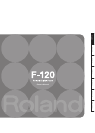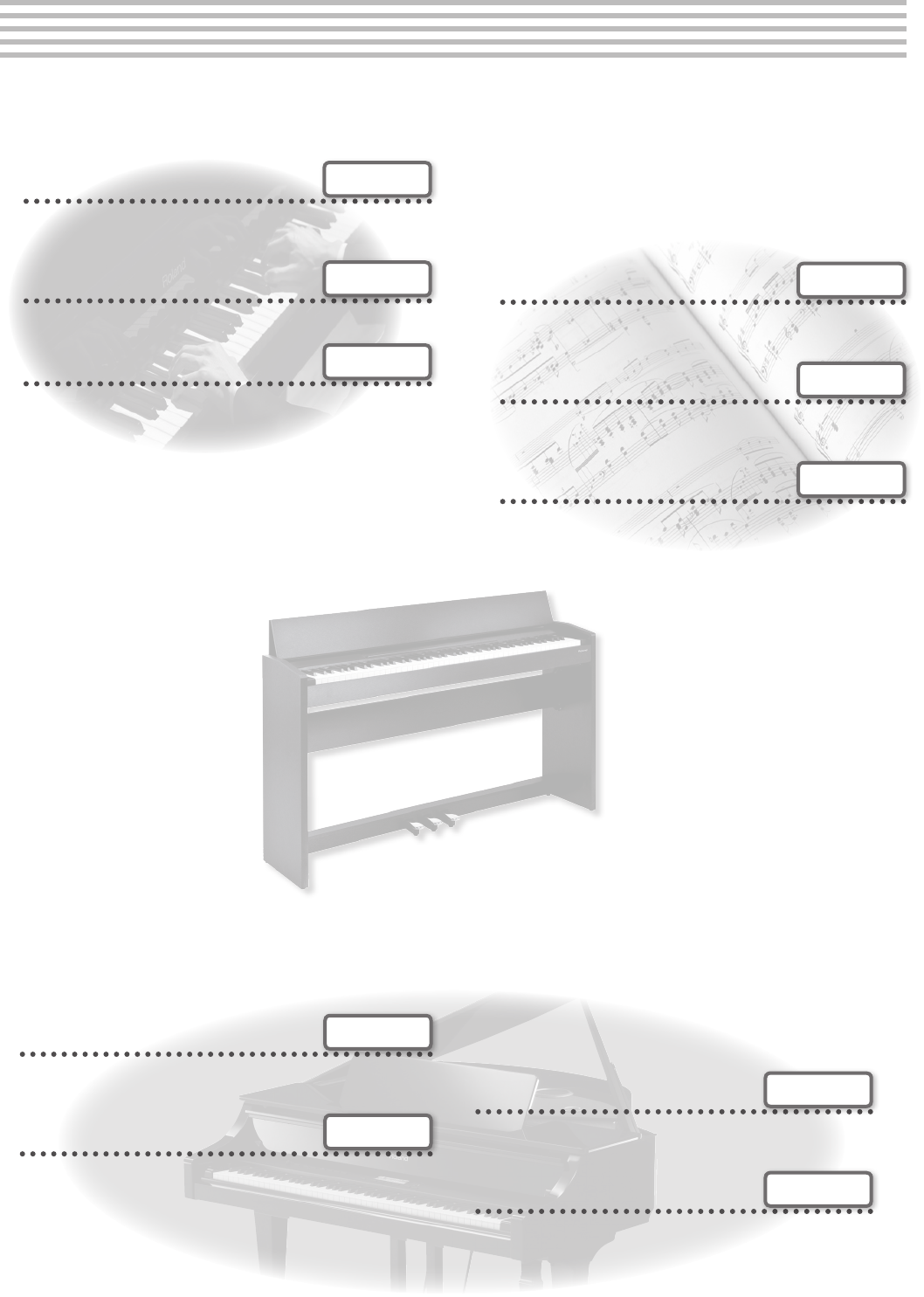
2
Look What You Can Do!
Personalize Your Piano
Adjust the keyboard touch
You can adjust the touch sensitivity of the keyboard to match
your own playing style.
Add reverberation
You can add reverberation (reverb) to create the sensation of
performing in a concert hall.
g p. 9
g p. 9
Play the Piano
Play using various sounds
This unit contains a wide variety of tones (sounds).
You can freely select and perform using these tones.
Sound a metronome
You can sound a metronome.
Play duets
You can divide the keyboard into left and right halves, playing
it as though it were two pianos.
g p. 7
g p. 7
g p. 8
Play and Record Songs
Play the built-in songs
This unit contains numerous built-in songs.
For the song titles, refer to “Internal Song List” (p. 19).
Play back individual parts
You can practice along with a song while listening to only the
right-hand or left-hand part play back.
Record your performance
You can record your own performances.
g p. 10
g p. 10
g p. 11
Adjust the brightness
You can adjust the tone quality of the sound, ranging from a
brilliant timbre to a mellow tone.
Shift the keyboard pitch
You can use the Transpose function to transpose the
keyboard in semitone steps.
g p. 9
g p. 13