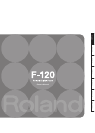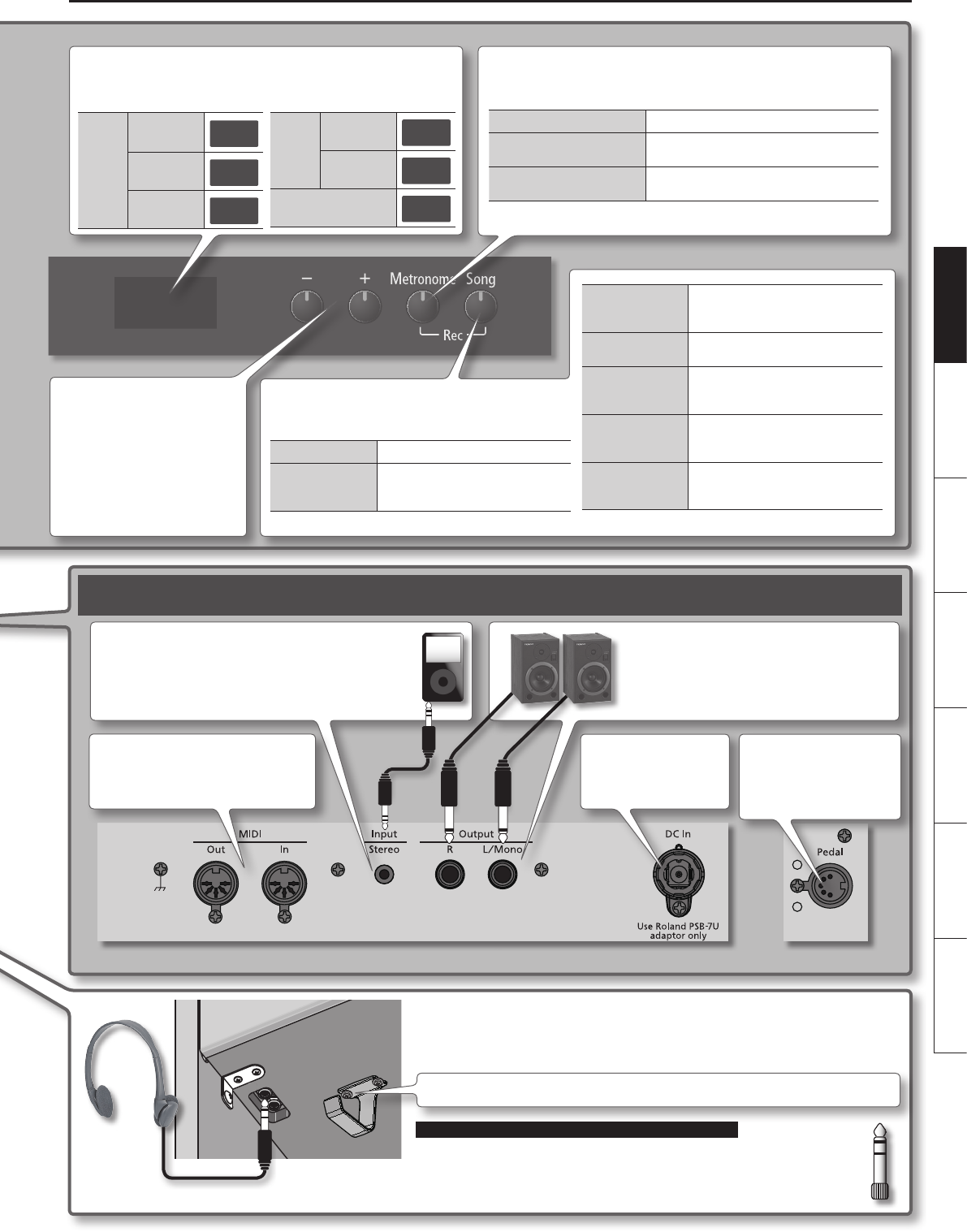
Panel Descriptions
5
DeutschEnglish Français Italiano Español Português Nederlands
[–] [+] buttons
Use these buttons to select tone
variations or songs, or to edit various
settings. To make the value increase
quickly, hold down the [+] button
and press the [–] button. Conversely,
to make the value decrease quickly,
hold down the [–] button and press
the [+] button.
[Metronome] button
This sounds the metronome (p. 7).
To sound the metronome Turn on the [Metronome] button.
To change the tempo
Turn on the [Metronome] button to display the
tempo, and then press the [–] [+] buttons.
To change the time signature
Hold down the [Metronome] button and press
the [–] [+] buttons.
* To prevent malfunction and/or damage to speakers or other devices, always turn down the volume, and turn o the power on all devices before making any connections.
Input jack
If you use a cord with a stereo mini-plug to connect a audio
player or similar device, the sound of the connected device will
be heard through this unit. Use the controls of the connected
device (audio player) to adjust the volume.
MIDI connectors
For connecting MIDI device (p. 14).
Output jacks
If you connect these jacks to amplied speakers, the
sound of this unit will be heard through them.
Headphone jacks
Since this unit has two headphone jacks, two people can also use headphones simultaneously.
If you’re using only one set of headphones, you may connect them to either of the two headphone
jacks.
Don’t forget to remove your headphone adaptor plug!
If you leave a headphone adaptor plug inserted in the headphone jack, no sound will be
heard from the piano. If you don’t hear sound from the piano, check the headphone jacks.
Tone
number
Grand
piano
GP1
Various piano
tones
En1
Other
o
1
Song
number
Internal song
a.01
User
U.01
Tempo
108
DC In jack
Connect the included AC
adaptor here (p. 22).
To fast-forward/
fast-reverse
With the display showing the measure
number (the song playing), press the
[–] [+] buttons.
To play songs
consecutively
Hold down the Piano [Ensemble]
button and press the [Song] button.
To play back with
the right-hand part
muted
Hold down the [Song] button and
press the [+] button to switch it on/o.
To play back with
the left-hand part
muted
Hold down the [Song] button and
press the [–] button to switch it on/o.
To record
First, hold down the [Metronome]
button and press the [Song] button;
then press the [Song] button.
[Song] button
Use this button to play (p. 10) or record (p. 11) songs.
To play/stop a song Press the [Song] button.
To select a song
With the display showing the song
number (the song stopped), press the
[–] [+] buttons.
Rear Panel Connections
Display
This indicates the tone number, song number, measure number, tempo,
selected function, or value.
* Do not hang anything other than headphones on the headphone hook. Do not apply undue force to the hook. Otherwise, you risk damaging the hook.
Whenever you are not using the headphones, you can hang them on the headphone hook.
Pedal connector
Connect the pedal cord of
the dedicated stand here
(p. 22).