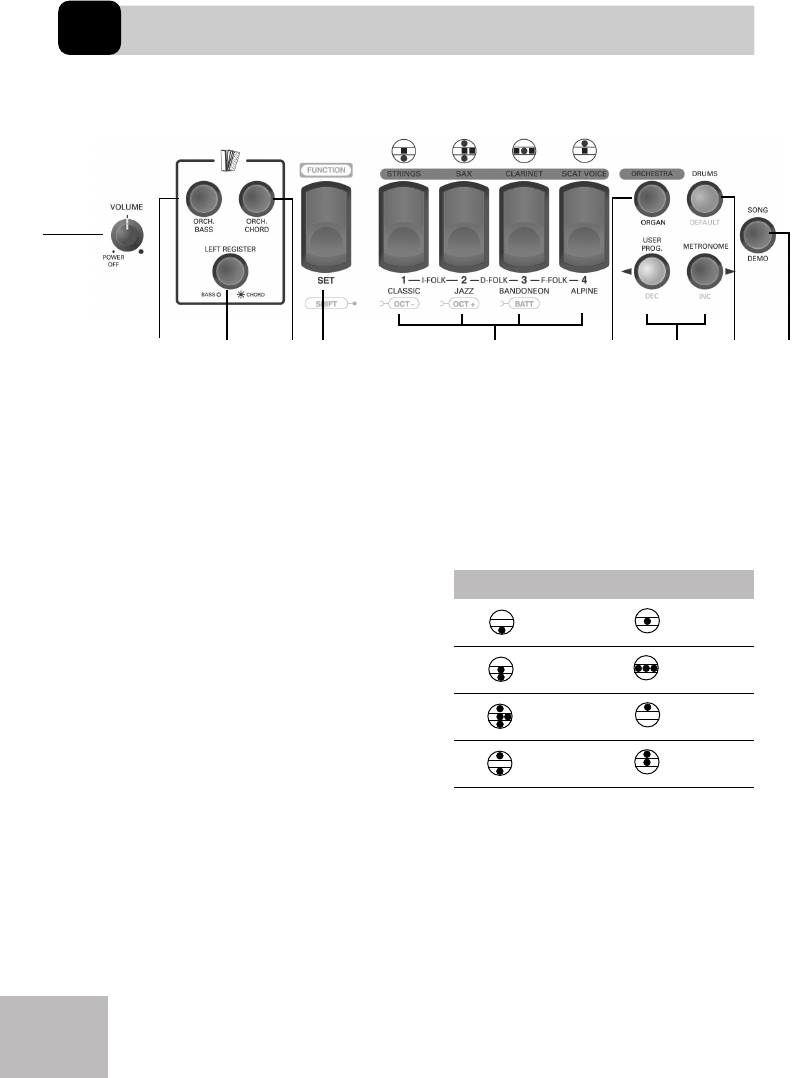
FR-1 V-Accordion
8
2. Panel descriptions
Treble control panel
A
VOLUME knob
This knob allows you to set the V-Accor-
dion’s overall volume. Turn it all the way
to the left (“POWER OFF”) to switch the
FR-1 off. Turn it towards the right to
switch it on.
B
ORCH BASS button
This button is used to switch the
ORCHESTRAL BASS section on and off.
C
LEFT REGISTER button
This button is used to assign the 3 Bass
registers to the BASS (light off) or CHORD
section (light on). See page 16 for details.
D
ORCH CHORD button
This button is used to switch the
ORCHESTRAL CHORD section on and off.
E
FUNCTION/SET register
This register has three functions: after
pressing [SET] (it flashes in blue), you can
use the Treble registers to select one of
the following Sets. The Sets have been
programmed at the factory and cannot
be changed.
By pressing and holding [FUNCTION÷SET],
you gain access to “hidden” parameters
and MIDI functions. Press it together
with register [1] or [2] to change octaves.
Press it together with register [3] to check
the battery status.
F
Treble registers (1~8)
The Treble section provides the following
4 switches (“registers”) that allow you to
select 8 different accordion footages.
Each register [1]~[4] allows you to select
two registrations. When you select an
accordion registration, the corresponding
register lights green.
When you select Set 3+4, “F FOLK”, the
footages change as follows. This is not
A
B
C
D
GHI JEF
Treble registers
1a Bassoon 3a Clarinet
1b Bandon 3b Musette
2a Master 4a Piccolo
2b Organ 4b Oboe
FR-1_QuickStart.book Page 8 Thursday, January 15, 2009 7:05 PM


















