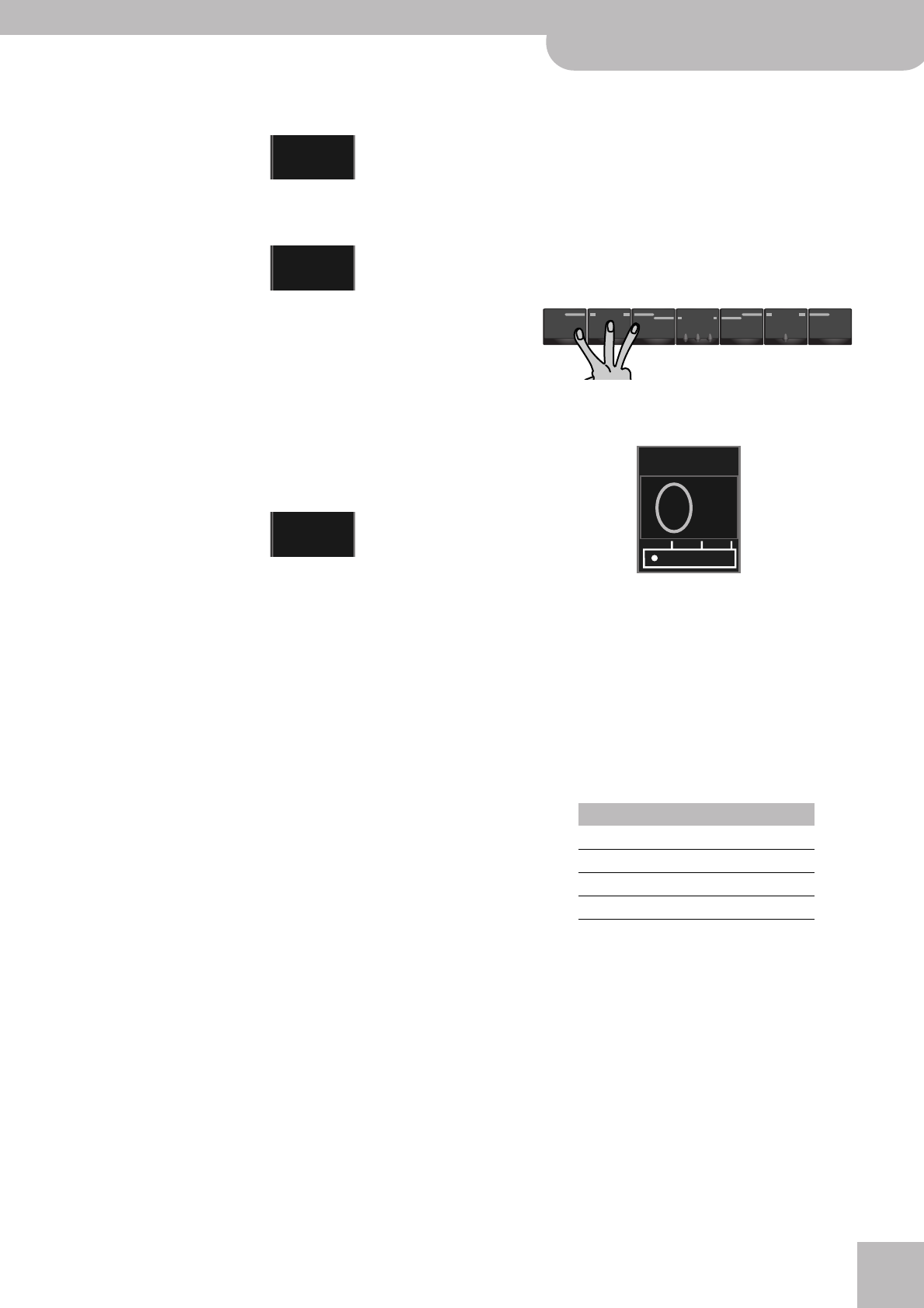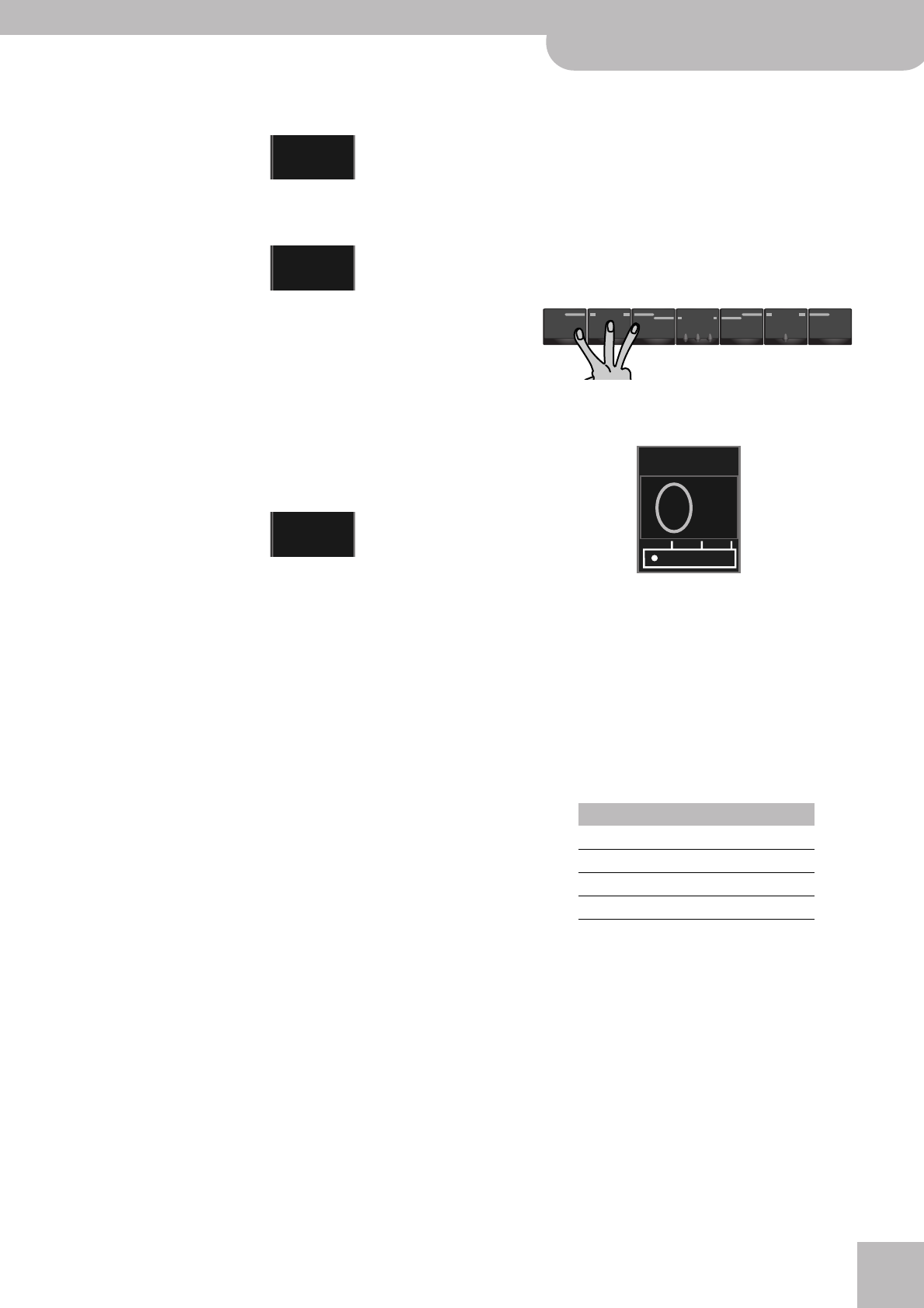
Orchestral sounds for the Bass section
V-Accordion
r
27
(4) Press and hold the [SET] register until the display
looks as follows:
(5) Press register [2/+] to save the settings.
The display now looks as follows:
If you don’t want to save your changes, press [1÷–]. In
that case the display briefly shows the “No” message.
If don’t save, your changes remain in effect until you
switch off the FR-3. (If the FR-3 is powered off auto-
matically, see page 42, your changes are lost as well.)
(6) Press [SET] again to confirm your intention (save or
ignore).
The display now looks as follows and then once again
displays the numbers of the registers currently in
effect:
■Switching off the Orchestra part
To return to a state where only the Treble accordion
section sounds:
(7) Press the [ORCHESTRA] register. Now, the FR-3 is a
normal accordion again.
To activate the Orchestra part again, perform steps
(1) and (2) on page 25.
Orchestral sounds for the Bass section
The orchestral bass part can be used instead of the Bass
section (thus replacing the accordion sound assigned to
the bass rows). There are no clever modes (DUAL, SOLO,
etc.) here.
Furthermore, the ORCH BASS part does what its name
implies: it only applies to the bass rows (the ones
closest to the bellows) and has no effect on the chord
buttons.
(1) Simultaneously press the three registers labeled
“ORCH BASS”.
The display shows the number of the last orchestral
bass sound you selected. That number (the leftmost
digit) is followed by a dot:
(See “Using two different orchestral sounds for the
Bass button keyboard” on p. 29 for details about the
dot.) Note that in this situation, the leftmost digit
differs from the one in the middle. The leftmost digit
refers to an orchestral sound, while the middle one
represents the accordion register, which is still used
by the chord rows of the button keyboard.
Note: The numbers shown in the illustration above do not
appear on the registers themselves. They have been added for
your reference.
(2) Use the Bass registers to select the desired sound.
Note: While ORCH BASS mode is active, you cannot assign a
different accordion register to the chord rows. You need to
leave ORCH BASS mode, select the desired accordion register,
then return to ORCH BASS mode.
Note: The dynamics of sounds marked with an asterisk (*) can
only be controlled by bellows movements. Those sounds are
not velocity sensitive. For the other sounds, see also “Orch.
Bass/Free Bass/Chord Touch” on p. 41.
Wrt
(This means “Write”.)
Yes
don
ORCH BASS sounds
1 Acoustic 5 Picked
2* Bowed* 6* Tuba*
3 Fingered 7 Tuba Mix
4 Fretless
FREE BASS
ORC FREE BS
ORCH CHORD
ORCH BASS
[7] [6] [5] [4] [3] [2] [1]
BASS
ORCHESTRA
FREE
BS
CHORD/
TREBLE
143.