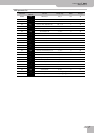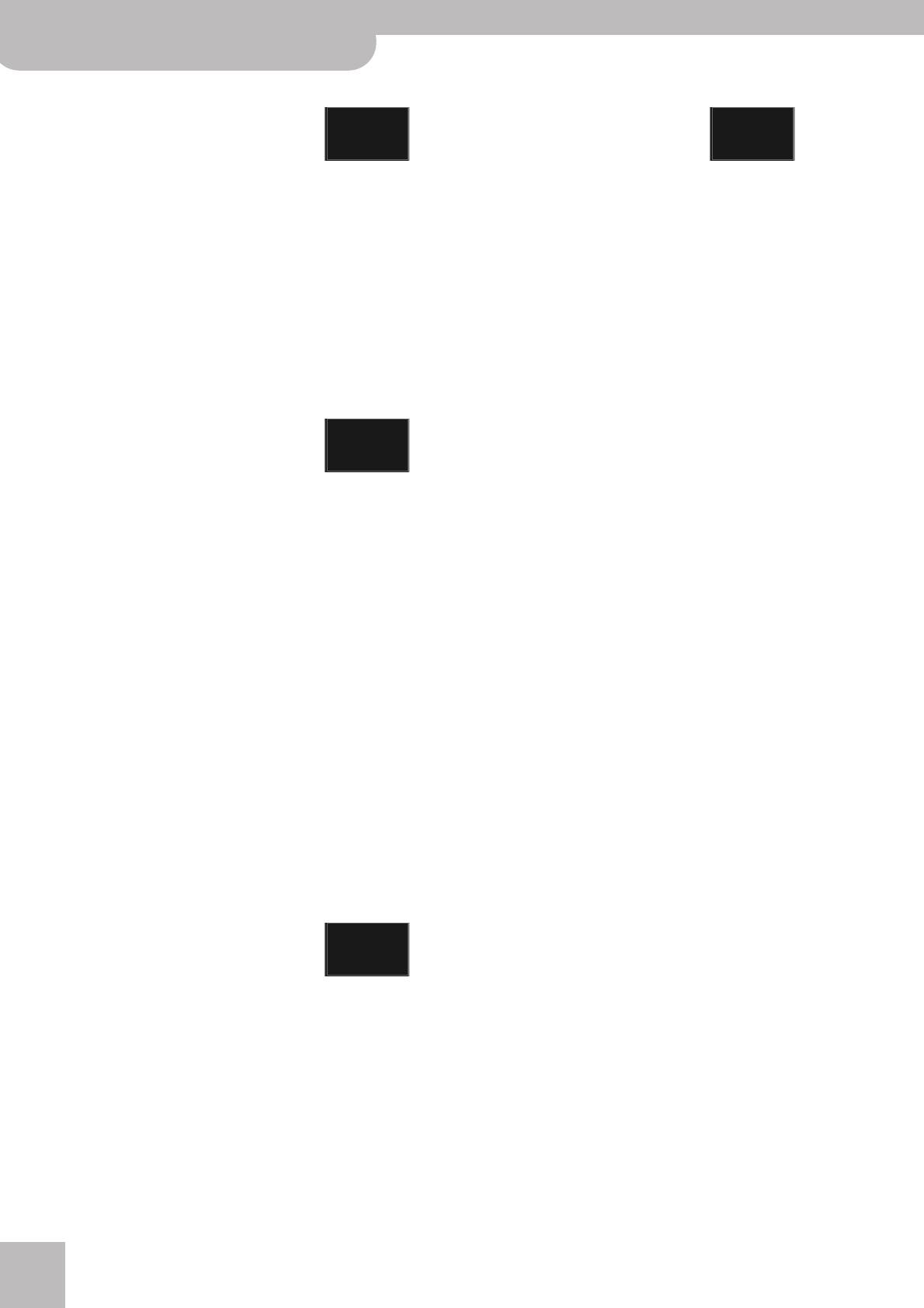
Editing settings | PARAM LIST parameters
42
r
FR-3s/FR-3/FR-3sb/FR-3b V-Accordion
Free Bass Mode
([1] Minor 3rd, [2] Bajan, [3] Fifth,
[4] N. Europe, [5] Finnish, Default set-
ting: 1) This parameter allows you to
choose the note system used in Free Bass mode. We
already mentioned that there are a vast number of
accordion varieties. The same is true of Free Bass sys-
tems.
Your FR-3 contains the most popular ones. Be aware
that the system you select here is only used when you
activate the FR-3’s Free Bass mode. It is of no conse-
quence for the “regular” Bass mode. See the illustration
on page 43 for the note assignments.
Note: The FR-3 is supplied with several reference caps designed
to help you locate the bass buttons without looking at them. See
also page 23.
Bass & Chord Mode
(1~6, Default setting: 1) This parameter
allows you to specify the number of but-
ton rows for playing bass notes. The
default is “1” (2 bass rows and 4 chord rows). By select-
ing “3 Bs Rows”, you thus gain 20 bass buttons (an
entire row) and lose the “dim” chord buttons – but that
may just be more convenient for you. See also the illus-
tration on page 44.
There are four “3 Bs Rows” options: “[2] A-7th” and
“[4] B-7th” mean that the 6th chord row plays seventh
chords (“7”) that don’t contain the fifth. In the case of a
C7 chord, you therefore hear C-E-Bb (but not the G).
“A-7th” and “B-7th” differ in the arrangement of the
bass notes (see the illustration on page 44).
The “[3] A-5dim” and “[5] B-5dim” options mean that
those seventh chords don’t contain the root note. A C7
chord is then sounded with the notes E-G-Bb (but not
the C). “A-5dim” and “B-5dim” differ in the arrange-
ment of the bass notes (see the illustration on page 44).
The “[6] Bx-7th” option reverses the “B-7th” settings
(from right to left), so that the C3 note shifts from 9th
to 12th position.
Note: The FR-3 is supplied with several reference caps designed
to help you locate the bass and chord buttons without looking at
them. See also page 23.
Metronome Function
([1] Metronome, [2] MIDI Start/Stop,
Default setting: 1) This parameter allows
you to specify how you want to use the
[METRONOME] button. In most cases, you will probably
use “1” to take advantage of the internal metronome.
You can, however, also define it as a MIDI remote con-
trol in order to start and stop playback of an external
sequencer or arranger module. In that case, select “2”.
The metronome function is then no longer available.
See page 47 for details about the MIDI functions.
Note: The remote control function only works when you set the
FR-3’s “MId” parameter to “OUT”.
Auto Power Off
(Off, 1~3, Default setting: 1) This param-
eter allows you to specify how long the
FR-3 should wait before deciding that
you won’t be using it for a while. If you have ever
worked with a computer, you may remember that a
similar function is called “sleep”, “energy saver”, or the
like.
Obviously, this is meant to preserve battery power, and
so this function only applies when the FR-3 is used
without the supplied adapter. To “wake” the FR-3 after
it has fallen asleep, press its [POWER] button. Select
“Off” to switch this function off. “1” corresponds to 10
minutes, “2” to 15 minutes, and “3” to 20 minutes.
fbm
bcM
mfn
APO