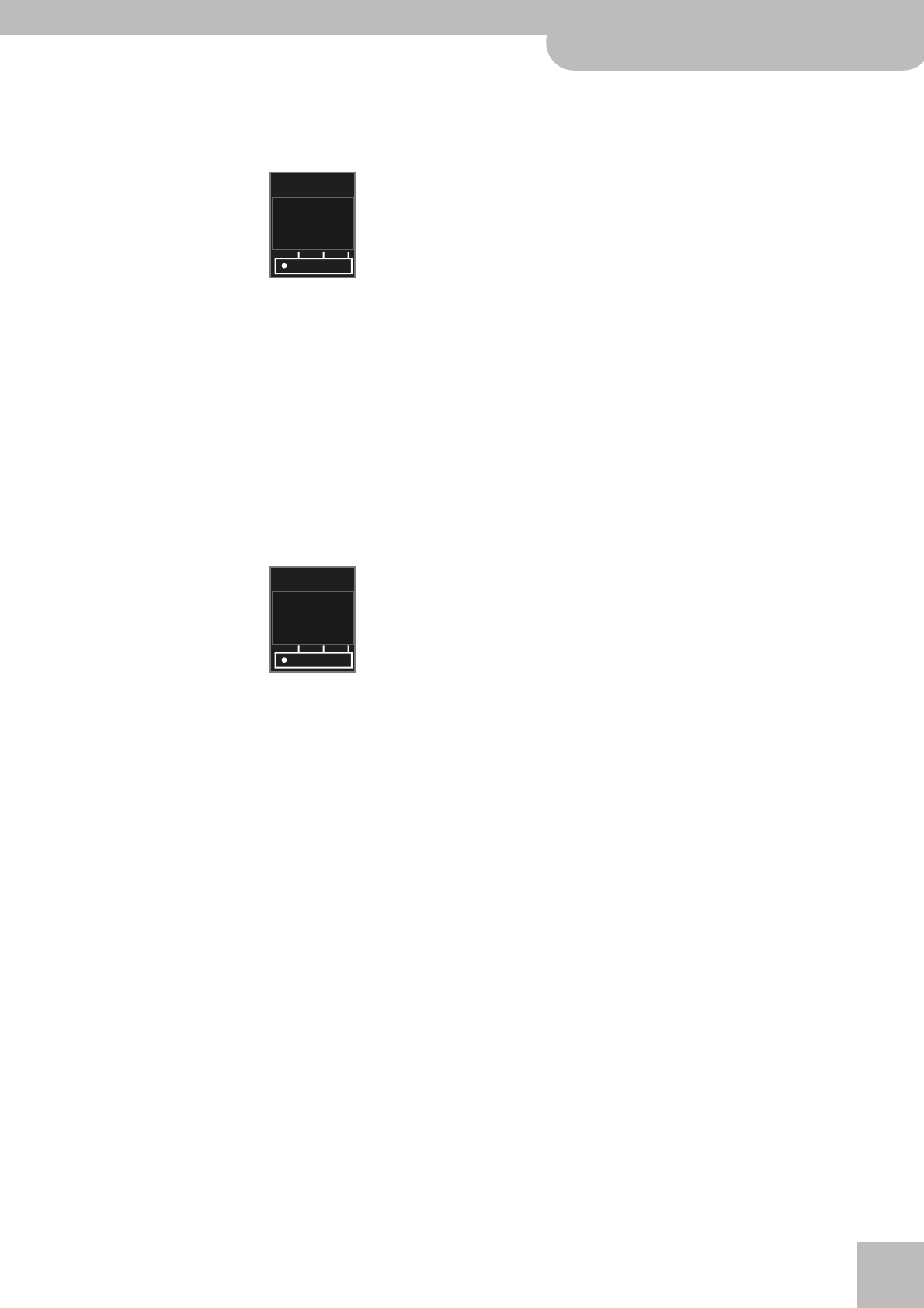
Editing a User Program
V-Accordion
r
37
Editing a User Program
You can also edit existing User Programs if it turns out
that some of their settings are not quite right.
(1) Press the [ORCHESTRA] and [5] registers.
(2) Press the Treble register ([1]~[10]) that is assigned
to the User Program you want to edit.
Note: While you are in User Program mode, the
[METRONOME] button and the Demo function are not avail-
able.
(3) Press the [ORCHESTRA] register.
The Roland logo starts flashing in red to signal that
User Program edit mode is active.
(4) Change the settings you want to correct.
(5) Press the [ORCHESTRA] and [5] registers.
The display shows the number of the User Program
you selected in step (2). The number is followed by a
dot to alert you to the fact that the settings no
longer correspond to the saved version.
(6) Press and hold the [SET] register until the display
shows a flashing “Up-” message.
(7) Press the Treble register ([1]~[10]) of the User Pro-
gram memory where you want to save your set-
tings.
(8) Press the [ORCHESTRA] + [5] registers again to leave
this mode.
BASS
ORCHESTRA
FREE
BS
CHORD/
TREBLE
UP-
BASS
ORCHESTRA
FREE
BS
CHORD/
TREBLE
UP4.


















