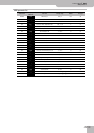Restoring the factory defaults
V-Accordion
r
55
(8) Use register [5÷√] or [6÷®] to select the following
parameter.
“dMP” is short for “Dump TX”.
(9) Start recording on your sequencer/computer.
Wait until the count-in (one or two measures) is fin-
ished, then…
(10) Press register [1÷–] or [2÷+] on the FR-3 to start the
transmission of the bulk data.
(Press the [SET] register if you do not want to trans-
mit your settings after all.)
(11) Wait until the following message appears, then
stop recording on your sequencer.
This message appears after a while.
(12) Name the “song” (it may only contain data so far)
and save it to hard or floppy disk.
See below for how to transmit the settings back to
the FR-3 at a later stage.
■Sending Bulk data (back) to the FR-3
The FR-3 not only sends SysEx data to external devices
(see above), it also receives them.
(1) Connect the FR-3’s MIDI socket to the sequencer’s/
computer’s MIDI OUT socket.
See page 47 for a connection diagram.
Note: Your computer needs to be equipped with (or connected
to) an appropriate MIDI interface.
(2) Set the “MId” parameter (page 50) to “In”.
(3) If you are working with a computer, launch the
sequencer program.
(4) Load the song that contains the data you want to
transmit.
(5) On your sequencer, perform all necessary actions
to ensure that it transmits SysEx data.
See its manual for details.
Note: Be aware that by proceeding, you replace all internal
settings.
(6) Start playback of the data file or song on your
sequencer, etc.
Note: Wait until the “don” message appears before stopping
playback on your sequencer. Failure to do so will render your
FR-3 inoperable. If that happens, you need to initialize it (see
“Restoring the factory defaults” on p. 55).
(7) Stop playback of your sequencer.
8. Restoring the factory defaults
You can reset the FR-3 to its factory settings, which means that your own Global settings are replaced by the settings
the FR-3 contained when you first got it. You may wish to archive your settings before initializing the FR-3 (see p. 54).
(1) Switch on the FR-3 while holding down the [SET]
and [ORCHESTRA] registers.
The display changes to:
When all settings have been initialized, the display
briefly shows the following message:
The FR-3 now again sounds and behaves like when
you first bought it.
Note: Be aware that restoring the factory settings will also
erase your own “Musette Detune” and User Program settings.
Consider archiving the FR-3/FR-3b’s and FR-3s/FR-3sb’s set-
tings with the “dmp” function before using the “fty” function.
dMP
don
Fty
don