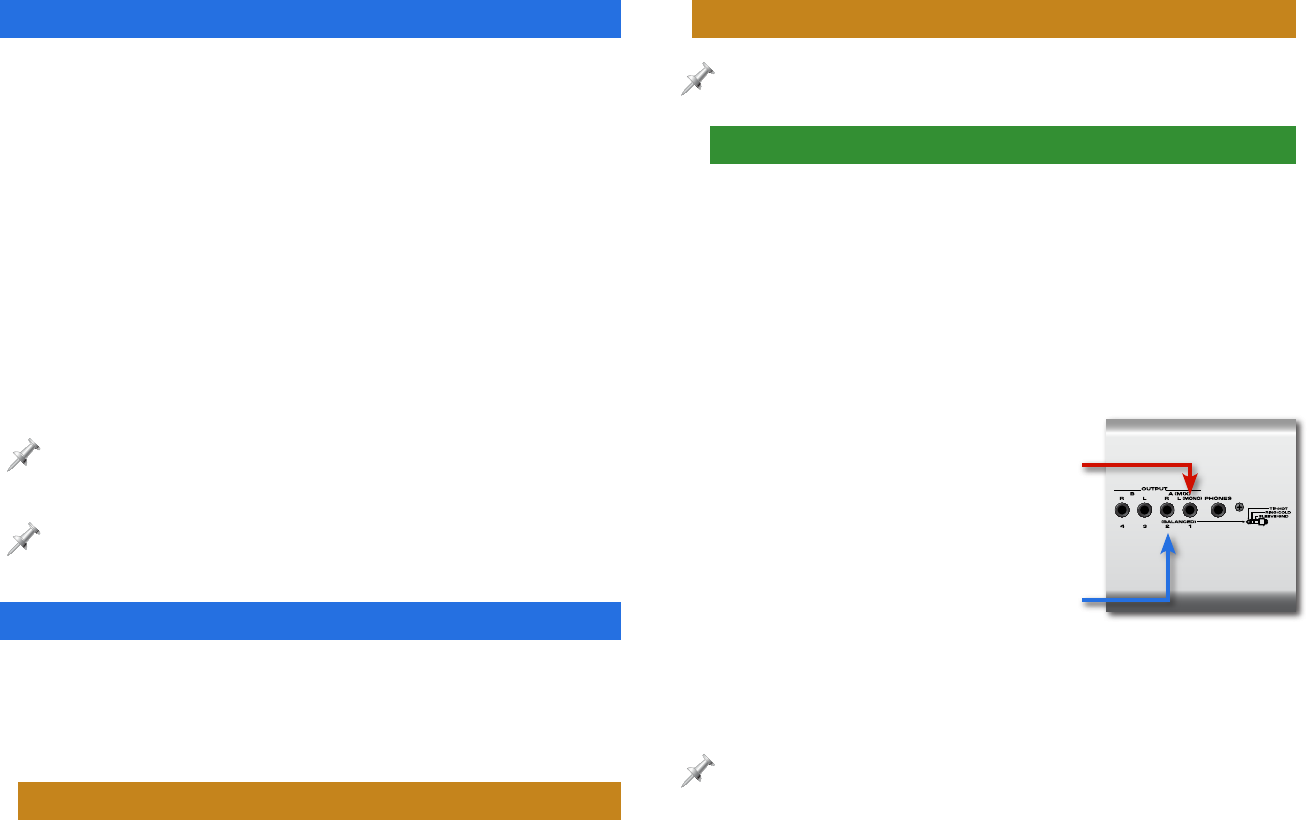
3
About CD-Creation Devices
If you’re new to the process of creating your own CDs, you
may be a little confused about the hardware that you’d use to
create one. Basically, there are two different types of devices
that can burn audio CDs. You can use a:
• standalone CD recorder—that records music onto a
recordable CD disc as you play back the music on the
Fantom-X. Standalone CD recorders are available at many
consumer electronics and music stores.
• a CD-R/CD-RW drive—that works with personal computer
software to transfer already-recorded audio files to a
recordable CD disc. You computer may contain a CD-R/CD-
RW drive, or you can buy an external CD-R/CD-RW drive.
(Some CD-R/CD-RW drives can also play and burn DVDs.)
If you plan to use a CD-R/CD-RW drive, you’ll also need a computer to which
you can connect the drive, and which can run the required software.
Recordable CD discs come in two flavors. You can burn CD-R discs once. You
can burn audio onto reusable CD-RW discs over and over. Use CD-R discs to
ensure compatibility with greatest number of audio CD players.
Burning a Fantom-X Music CD on a CD Recorder
Perhaps the simplest way to create an audio CD of your
Fantom-X music is to connect the Fantom-X to a standalone
CD recorder. Using this approach, you can simply play your
Fantom-X songs into the CD recorder for burning.
What You’ll Need
• A standalone CD recorder
• Cables—to connect the Fantom-X to the CD recorder
• Blank CD-R or CD-RW discs
How to Do It, CD-Recorder Style
Consult your CD recorder’s owner’s manual for instructions on its proper
operation.
1. Connect the Fantom-X and Audio CD Recorder
To get the stereo sound of your Fantom-X to the CD recorder,
connect the two devices using one or two audio cables. The
Fantom-X’s rear panel provides a number of different output
jacks for this purpose. The jacks you choose—and the type
of cables you use—will depend on the type of input jacks on
your CD recorder.
If your CD recorder has 1/4” phone-type analog inputs:
1. Use a 1/4” phone-type
audio cable to connect the
Fantom-X’s OUTPUT A (MIX)
L (MONO) jack to the CD
recorder’s left analog input
jack.
2. Use a 1/4” phone-type
audio cable to connect the
Fantom-X’s OUTPUT A (MIX) R
jack to the CD recorder’s right
analog input jack.
The Fantom-X’s OUTPUT A (MIX) jacks use 1/4” phone connectors. If your
CD recorder uses a different type of input jack, you may need to purchase
special cables or cable adaptors. The store where you purchased the
Fantom-X or CD recorder can help you determine the correct cables needed
for the job.










