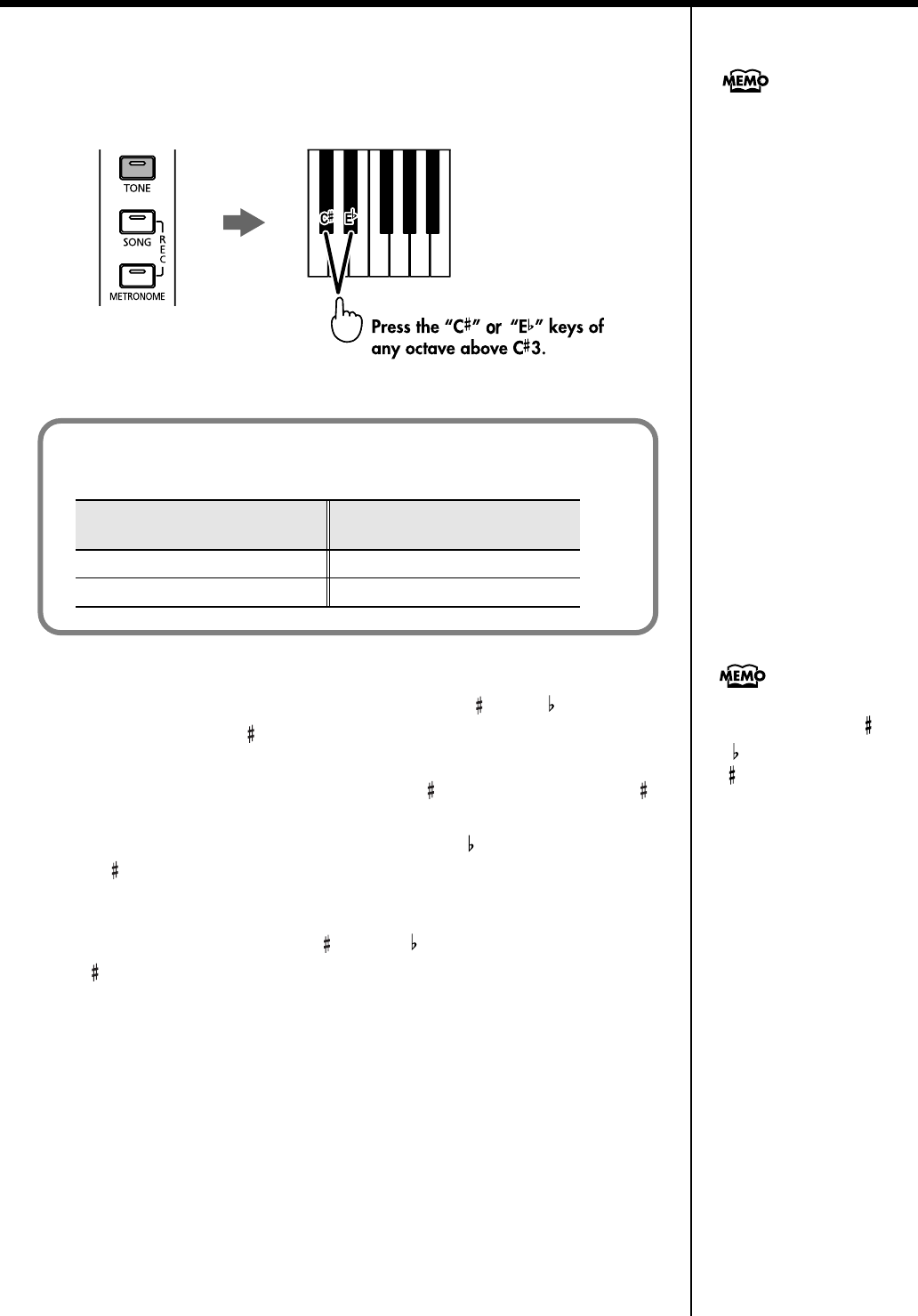
18
Performance
■
Adjusting the Volume Balance in Dual Play
(Dual Balance)
You can change the volume balance between the two layered sounds in Dual play.
fig.panel2-2
1.
Hold down the [TONE] button and press the “C ” or “E ” keys of
any octave above C 3.
The volume balance changes.
• Hold down the [TONE] button and press the “C ” key of any octave above C 3
to lower the volume of the Tone 2.
• Holding down the [TONE] button and pressing the “E ” key of any octave above
C 3 raises the volume of the Tone 2.
2.
To return to the original volume balance, hold down the [TONE]
button and press both the “C ” and “E ” keys of any octave above
C 3 simultaneously.
You can adjust the dual
balance in 17 steps.
While holding down
the [TONE] button...
When using Dual play, the tones are handled as follows according to the
combination of keys you pressed.
White key and black key
White key and white key, or
black key and black key
White key: Tone 1 Left key: Tone 1
Black key: Tone 2 Right key: Tone 2
You can also adjust the dual
balance by using the “C ” and
“E ” keys of any octave above
C3.
HP201_e.book 18 ページ 2007年2月28日 水曜日 午前9時10分


















