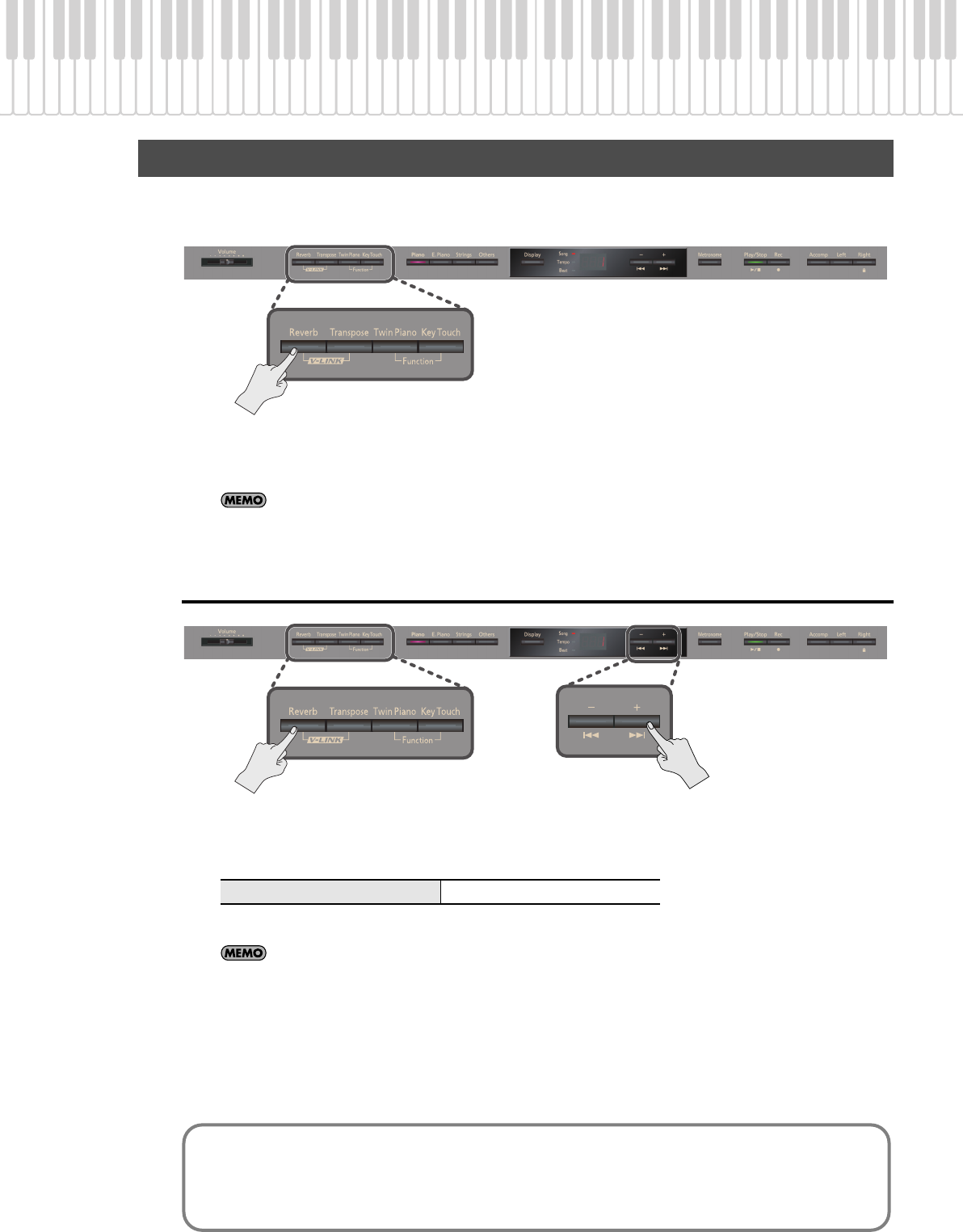
29
Performing
You can add a pleasant reverberation to the sounds you play from the keyboard, producing the impression that you are
performing in a concert hall. This effect is called “Reverb.”
fig.Panel
1.
Press the [Reverb] button.
The [Reverb] button will light.
If you press the [Reverb] button once again, the button will go out and the reverb effect will be
eliminated.
Adjusting the Depth of the Reverb Effect
fig.Panel
1.
While holding down the [Reverb] button, press the [-] or [+] button.
The display will indicate the depth of the reverb effect values.
Higher values apply deeper reverb.
The adjusted setting will return to its previous value when you turn off the power. If you wish, you
can have this setting be retained even while the power is turned off (p. 21).
* You can’t specify the depth of the reverb effect independently for each sound. Reverb is applied at the same depth for each
sound.
* The depth of the reverb effect for the song that’s playing will not change.
* The reverb effect is not applied if Twin Piano mode (p. 33) is set to Individual.
Adding Reverberation to the Sound (Reverb)
Reverb depth range
1 –10
What are Effects?
In addition to reverb, the HP305/HP302 provides a wide variety of other “effects” that can modify the sound in various
ways. An appropriate effect is selected for each different tone.
* Some tones do not have an effect.
HP305_302_e.book 29 ページ 2010年1月5日 火曜日 午後12時2分


















