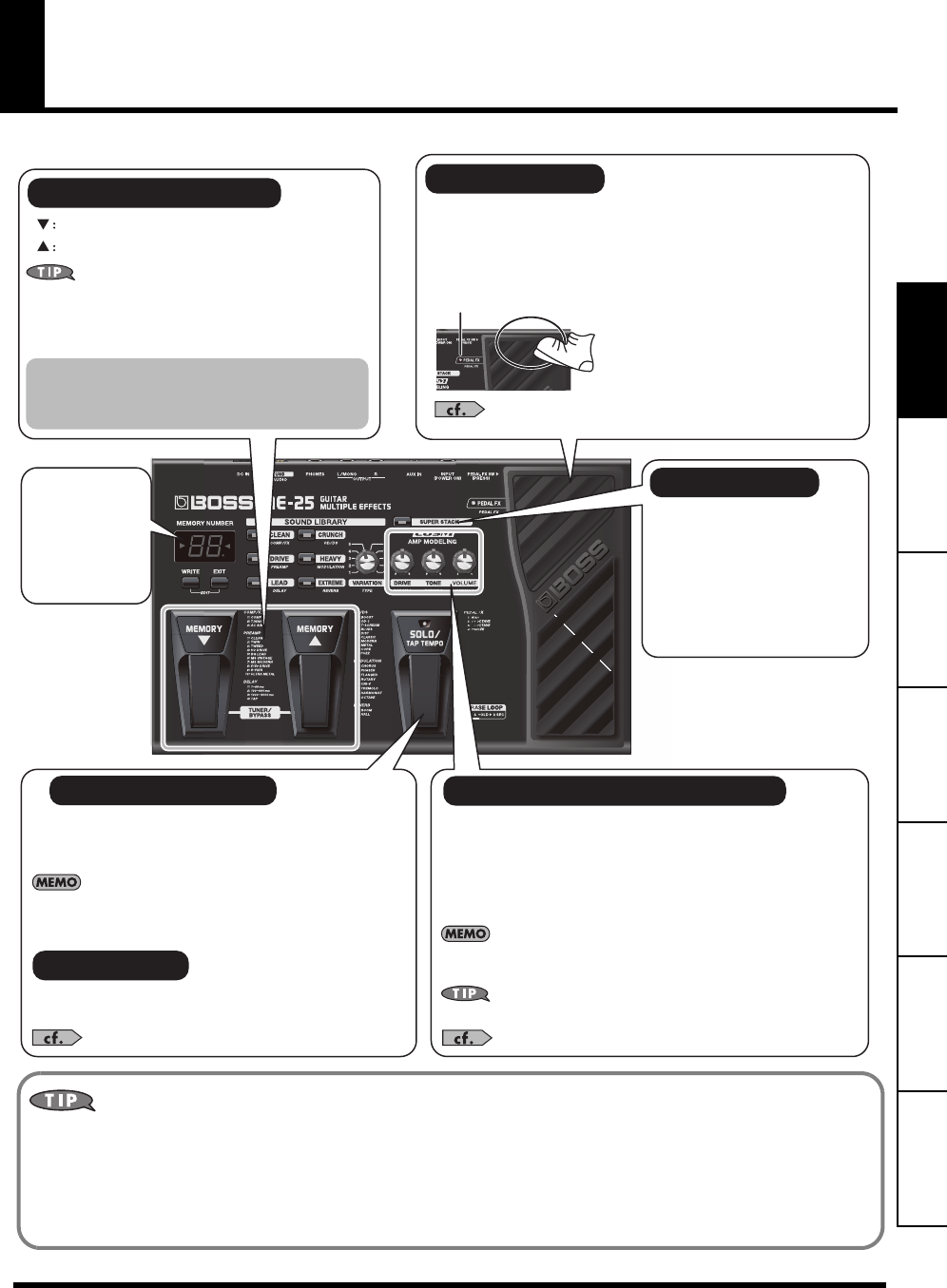
3
Español Português NederlandsItalianoFrançaisDeutschEnglish
Let’s Play!
Once you’ve finished making the connections, try playing sounds as you operate the ME-25.
Switches to the next memory.
Switches to the previous memory.
DRIVE Knob
TONE Knob
This adjusts the tone quality of the preamp.
VOLUME Knob
This adjusts the volume level of the preamp.
This adjusts the amount of distortion of preamp distortion.
“Phrase Loop Play” (p. 10)
This switches to sounds suited to solo performance.
Pressing this pedal switches SOLO on and makes
the pedal’s indicator light up.
Pressing this pedal for two seconds or longer enables
the Phrase Loop feature.
You can save the settings you've adjusted.
“Saving Sounds (Memory Write)” (p. 4)
The currently
selected sound
(memory) and
other information
appears here.
You can use pedal eects to apply wah or a variety of other
pedal eects.
To assign the pedal’s function, rmly press the toe of the pedal
to toggle the PEDAL FX indicator’s status.
This lets you get the powerful
sound of a large, stack-type
tube amp even when you're
playing with a small-size amp.
Pressing this button switches
on Super Stack and makes the
SUPER STACK indicator light up.
Turn the VOLUME knob while SOLO is on to set the desired solo
volume.
* Cannot be adjusted while in Edit mode (p. 5).
Depressing and holding the pedal lets you switch memories
successively.
Depressing the two pedals at the same time activates the
tuner function.
For detailed information about pedal eects, read “PEDAL FX (Pedal
Eects)” (p. 8).
The pedal controls the volume.
The pedal controls the pedal eects.
Unlit:
Lit:
Display
The knobs will be disabled when the preamp is o. To check the on/o
status of the preamp, go to the Edit mode (p. 5).
PEDAL FX Indicator
What is a Memory?
A group of eect settings is called a “memory.”
The ME-25 has 60 memories.
Using Super Stack
Using Pedal Eects
Choosing a Sound (Memory)
Switching to Solo Sounds
Adjusting the Volume and Tone Quality
Phrase Loop Play
Should you encounter unexpected results, such as no sound being produced, check the following.
Are connections to other devices correctly made?
Check the connections once more.
Is the volume turned down?
Check the volume levels on any connected amp or mixer.
Has the level been lowered with the expression pedal?
When the expression pedal is set to control volume, sounds are not output when the toe of the pedal is in the raised position.
ME-25_e.book 3 ページ 2009年12月18日 金曜日 午後10時38分
















