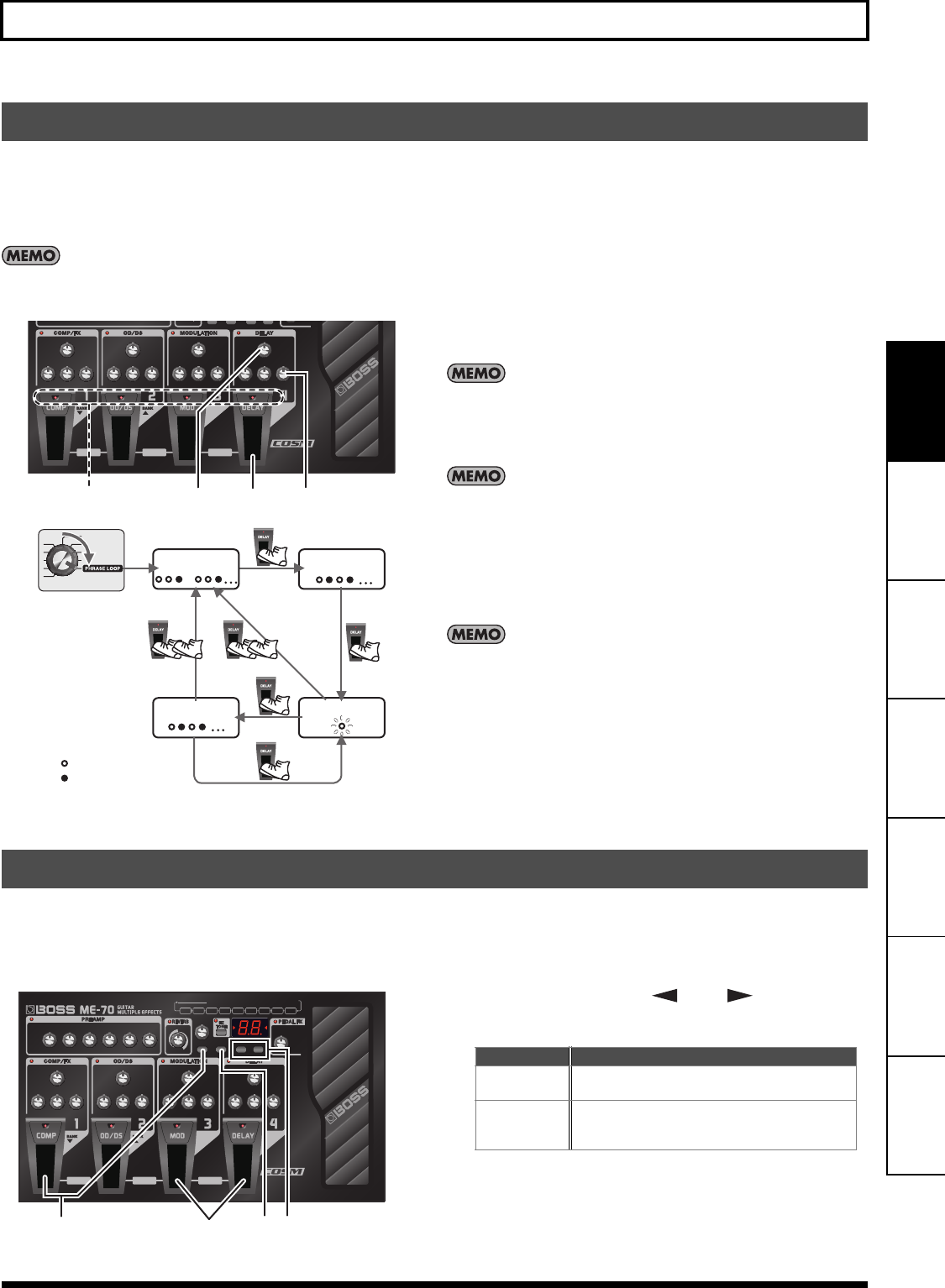
E-15
Convenient Functions
Español Português NederlandsItalianoFrançaisDeutschEnglish
You can record up to 38 seconds of a performance and play back the
recorded section over and over. You can also layer additional
performances with the recording as it plays back (overdubbing).
This lets you create realtime backing performances on the fly.
This section describes how to carry out the operation when in Manual mode.
When you're in Memory mode, you can accomplish the same operation by
using the number pedal for the currently selected patch.
1. Set the DELAY effect's TYPE knob to PHRASE LOOP.
The unit goes into recording standby and the pedal's indicator flashes
at a fixed interval.
2. Press the DELAY pedal.
Recording starts as soon as you press the DELAY pedal, and the pedal’s
indicator flashes rapidly.
3. Press the DELAY pedal again.
Recording ends. As soon as recording stops, repeated playback of
what's been recorded starts, and the pedal's indicator lights
continuously.
An oscillating sound may be audible with extremely short recording times.
4. To layer additional recordings (overdubbing), repeat
Steps 2 and 3.
When you switch the DELAY effect's TYPE knob to another position or turn the
power off, the recorded data is deleted.
5. Adjust the phrase loop's volume as desired with the
DELAY effect's E. LEVEL knob.
6. Press the pedal twice switch to stop the playback.
The unit returns to recording standby.
Press the DELAY pedal twice within the span of one second.
When playback ends, the recorded data is deleted.
Phrase Loop Play
2,3,6
51
Pedal
Indicators
OVERDUB
PLAY
REC
STANDBY
1.
2.
3.
4.
6.6.
4.
Lit
Dark
Pedal
Indicator
When you call up patches or EZ Tones, an effect's parameters may
not reflect the actual position of the control knobs. You can set how
the parameters behave when the control knobs are moved in this
state.
1. Press number pedals 3 and 4 at the same time to
change to Manual mode (p. E-10).
2. Hold down [EDIT/EXIT] and press the COMP pedal.
3. Use NS THRES/BANK [ ] or [ ] to select the
method of control operation.
4. Press [WRITE].
The setting is stored in memory.
Making the Settings for Control Operation
3
4
2
1
Display Control operation
n0 The value changes immediately as the knob is
turned (factory setting).
n1 The value changes once the knob is turned past
the position corresponding to the currently set
value.
ME-70_e1.book 15 ページ 2008年11月5日 水曜日 午後5時39分


















