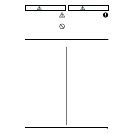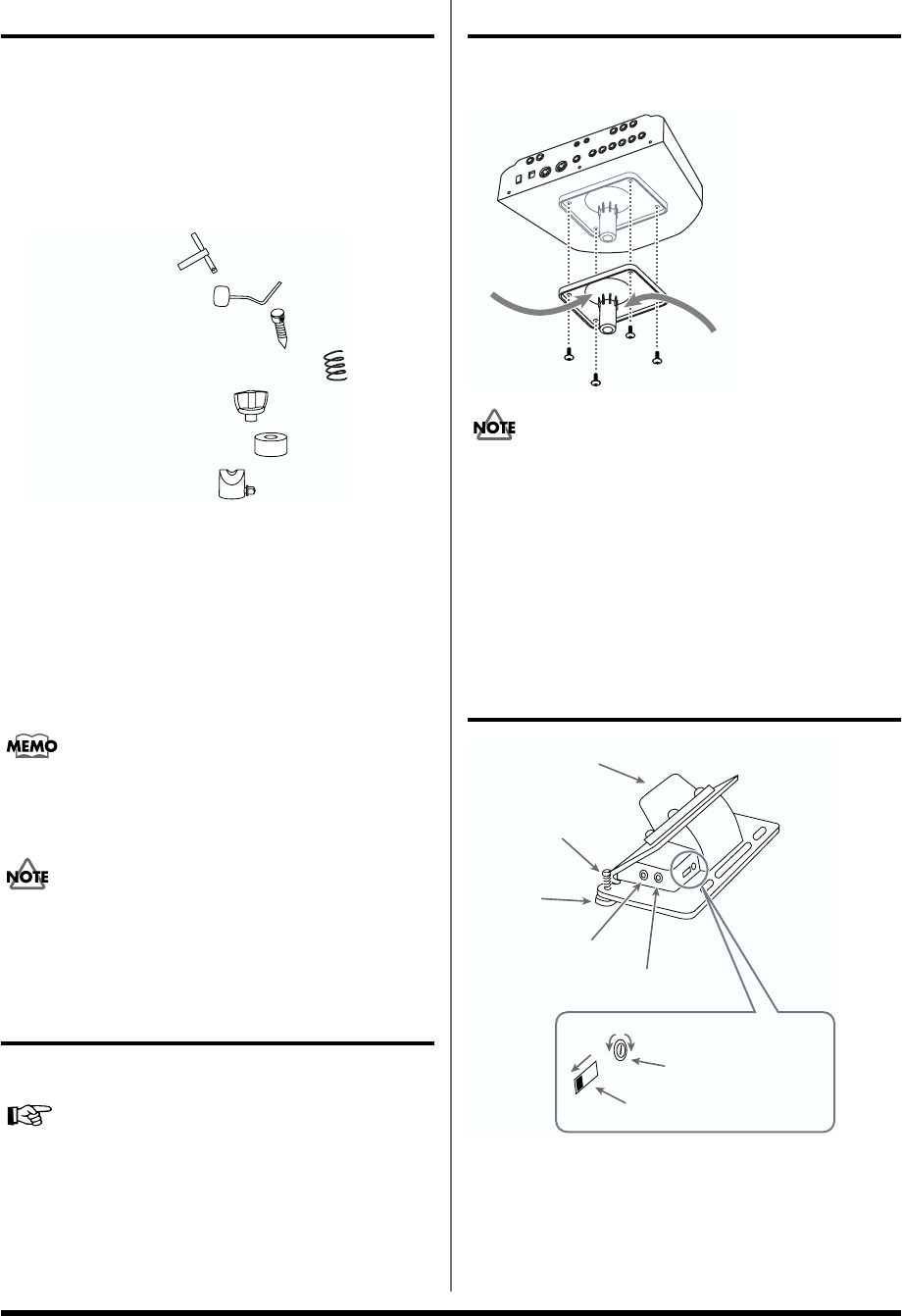
4
Check the Contents of the Box
❑
TD-6 (Percussion Sound Module) x 1
❑
KD-7 (Kick Trigger Unit) x 1
❑
FD-6 (Hi-Hat Control Pedal) x 1
❑
PD-6 (Pad) x 5
❑
CY-6 (Cymbal Pad) x 2
❑
Accessory Set x 1
❑
Monaural Connection Cable (1 meter) x 3
(for Hi-Hat, Snare, Tom1: PD-6 x 3)
❑
Monaural Connection Cable (2 meters) x 4
(for Kick: KD-7/Tom2, 3: PD-6 x 2/
Hi-Hat Control Pedal: FD-6)
❑
Stereo Connection Cable (2 meters) x 2
(for Crash, Ride: CY-6 x 2)
■
TD-6K Owner's Manual x 1
• This package does not include a kick pedal. Use with a
commercially available kick pedal.
• The TD-6 Owner's Manual is included in the TD-6
package.
In the interest of product improvement, the specifications
and/or appearance of this unit are subject to change without
prior notice.
MDS-6
(Drum Stand)
Assemble the Drum Stand.
About the Stand (MDS-6), refer to the owner’s manual for the
stand.
TD-6
(Percussion Sound Module)
Attach the stand holder (included with the drum stand MDS-6)
to the TD-6.
• To attach the stand holder, remove the four 8 mm screws
(M5 x 8) from the bottom of the TD-6 and use them. Use
of other screws may result in damage to the unit.
• When turning the unit upside-down, get a bunch of
newspapers or magazines, and place them under the four
corners or at both ends to prevent damage to the buttons
and controls. Also, you should try to orient the unit so no
buttons or controls get damaged.
• When turning the unit upside-down, handle with care to
avoid dropping it, or allowing it to fall or tip over.
KD-7
(Kick Trigger Unit)
Setting the Polarity Switch
Move the polarity switch to the “(-Roland)” position.
❑ Tuning Key x 1
❑ Beater (for KD-7) x 1
❑ Anchor Bolt (for FD-6) x 2
❑ Spring for Anchor Bolt (for FD-6) x 2
❑ Wing Nut (for CY-6) x 2
❑ Felt Washer (for CY-6) x 2
❑ Stopper (for CY-6) x 2
Narrow
Wide
Pad Face
Anchor Bolt
Foot Plate
Output Jack
Mix In Jack
Polarity Switch
Output Level Control
HighLow