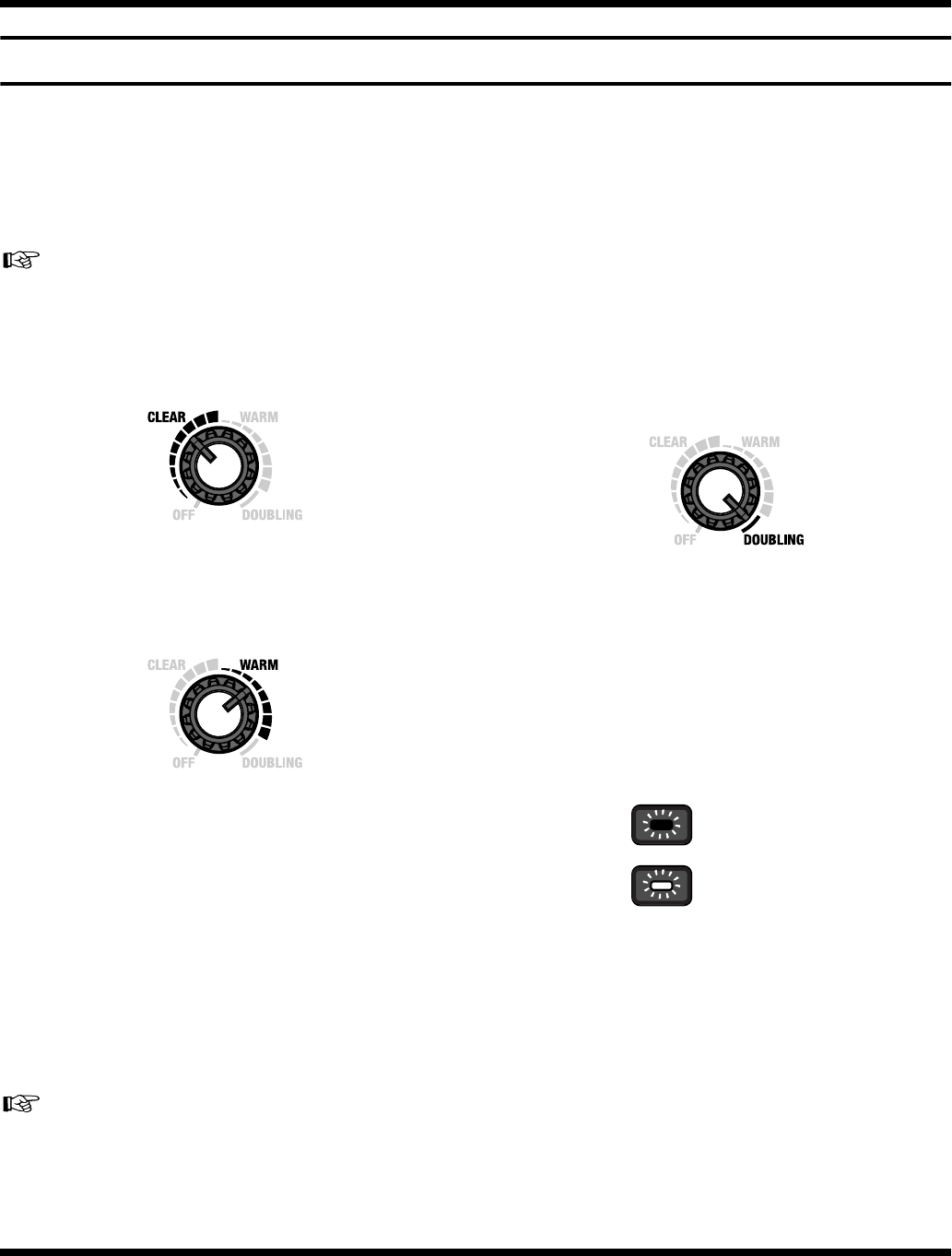
19
Effects
DELAY
Use the knob to switch to any of three different Delay, CLEAR, WARM, or DOUBLING. You can adjust the amount of effect
applied according to the knob position.
* The panel markings for CLEAR, WARM, and DOUBLING are approximate. Check the sound of the effects as you make adjustments.
The indicator is lit when Delay is on, and goes off when Delay is turned off. You can also use an optional foot switch (BOSS FS-
5U) to switch Delay on and off.
“FOOT SW (FS1/FS2) Setting” (p. 25)
CLEAR
This provides a clear delay sound with a distinct sonic image.
fig.0110
WARM
This produces a warmer delay sound in which the higher
frequencies are de-emphasized.
fig.0120
Setting the Delay Time with TAP Input
When CLEAR or WARM is selected as the delay variation,
you press [TAP] twice in time with the tempo of the song
being performed, the [TAP] indicator flashes at the tempo at
which the button is pressed, and the delay time is set.
You can set the delay time in the range of 0–1.8 seconds.
* The interval at which the [TAP] indicator flashes shows the
approximate tempo.
You can also use an optional foot switch to set the delay time
with TAP input.
“FOOT SW (FS1/FS2) Setting” (p. 25)
DOUBLING
This extremely short delay produces an effect that makes it
appear that two guitars are being played.
fig.0130
Changing the DOUBLING Delay Time
When DOUBLING is selected, you can select from two
different delay times.
Select the delay time with the following procedure.
1. Select the DOUBLING.
2. Press [TAP], then select the delay time.
[TAP] Indicator Section
fig.0140
30 msecLit:
60 msecFlash:


















