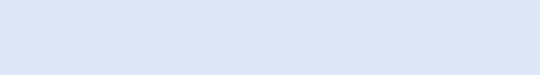
38
Index
LCD Contrast (contrast of the display panel) 26
Lock mode
activating/deactivating (Auto Lock) 23
deactivating temporarily 14
Locked (lock mode activated) 14
M
Menu (main menu)
overview 18
settings 21
MIC button
mode 14
setting the mode for the ~ 25
Microphone heads
changing 10
changing the color-coded protection ring 11
overview 4
pick-up patterns 4
polar diagrams/frequency response curves 33
suitable ~ 4
Modulation (input sensitivity/adjusting the
sensitivity) 21
Multi-channel operation 27
Mute Mode (setting the mode for the MIC button) 25
Muting (audio signal) 14
N
Name (entering a name) 22
O
Offline operation (RF signal deactivated) 13
Online operation (RF signal activated) 12
P
Pilot tone
activating/deactivating 25
transmission 25
Push To Mute (cough function) 15
Push To Talk (transmit function) 15
R
Radio microphone
cleaning 28
resetting (Reset) 26
switching on/off 12
synchronizing with receiver 27
Reset (resetting the settings in the operating menu) 26
RF Mute On/Off (activating/deactivating the RF signal) 13
RF Power (adjusting the transmission power) 25
RF signal
activating (online operation) 12
deactivating (during operation) 16
deactivating (offline operation) 13
deactivating (using the MIC button) 14
S
Selecting (Tune) 24
Sensitivity (adjusting the input sensitivity) 21
Setting
mode for the MIC button 25
Setting up
multi-channel system 27
transmission link 27
Synchronizing (radio microphone/receiver) 27
T


















