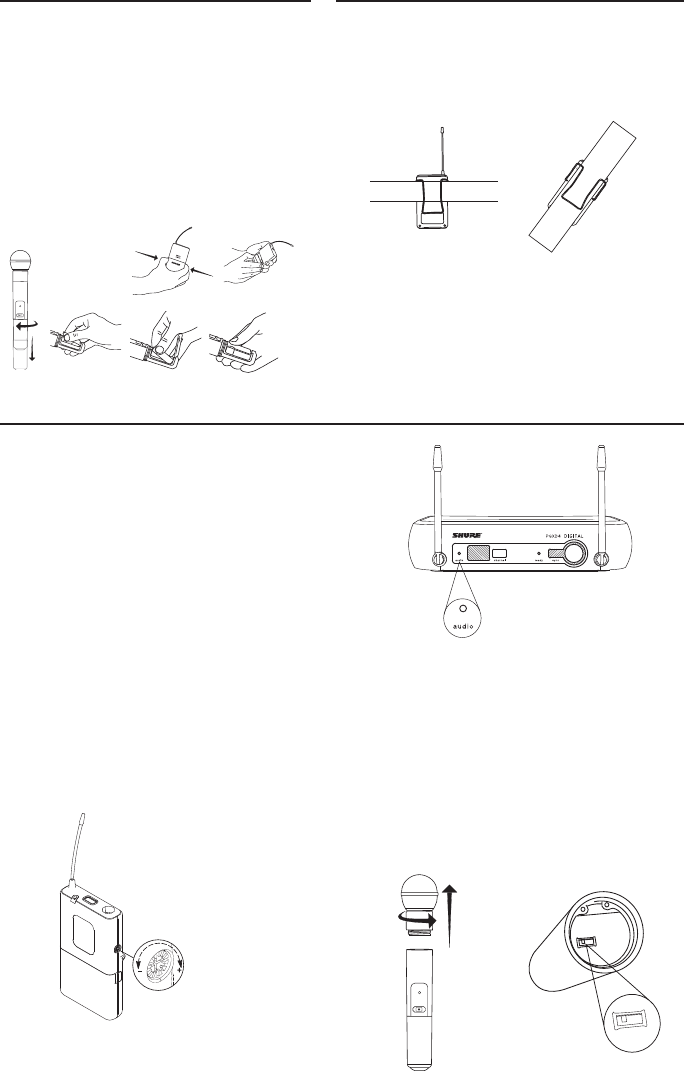
3
BIAS
AUDIO
0dB
-10dB
AUDIO
0dB
-10dB
Wearing the Bodypack Transmitter
Clip the transmitter to a belt or slide a guitar strap
through the transmitter clip as shown.
For best results, slide the transmitter until the belt is
pressed against the base of the clip.
Adjusting Gain
Handheld Transmitter
Access the gain switch by unscrewing the head of
the microphone.
Use the tip of a pen or a small screwdriver to move
the switch.
• 0dB: For quiet to normal vocal performance.
• –10dB: Use only if audio is distorted due to high
vocal levels.
PGXD
Batteries
• A fresh set of alkaline batteries lasts up to 10
hours (9 hours, PGXD2).
• The transmitter LED and the receiver ready
LED glow red to indicate low battery (typically
less than 60 minutes remaining).
• NiMH rechargeable batteries may be used.
However, the low battery indicator functions
differently. When it turns red, there may be little
to no remaining life.
• When the LED flashes red, the batteries must
be replaced to power on the transmitter.
PGXD
Bodypack Transmitter
The bodypack has 26 dB of audio gain
adjustment.
• Increase gain (clockwise +) for microphones
• Decrease gain (counterclockwise –) for guitars
or high-output instruments
For best audio quality, set transmitter gain so the audio
LED on the receiver flickers green and amber during the
performance. Decrease gain if the signal clips (LED turns
red).
Note: The amber LED may appear to be red when
viewed at an angle. For best results, monitor the LED
from directly in front.


















