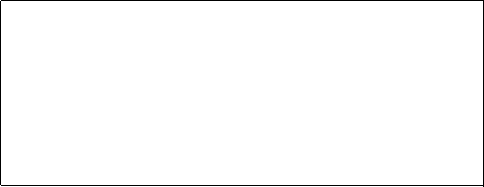
CHECKLIST/OPERATION
CHECKLIST
The following checklist shows the status of your
wireless microphone system at this point. If the follow-
ing steps have been performed and the expected results
obtained, the system can be put in operation.
o
o
o
o
o
o
o
o
o
o
Is the receiver properly located?
Is the power converter connected to the receiver? Is
ac power present?
Is the antenna connected to the receiver?
Is the receiver connected to the rest of the sound
system?
Is a fresh battery installed in the transmitter?
Is a microphone of the proper impedance and wiring
being used?
Is the microphone or instrument connected to the
transmitter?
Has the transmitter gain been set properly?
Have the transmitter and transmitter antenna been
properly positioned?
Is the receiver output level properly set?
OPERATION
1.
Turn on the transmitter and receiver POWER
Switches.
2.
Make sure the transmitter MIC ON/OFF Switch is on.
3.
Talk into the microphone (or play the connected
musical instrument) and observe the receiver
display for proper audio and RF indications.
4. Continue talking or playing and move around the
performing area. In each area, observe the receiver
displays and make sure the RF signal strength is
adequate.
In most cases, the problem of weak RF signal strength
is also indicated by audible evidence:
signal dropout,
either continuous or intermittent, or noisy, distorted
operation. The condition is generally caused by poor
antenna location, RF signal blocking, or operation
beyond the system capability. Refer to the
Troubleshooting section for remedies.
Normal operation is shown by steady illumination of
the yellow RF SIGNAL LED. A weak RF signal is in-
dicated by intermittent lighting of the LED, as well as by
audibly poor sound quality.
Feedback-the annoying howl or squeal heard in the
sound system- is as much a problem in wireless
microphones as in wired mics. Checking microphone
operation throughout the performing area will probably
uncover any locations that are prone to audio feedback.
If the problem cannot be solved by a slight lowering of
the receiver output level or the associated amplifier gain,
relocation of the speakers or possibly professional
equalization of the sound system is recommended.
IMPORTANT
Every wireless microphone installation is a unique
situation, and can present a variety of problems.
Never attempt a live performance without a
“walkthrough” first. And if major changes (fur-
niture, scenery, etc.) were made since the
walkthrough, check the wireless microphone
operation again.
11


















