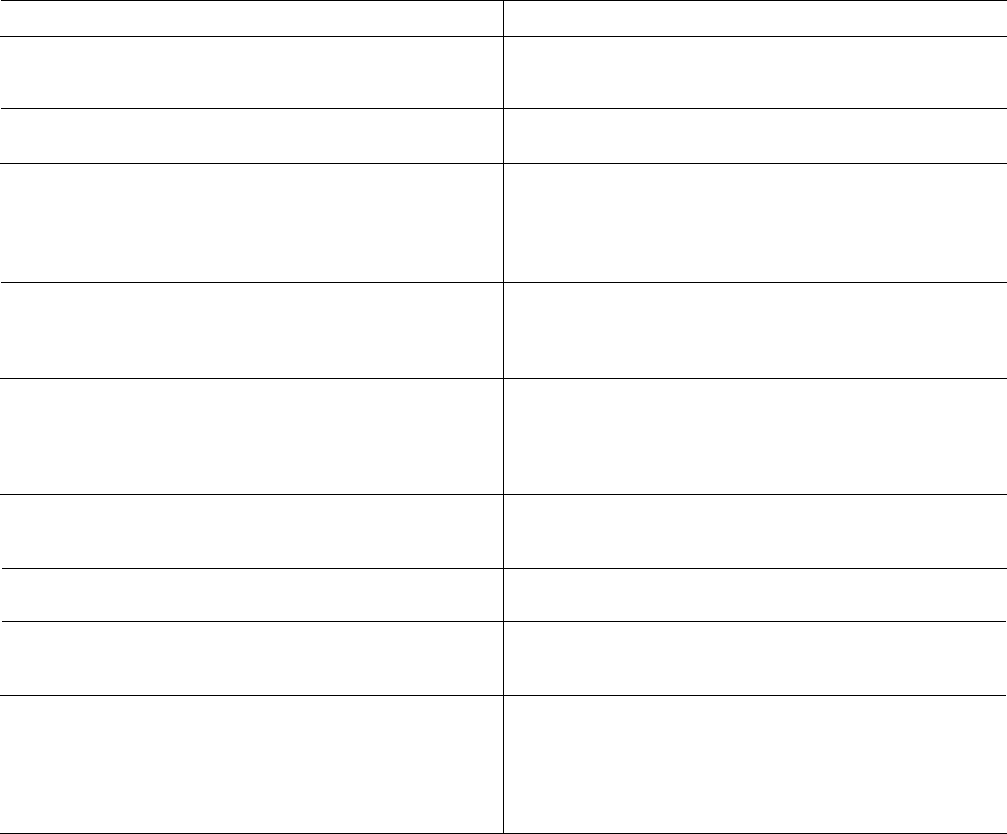
TROUBLESHOOTING
If you encounter any problems in the operation of your Shure Wireless Microphone System, first make certain
you’ve followed the ABC’s of proper wireless microphone operation:
A
ntennas -
Make certain the transmitter antenna is dangling vertically. Make certain the receiver antenna is
properly connected, located and mounted.
Battery - Make certain the transmitter battery is fresh and of the right type. And while you’re at it, make cer-
tain the receiver power converter is connected to a functioning power source.
C
ontrols - All receiver and transmitter controls should be properly set for the desired operation. Recheck all
settings for correct system setup.
If you still have a problem, follow the advice below. If you’re unable to solve the problem, contact your dealer or
Shure’s Service Department.
PROBLEM
SOLUTION
Movement around the performing area produces
intermittent “swooshing” sound or complete loss of
signal (dropout).
Audio signal sounds distorted at medium to high
input levels.
Receiver picks up other (interfering) radio signals.
Audio signal contains undesirable whistling or
chirping sounds, or sounds garbled.
Audio signal contains undesirable hissing sounds.
One wireless microphone produces a lower output
than other wireless microphones in the same sound
system.
Movement around the performing area produces an
undesirable squeal or howl (feedback).
Maximum operating distance (transmitter to receiver
antenna) seems less than when system was new.
Short transmitter battery life.
Receiver not functioning.
Make certain the antenna is properly connected,
mounted and positioned for optimum reception. Mini-
mize transmitter-to-receiver distance.
Reduce transmitter audio gain.
Make certain transmitter is turned on. If problem per-
sists with transmitter on, it may be necessary to
change system operating frequency. (Another
transmitter, possibly a VHF-TV transmitter, may be
operating at the same frequency.)
Two transmitters may be operating simultaneously
on the same frequency. Turn one transmitter off. If
problem persists, may be caused by other radio
signals (see above).
Transmitter and/or receiver gain may require
increase (setting is too low).
Relocate the speakers. Reduce the receiver and/or
and/or sound system gain. (Professional equalization
may be required.)
Transmitter antenna may require replacement.
Receiver antenna may require relocation.
Make certain replaceable batteries are alkaline
(Duracell MN1604 or equivalent). Make certain
rechargeable batteries (nicads) are 8.4-volt types.
Make certain receiver power converter is connected
to functioning ac source.
Make certain internal 0.5A, 250V, 3AG fuse is not
blown. (Disconnect from ac source, remove four side,
two front and two back screws for access to fuse.)
REMEMBER:
Many apparent problems are due to improper setup and operation. Make certain you have followed
instructions carefully before contacting Shure for service.
15


















