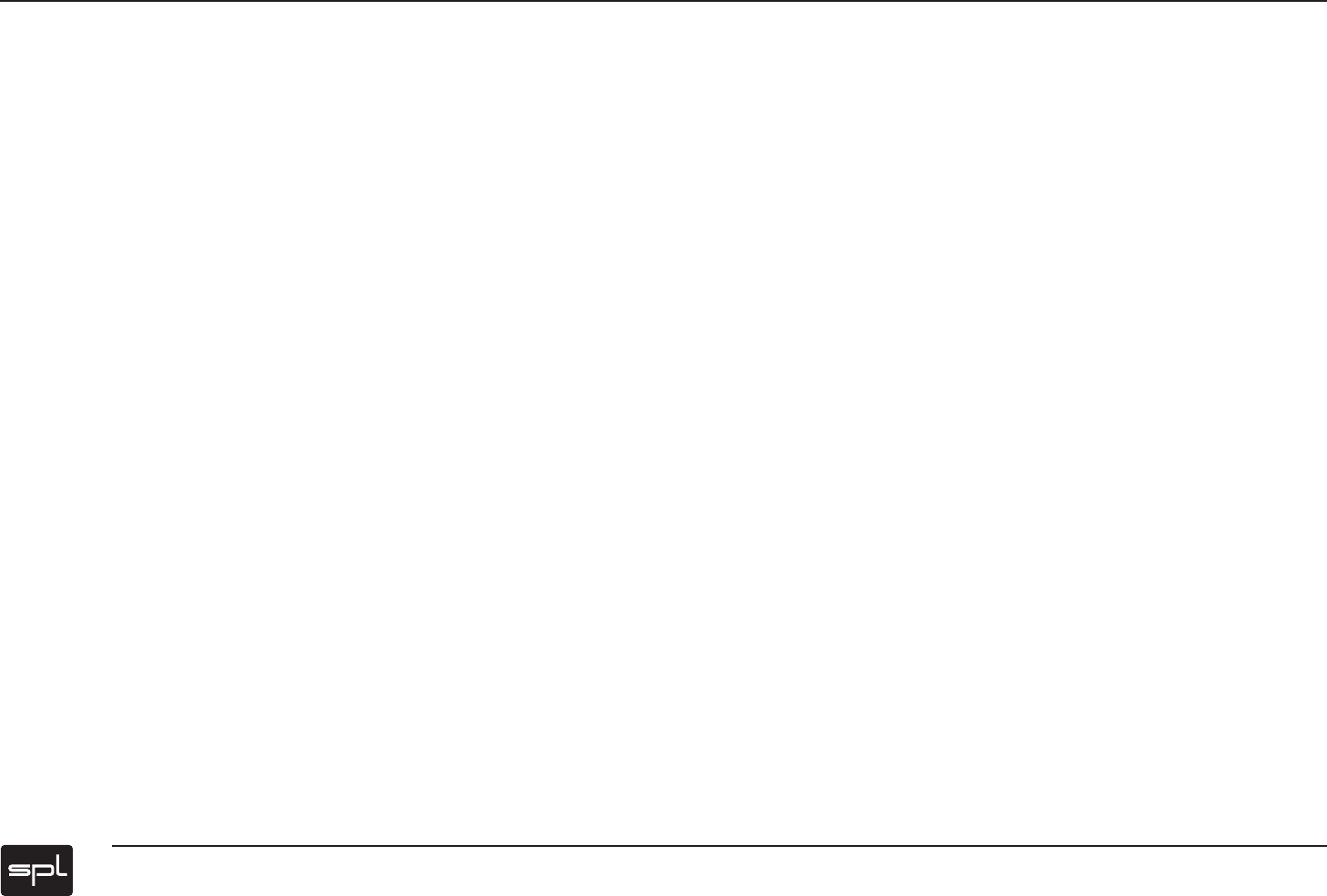
8
LINK FUNCTION
The link function couples the two channels for stereo applications. In link mode, one
channel‘s controls will control both channels simultaneously.
Note: The link function is not available in slave mode (unit link). If slave mode is acti-
vated, the link key is disabled and the Link LED is dark.
Master and slave channel
In the default state, the left channel acts as master in link mode. When the Link key is
depressed (LED fully lit), the <On key blinks rapidly for about one second and then
stays lit to indicate that the link function is activated with the left channel as master.
In addition, the right channel‘s keys go dark, showing that it is being controlled by
the left channel and its keys have no function.
To select the right channel as master, press and hold the Link key for two seconds.
The Link, <On and On> keys blink rapidly, indicating that an entry is expected.
Pressing the On> key at this time selects the right channel as master. Similarly,
pressing the <On key selects the left channel. Once a channel is selected, the keys
stop blinking, the Link key illuminates and the slave channel‘s keys go dark.
The <On and On> keys also allow you to bypass (or reactivate) the channels for
monitoring purposes.
Releasing individual fi lter bands from channel link mode
In some cases it may be desirable to not link all fi lter bands, for example when
processing individual stereo signals such as a wide stereo guitar signal. In such
cases you may need to make separate adjustments of particular frequencies on
each channel, necessitating the release of individual fi lter bands from link mode.
To release a fi lter band, simply press and hold the respective fi lter band key on the
„slave“ channel for approximately one second until the key illuminates. The fi lter
band is now active and can be independently adjusted. To return the band to link
mode, press the key again for approximately one second until it goes dark. The
band will automatically assume the settings from the respective band in the master
channel; any individual adjustments will be lost.
SLAVE FUNCTION
The slave function allows up to four PQs to be remote controlled by an optional
remote unit (still in development) with an identical user interface. In order to activate
the slave function, a Sub-D cable must be connected to the appropriate connector on
the rear panel (Multi-Channel Link 1 & 2 / REMOTE) and recognized by the operating
software.
MEMORY
The PQ provides 800 memory locations (presets). The presets are displayed as
A000-A800.
Presets are selected via the Up/Down keys:
• Pressing the Up or Down key once steps through the presets in the respective
direction.
• Holding the Up or Down key steps through the presets quickly in steps of ten.
When a preset is selected, the display indicates whether it is stored (contains data)
or is empty. If an empty preset is selected, the letter „A“ in the display blinks; if a
stored preset is selected, the letter „A“ does not blink:
• Preset A001 is empty: display shows „A001“, „A“ blinks
• Preset A002 contains data: display shows „A002“, „A“ does not blink
The currently active preset remains active until a newly selected preset is recalled
(Recall key) or stored (Save key).
Storing your settings in an empty preset
1. Select an empty preset, e.g. A002 („A“ blinks)
2. Press the Save key. The display shows „SAVE“ for approximately one second
3. The preset is now stored. The display shows „A002“ („A“ no longer blinks)
Channel Control Elements














