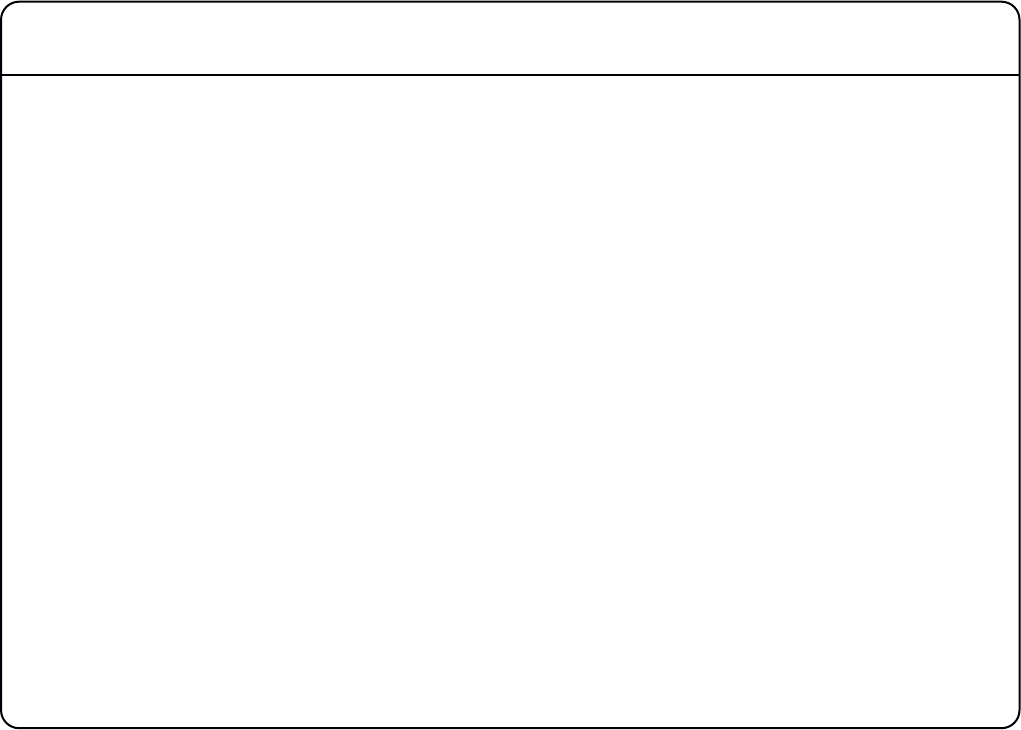
16
7. Direct network configuration (Macintosh)
Please note that currently OS X does not allow two ports to be used for IP traffic. As such, the connection to your
main network will not be available while the AWS is connected.
To simplify the process of switching between networks, it is recommended that you create a new network Location
for the AWS900 in network preferences. Another Location ('Internet', for example) could be created to enable
connection to the internet. This would use the network settings provided by your Internet Service Provider or
network administrator. You can easily switch between network Locations by going to the Apple Menu and scrolling
down to Location.
Using an RJ45 cable, make a direct network connection between the network port on your AWS to a network port
on your workstation computer and check that the IP address is set to FIXED in the console's SSL/MISC/NET menu.
Open System Preferences and click on Network. Create a new location by clicking where it says Location, scroll
down to Edit Locations and click the '+' sign. Name the new location AWS900.


















