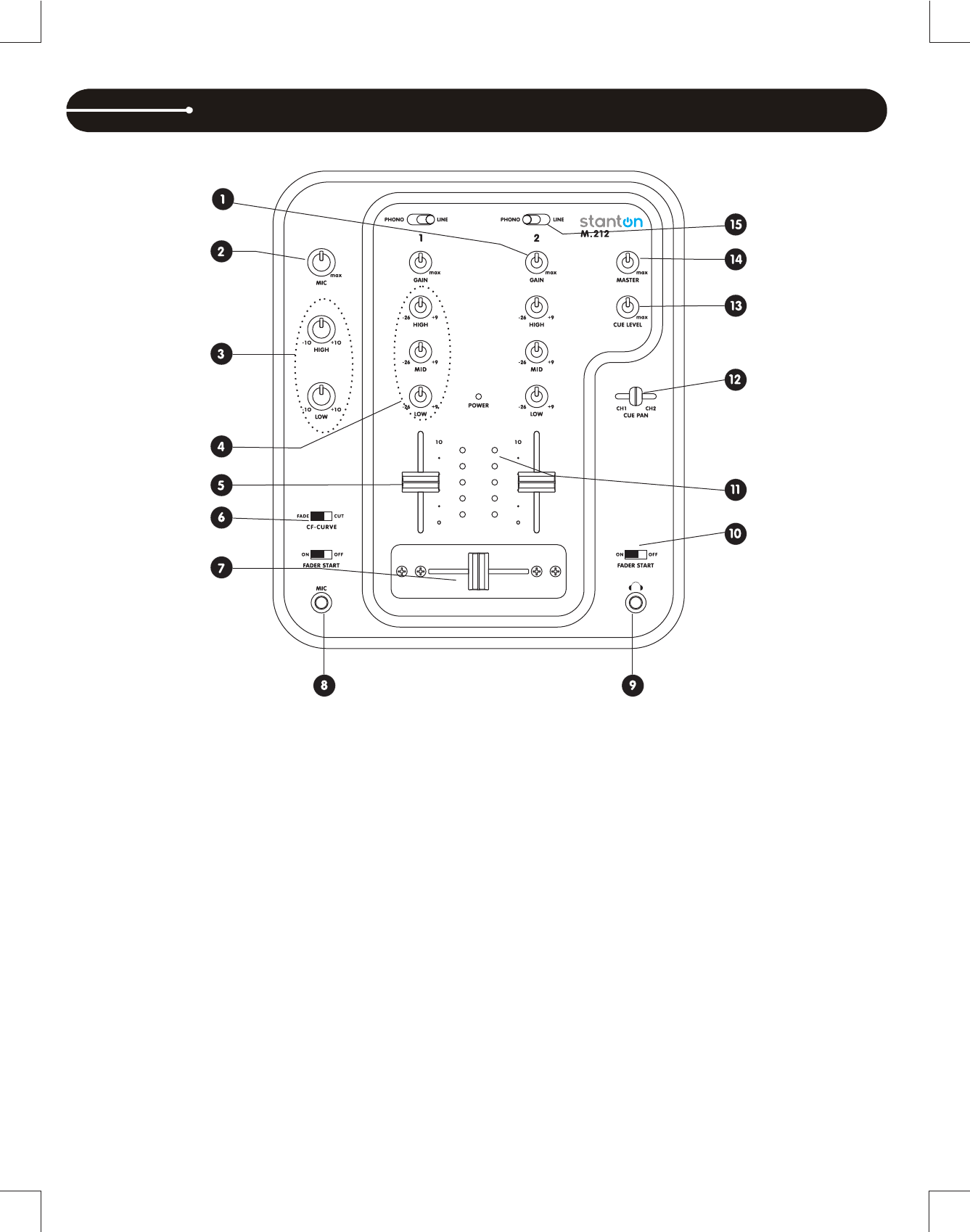
M.212 CONTROL OVERVIEW TOP PANEL
4
1. Channel Gain - Adjusts the pre-fader volume for cleaner sound.
Reduce the channel gain if you notice the level indicators flashing red.
2. Mic Input Gain - Adjusts microphone input level.
3. Mic EQ - The mic channel includes a two-band EQ with a range of
+10dB to -10dB.
4. Channel EQ - Adjusts the high, mid and low frequency levels of the
input channels for either making the treble or bass louder or to be used
as an effect.
5. Input Fader - Controls individual source levels (channels) in the mix.
6. Crossfader Curve - The CUT setting allows the use of the crossfader
for quick cut in and out when scratching and mixing. The FADE setting
is used for longer segues, typically when mixing between two
beat-matched sources.
7. Crossfader - Used to mix the sound from both channels.
8. Mic Input - Insert your ¼” microphone plug here.
9. Headphone Input - Insert your ¼” headphone plugs here.
10. Fader Start On/Off Switch - When the unit has been connected
to a CD player using a control cable, this becomes the On/Off
switch to automatically start and stop the CD player while using the
crossfader.
11. Level Indicators - The dual LED indicators are used to indicate
the master output level of the Right and Left channels.
12. Channel Cue / Cue Pan - Used to preview channel audio to
your headphones. Listen here before bringing up channel faders or
moving the crossfader.
13. Headphone Level - Adjusts cue volume.
14. Master Level - Controls the overall output level.
15. Input Toggle Switch - Selects which source will be active based
on what you have connected to the rear panel input section
(phono/line).














