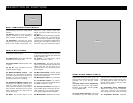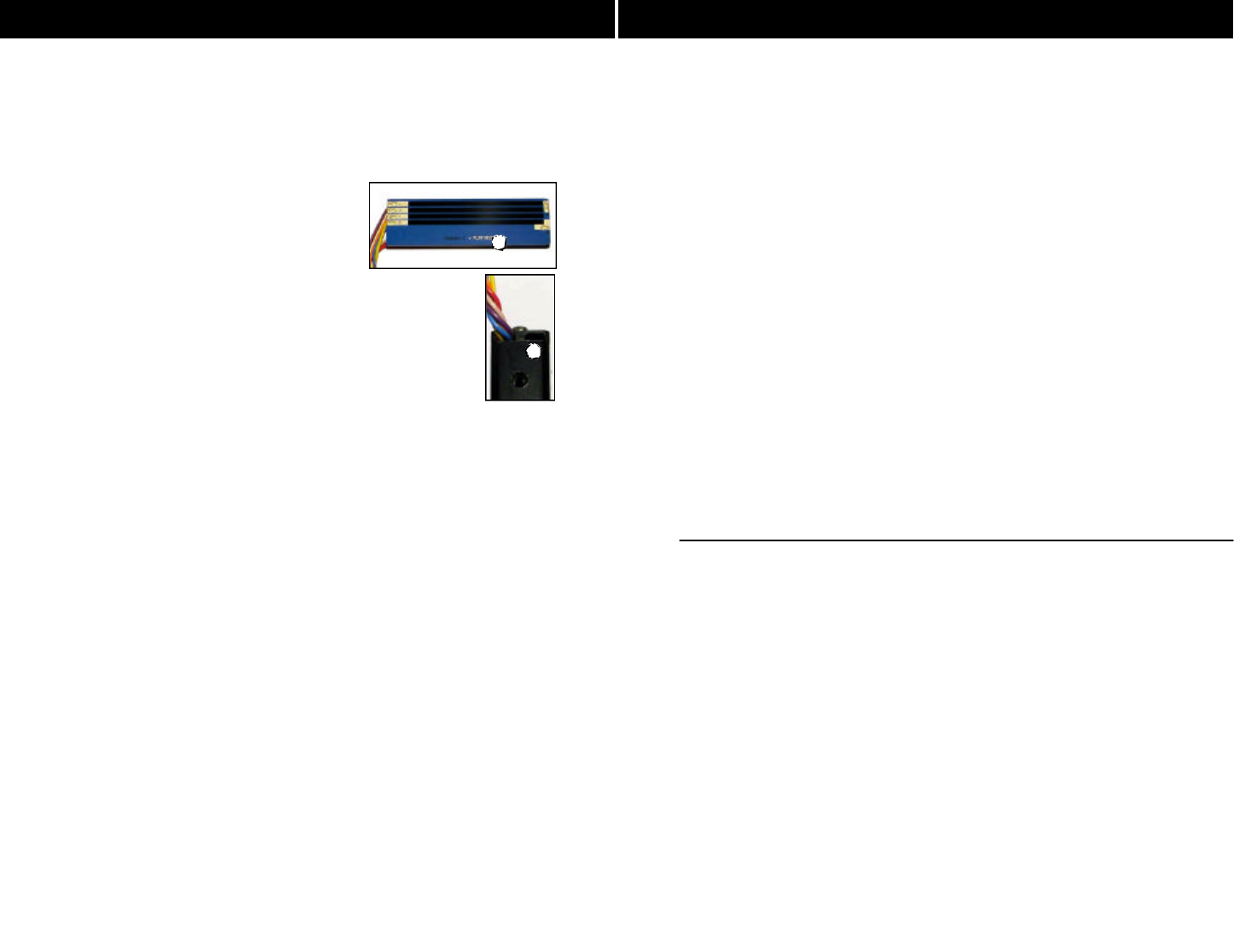
SA-12 FUNCTIONS & FEATURES
• Focus Fader V2 Digital Optical
Crossfader
(Patent Pending)
with
curve adjustment and reverse switch.
• OS2
(Patent Pending)
Optical Scratch
switches with lock feature
• Removable effects module
(Patent
Pending)
. SA-12 includes MOD1:
Pitch Shifter, Flanger, and Delay; with
Parameter and Mix controls.
• Effects fully assignable
• Foot pedal output to control effects.
• 3 position cue select
(Patent Pending)
Pre CF Cue / Post CF Cue / Master.
• 2 line, 2 phono, and 1 mic/line (switch-
able) inputs.
• Program Reverse.
• 3 band EQ with complete kill, Gain,
and Pan control per channel.
• Program Faders reverse switches &
curve adjustments.
• Headphone mute.
• Cue Pan Fader
• Dual headphone inputs (1/4 and 1/8
mini-jack).
• TRS balanced Master output.
• Mono-Stereo Switch.
• Output Trim control.
• Quiet-Start feature to avoid pops /
noise when mixer is powered on.
Removable Effects Module
The MOD1 removable effects module
includes 3 effects: Pitch Shifter,
Flanger, and Delay. All effects have
adjustable parameters and levels, can
be assigned (turned on / off) to all
channels or master output, and can be
turned ON/OFF using any standard
footswitch via the remote Start output.
OS2 Optical Scratch Switch
These ultra quiet, non friction
phono/line switches allow you to trans-
form without the clicking or static noise
found in other line switches. Now
including a special feature that locks
the last position of the switch.
3 position Cue Select
This switch allows you to set your cue
source to PFL/Pre -crossfader,
PFL/Post-crossfader, or Master. This
unique PFL/Post-crossfader features
allows you to practice and cue your
scratches using the crossfader
(instead of the cue pan fader) during a
live show.
Mic/Line Channel
The SA-12’s Mic/Line channel features
an input selector switch activating a 3rd
line input (RCA) or a standard micro-
phone input, both controlled by a 2-
band EQ with gain adjustment. This
can also be used as a "session in" with
volume control for linking additional
mixers.
It’s only the 3x champion, DJ Craze signature mixer! This battle mixer has the all
the quality of a club mixer and meets all the requirements of today's Turntablist.
After years in the making the ultimate Scratch DJ mixer is here and ready for bat-
tle.
FEATURES:
remove the slider assembly (C), ensuring that the wiper contacts (D) are
not damaged as this will affect the operation of the fader. Clean the slid-
er assembly by gently wiping the wiper contacts and slider bearings (E)
using a tissue or cotton bud. If slider bearing are exessively worn, as indi-
cated by exessive slider rocking then contact Stanton for replacement.
3.
Remove the single upper screw on the
opposite end block to remove the guide rail.
Clean the guide rail (F) with a tissue or
cloth, removing all traces of dirt and conta-
mination.
4.
Remove the fader track (G) by slowly with -
drawing from the unit. Place fader track on
desk or working surface with black contacts facing upwards.
If necessary, the track can be washed in warm water, wiped
gently then dried thoroughly using a dry cloth. Use a lint free
cloth or swab to wipe the tracks and check for marks along
the track. (Note: Lint free cloth should be used to avoid
dust/fibres being deposited on the track). If the track appears
exessively worn, or if cleaning does not improve operation,
replacement may be necessary.
5.
Examine the center channel of the fader body and if dirty, clean using cot-
ton buds.
6.
Re-assemble and lubricate the fader as follows:
6.1
) Secure the end block and guide rail onto the fader body.
6.2
) Insert track into the fader body.
6.3
) Insert slider assembly onto guide rail and into the fader body. Move
slider from end to end to disperse the oil evenly. Carefully wipe away any
excess oil using a tissue or cloth.
6.4
) Lubricate the guide rail by placing one drop of silicon liquid oil onto
the guide rail (F).
6.5
) Insert dust cover.
6.6
) Insert fader track back into fader body with wires coming out open
end of fader body.
6.7
) Secure the remaining end block ensuring that the track wires (I) are
not pinched between the endblock and fader casing.
7.
Once assembled, move the slider from end to end to ensure operation is
smooth.
8.
Attach fader to fader plate. (NOTE: As noted earlier if you do not want to
change positioning of fader, keep the 2 fader plate screws loose and shift
the fader until it is aligned with the marks you created in step 1, then tight-
en fader plate screws.)
FADER CLEANING AND REPLACEMENT
G
I