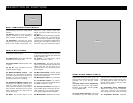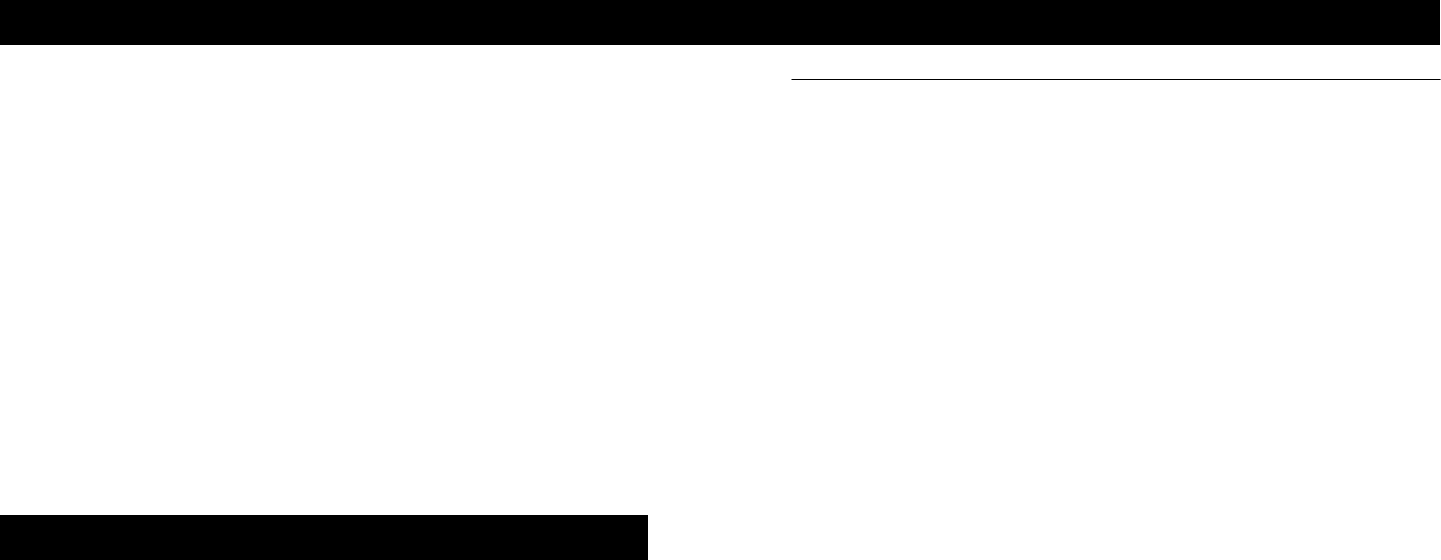
1. Mic/Line 3 level control
: Controls
the output level of the microphone/
Line channel.
2. Gain
: Controls the gain of each input
channel.
3. Mic/ Line 3 EQ
: Individual controls
for low and high frequency equaliza-
tion with (+/-10 dB)
4. EQ
: Individual controls for low fre-
quency, midrange, and high frequency
equalization with (+9dB/Kill) Note: Any
changes made to EQ settings will
change the overall output level.
5. FX ON/OFF
: These backlit buttons
control the signal flow of the effects
module. Press any of the buttons sep-
arately to turn the effects on or off for
Ch1, Ch2, or Mic/ Line 3. The correc-
sponding button will light up to show
the effect is on. When turned on indi-
vidually, there can only be one channel
effected. Assigning the effect toi a dif -
ferent channel will turn off the effect on
the previous channel. When Ch1 and
Ch2 are pressed simultaneously, the
effect signal is sent to the master out -
put, and both (Ch1 & Ch2) buttons will
be lit. When connecting a foot pedal to
the remote output (31), the FX ON/OFF
buttons become assign switches and
the foot pedal becomes the actual
ON/OFF switch. The selected button
will flash to show it is selected, and it
will light up once the foot pedal is
pressed to show the effect has been
turned on.
6. Pan control
: Controls left/right out-
put balance of each channel.
7. Optical Scratch Switches (OS2)
:
Switches between the phono and line
inputs.
8. Headphone mute
: Mutes the
headphones without having to change
its level.
9. Channel fader
: Controls the chan-
nel output level.
10. Crossfader
: Fades the overall
mixer output between channels 1 and
2. See “Focus Fader V2” section for
more details.
11. Input Level Meter
: Monitors each
channel’s input level with peak hold
function
12. Cue pan
: Fades the headphone
output between channels 1 and 2,
effectively allowing the user to preview
a mix.
13. Cue select
:On this feature, PRE
and POST refer to the crosfader. In
"PRE" position, the signal of control
selected by the Cue pan fader will be
monitored (pre-line fader, pre-crossfad-
er) as a stereo signal in the head -
phones. The “POST” position, is
somewhat similar to the “PRE” posi-
tion, except the singal is post crossfad-
er (pre-line fader, post-crossfader), so
if the cue pan fader is centered, the
signal received in the headphone
depends on the position of the cross-
fader. In "MASTER" position, the signal
monitored will be pre-master volume
(post-faders), meaning the signal will
still be present in the headphone even
if the Master volume control is turned
down.
14. Cue Level
: Controls the head-
phone output level.
15. Master level control
: Controls the
overall signal output level of the mixer.
16. Program reverse
: Reverses the
signal of input channels 1 and 2. When
switched to 2/1 channel 1 will control
channel 2’s inputs, and vice versa.
17. OS2 lock
: Locks the OS2 in its
current position to avoid accidentally
switching sources. Wherther the OS2
is in phono or line, activating the OS2
TOP PANEL
FOCUS FADER V2
Improving on the original and world's first optical fader design that brought the
industry and art to a new plateau, the Focus Fader V2 is truly curve adjustable to
accommodate to any style of DJ artist. Created to meet the requirements of
today’s higher standards , if your style requires a smooth fade for long mixes or a
razor sharp cut-off for precise scratching, V2 is the answer.
Just as it's predecessor started a movement in contactless fader designs, the
Focus Fader V2 Digital Optical Fader will continue to push the envelope. No more
bleeding, no more static, no more wasted time, just hours of practice enjoyment
and flawless performance.
The Focus Fader V2 is highly advanced and opens many doors for innovations in
DJ equipment technology. Fitted with an array of optic sensors and microproces -
sor controlled to eliminate the need for contacts or graphite material. V2 is as pure
as the sun rays. It will outlast any standard graphite or conductive plastic fader on
the market. This is why the it has a limited lifetime warranty (see warranty infor-
mation section).
The Focus Fader V2 is history in the making.
OPTICAL SCRATCH SWITCH (OS2)
Since the early days of DJing and Scratching the Phono/Line Switch had been an
integral part of an artist’s performance. In recent years the new techniques in
scratching have evolved to a point that surpassed the typical contact switch which
is too noisy to use in a performance. This led to the decline of its use. In any art
form the goal should be to move forward, the slow decline of the phono/line switch
use was a step backwards. Introducing the OS2.
Just as the introduction of the Focus Fader V1 has changed the face of the DJ
world for the good of all, so will the OS2. The Benefits are the same as other opti -
cal devices, such as the Focus Fader.: 1. No more static, 2. No more bleeding, 3.
Lots of scratching fun.
One Step Further: In addition to the sound benefits the OS2 also represents a
Stanton innovation in it's mechanical properties as well. It is the 1st phono/line
switch which uses a fader as the user interface. This will allow the same
hand/wrist movement to be executed when using the crossfader and OS2 which
in turn translates into efficiency in Scratching performance.
The flat handle and soft slide action of the OS2 makes it easy to perform any exist-
ing techniques including the Crab Scratch. The small travel and slide motion will
be a positive tool in conditioning the hand/wrist movements to be more minute and
precise. In conclusion the OS2 is another step forward in the Evolution of the DJ
Culture and of course as always Scratching.