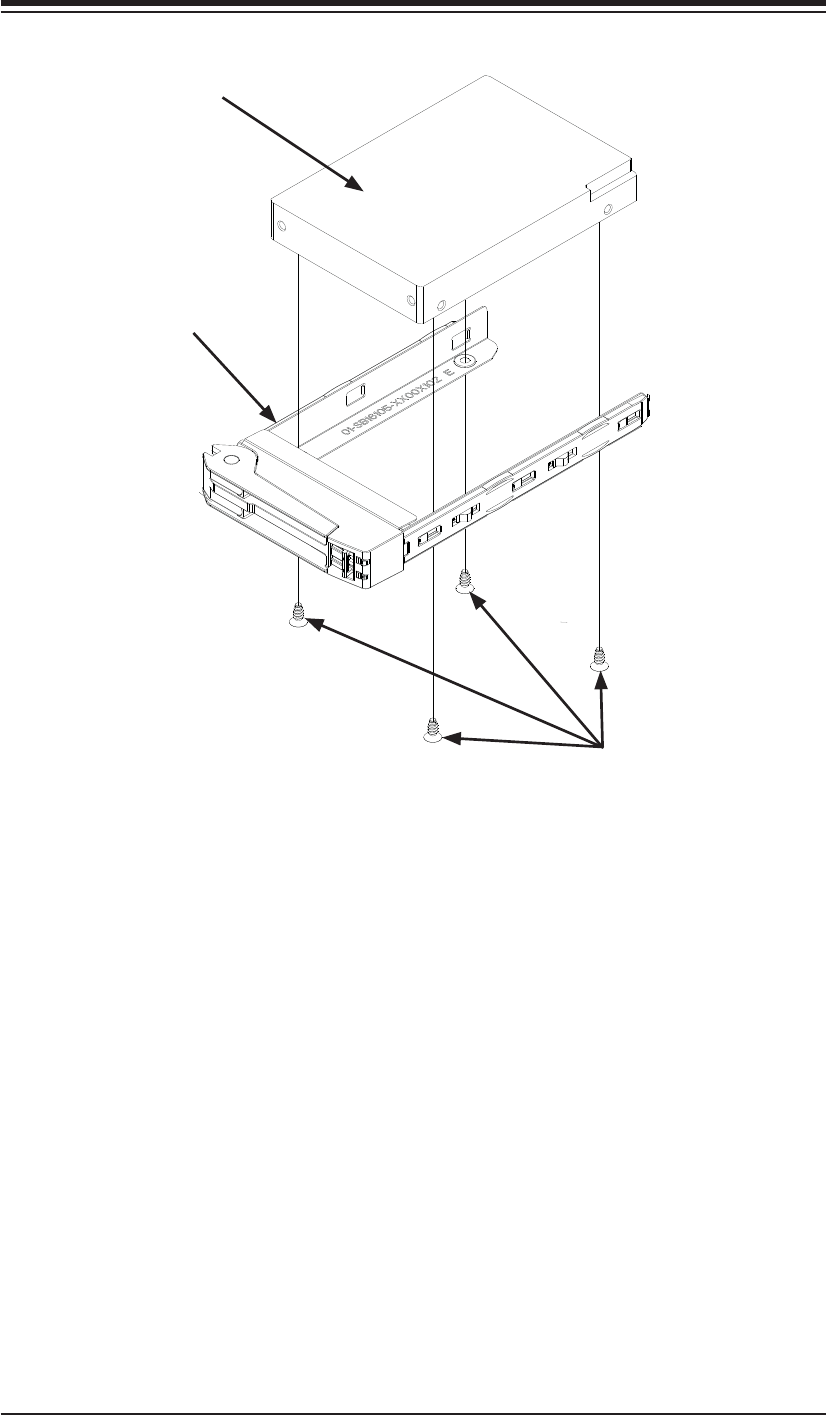
4-6
M28SAB Mobile Rack User's Guide
Place a 2.5" hard drive in the hard drive carrier.3.
Align the hard drives to the rear of the hard drive tray.4.
Secure the hard drive to the tray using four M3 screws (as illustrated).5.
Using the hard drive tray latch as a handle, slide the hard drive into the 6.
mobile rack.
Close the hard drive tray handle to lock the hard drive into place.7.
Repeat steps 1-8 for each hard drive that you will install into the mobile rack.8.
Hard Drive
Hard Drive Carrier
M3 Screws
Figure 4-3: Hard Drive and Hard Drive Tray


















