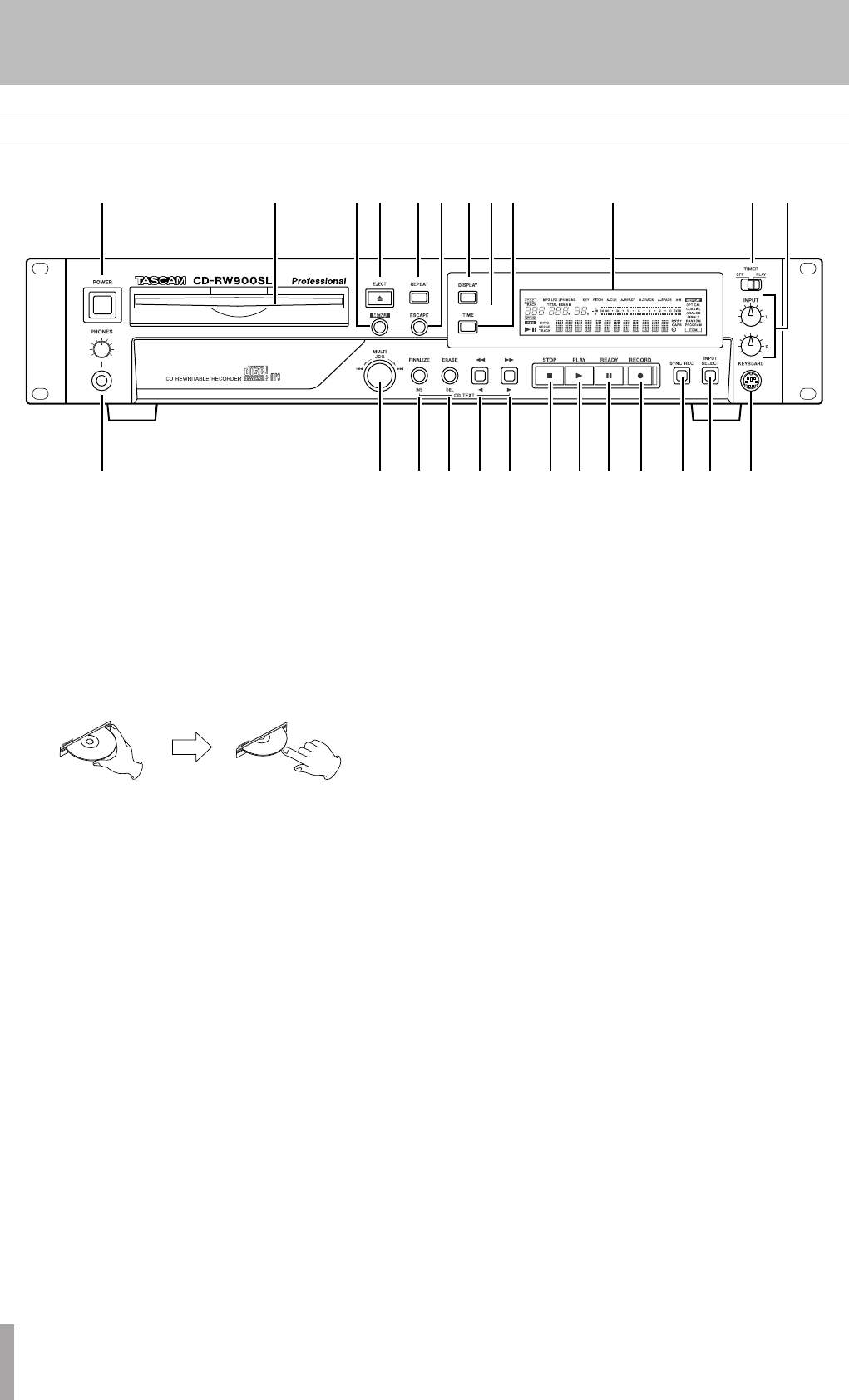
IMPORTANT SAFETY PRECAUTIONS
10 TASCAM CD-RW900SL10 TASCAM CD-RW900SL
Front panel
2
4
3
5 78
0 q w
6 9
1
e r t y u i o p a s d f g
1
POWER switch The power switch is used to switch
the unit on and off.
2
Disc slot Discs should be inserted label side upwards
into the unit’s slot.
Gently slide in a disc until the unit pulls the disc in.
Note that if the unit does not pull the disc in, press theif the unit does not pull the disc in, press theot pull the disc in, press the
EJECT key to cancel the action. Do not force the disc
in further to avoid damage to the unit.
When a disc is inserted into the unit, the display shows
TOC Reading for a short period while the unit deter-
mines the contents of the disc.
3
MENU key Use this key to call up the menu options
(see “Operation basics” on page 15).
4
EJECT key Use this key to eject the currently loaded
disc. The display shows Disc Eject.
5
REPEAT key Use this key to set the repeat playback
mode on and off.
6
ESCAPE key When in a menu mode, this key cancels
the menu item selected.
7
DISPLAY key Use this key to see the current disc title
when the disc is stopped. When the disc is playing or in
ready mode, press this key to see the current track title.
8
REMOTE SENSOR This is the sensor for the remote
control unit. Make sure that there is a clear path from
the remote control unit to the sensor.
9
TIME key Use this key to cycle through the time
modes shown on the display (see “Time display switch-
ing” on page 19).
0
Display The display is used to show the current status
of the unit, as well as the current menu settings.
q
TIMER switch (PLAY, OFF) Using this key switches
Timer play on and off. See “Timer playback” on page
19 for details.
w
INPUT (L,R) controls Use these concentric controls to
adjust the level of the analog audio signals received at
the ANALOG IN jacks.
e
PHONES jack and the level control Use a standard
pair of stereo headphones, equipped with a 1/4-inch
plug, with this jack.
Adjust the volume from the jack with the level control
(turn clockwise for higher volume).
r
MULTI JOG dial Use this dial to select tracks for play-
back, to set parameter values.
In addition, pushing the dial acts like an ENTER key, i.e.
the currently-displayed value or setting is confirmed.
t
FINALIZE/INS key Use this key to finalize recordable
discs (see “Finalizing” on page 28).
It also acts like a space key when entering TEXT data
(see “Title input operation” on page 30).
y
ERASE/DEL key Use this key (with CD-RW discs
only) to erase tracks, or a whole disc, or to refresh
a “bad” disc, or to unfinalize a finalized disc (see
“Erasing” on page 29 for details).
It also acts like a delete key when entering TEXT data
(see “Title input operation” on page 30).
u∆
/
˙
key Use this key to operate review playback
(search) while in playback or ready modes.
When Directory search is on, and when stopped, using
this key selects the directory.
This key also moves the cursor in the left direction
when entering TEXT data.
i
˚
/
¥
key Use this key to operate cue playback
(search) while in playback or ready modes.
2 − Features of the CD-RW900SL


















