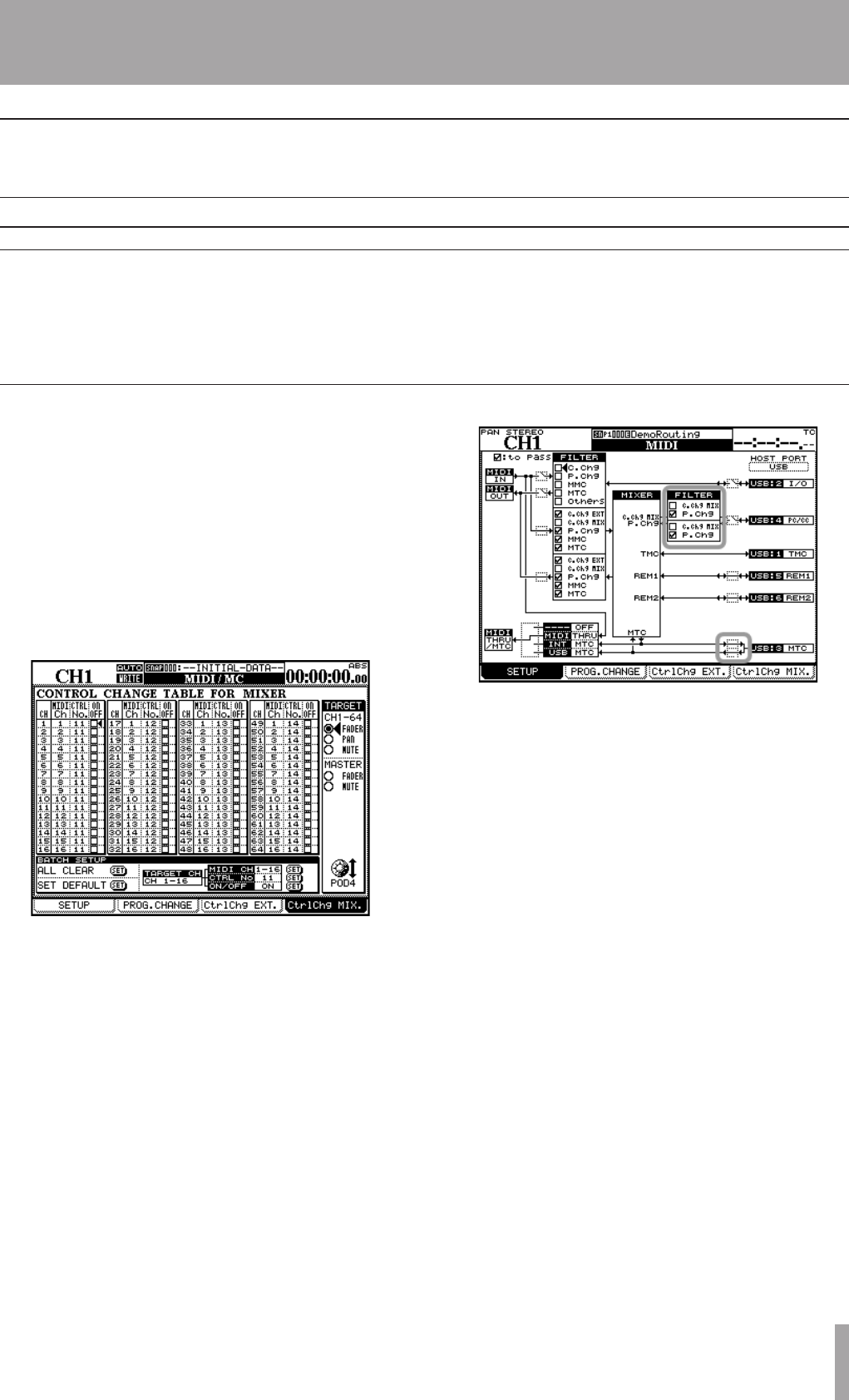
DM-4800 Release Notes
TASCAM DM-4800 Release Notes V1.50 5
When the separately sold IF-FW/DM MKII option card is
installed, you can now transfer up to 32 channels of I/O (at
44.1kHz/48kHz/88.2kHz/96kHz) between your computer
and the DM-4800.
For details on the IF-FW MKII, refer to the IF-FW MKII
operating manual.
New Features in V1.10
IF-FW MKII support
MIDI control change message support
for mixer parameters
MIDI control change messages are now supported, allow-
ing mixer parameters (FADER, PAN, and MUTE) to be
controlled.
This allows MIDI devices to be controlled in synchroniza-
tion with operations on the DM-4800 mixer, or conversely
for mixer parameters to be controlled from a MIDI device.
In the MIDI>CtrlChg MIX. screen, the CONTROL CHANGE TABLE
FOR MIXER allows you to assign control change numbers.
Figure 8 MIDI>CtrlChg MIX screen
By using BATCH SETUP you can make settings for all
sixteen channels at once.
MIDI>SETUP screen filtering
In conjunction with MIDI control change support for mixer
parameters, filtering has been added to the USB MIDI 4:
PC/CC port.
ª
ª
Figure 9 MIDI>SETUP screen
Until now, the input/output on/off setting for USB MIDI port
3 (used for MIDI time code) had been a single setting for
input and out put, but these can now be set independently.
MIDI Device Inquiry message support
When an identity request is received from the following
MIDI ports of external device, the following message iden-
tify reply is transmitted.
F0 7E 00 06 02 4E 07 01 00 06 v1 v2 pp 00 F7
v1: Major version number of firmware
v2: Minor version number of firmware
pp: MIDI port ID
00: The DM-4800’s MIDI IN/OUT
04: USB MIDI 4: PC/CC port
05: USB MIDI 5: USB REMOTE 1 port
06: USB MIDI 6: USB REMOTE 2 port
07: USB MIDI 7: USB REMOTE 3 port
MIDI
This version of the DM-4800 is now fully supported by Windows Vista 32 bit and Vista 64 bit.
Windows Vista










