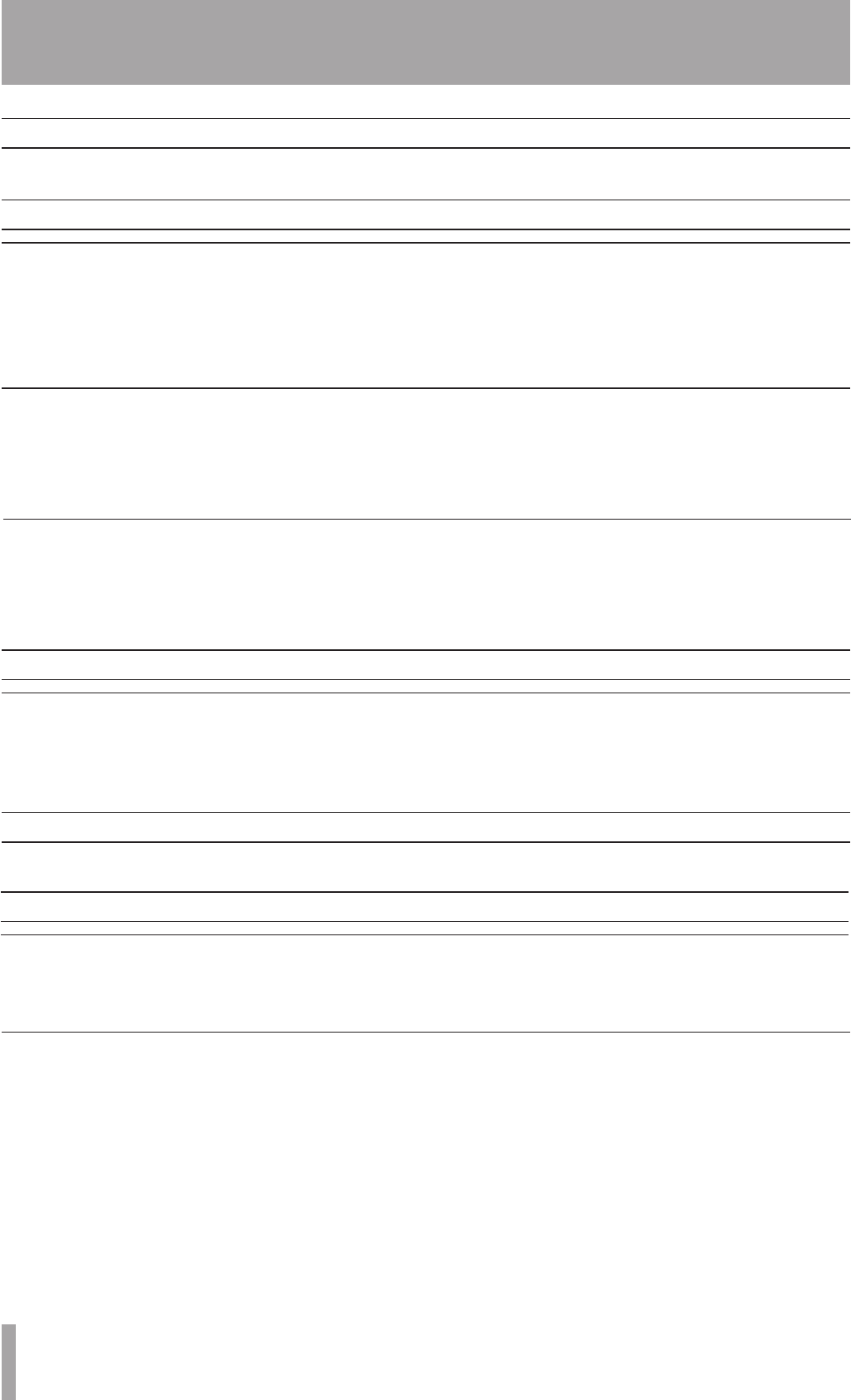
DM-4800 Release Notes
6 TASCAM DM-4800 Release Notes V1.50
Maintenance Items
This section describes the Maintenance items for each revision of the DM-4800 software.
Maintenance Items in V1.50
Remote control
Previously, the LCD would unexpectedly switch focus
when both MIDI Faders and the DAW Control Surface
feature was being used an d the master fader touched.
This has been fixed.
Known Issues
This section describes the Known Issues for the latest DM-4800 software
Maintenance Items in V1.10
Project
A problem has been fixed in which the cascade connection
status sometimes became invalid when loading a project
that changed the cascade master/slave relationship.
TASCAM FX / TASCAM FX 2.0
Previously, the tap tempo function was not working for the
new TASCAM FX.
This has been corrected in Version 1.50.
TASCAN FX 2.0
Previously, accessing dynamics libraries could occasion-
ally crash the mixer.
This has been corrected in 1.50.
Known Issues in V1.50
Updating the firmware on a cascaded mixer
USB Connection notes
Mac OS X:
If TMC or your DAW software fails to find your
mixer after putting your computer into Sleep mode,
please remove the USB cable and re-connect it before
re-launching TMC or your DAW software.
Windows XP:
If TMC or your DAW software fails to find your mixer after
putting your computer into Standby mode or Hibernation
mode, please re-launch TMC or your DAW software.
Windows Vista:
If TMC or your DAW software fails to find your mixer
after putting your computer into Standby mode, Sleep
mode or Hibernation mode, please re-launch TMC or your
DAW software again.
To prevent this problem re-occuring, please set your
computer to not automatically go into Standby or
Hibernation modes.
When updating the rmware on a cascaded mixer, rst
disconnect the cascade cable.










