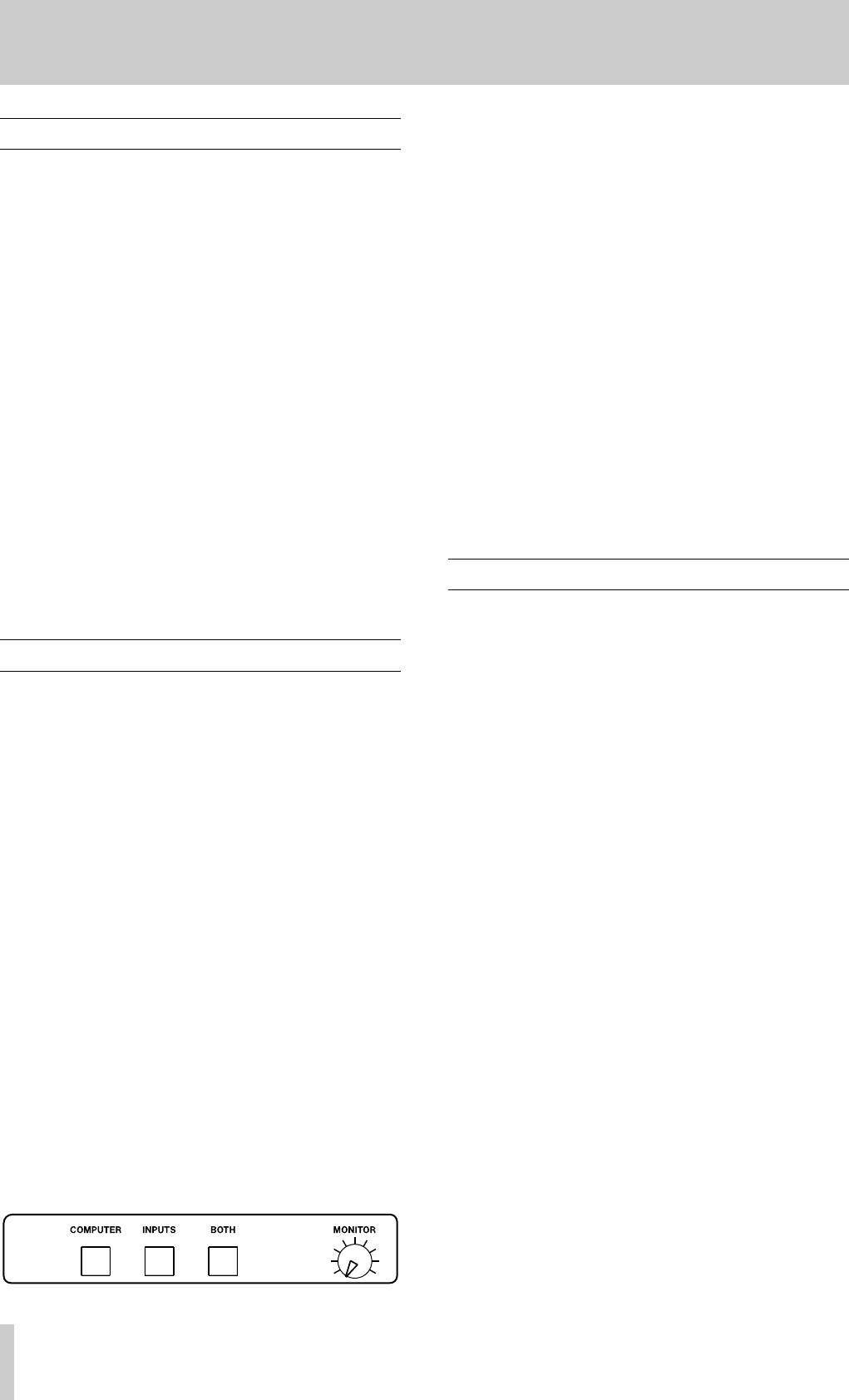
2 TASCAM FW-1804
Introduction
About the FW-1804
The FW-1804 provides your computer with high-quality
audio facilities: eight channels of analog input and two of
output, with two channels of digital audio I/O through
coaxial connections and eight channels of digital I/O
through optical connections—at up to 96 kHz 24-bit. There
are also two physical MIDI input and four physical output
ports.
It is connected to the host computer using a single 6-pin to
6-pin IEEE 1394 cable (supplied) that carries audio and
MIDI information back and forth between the FW-1804
and the computer. See "The IEEE 1394 Standard" on this
page for details.
NOTE
• Before using the FW-1804 with a computer, you must
install the necessary drivers and utility software on your
computer. See "Installation (Windows 2000 and
Windows XP)" on page 4, and "Installation (Mac OS X
10.2.8 and above)" on page 6, and "Installation (Mac OS
9.2)" on page 7 for details of how to do this.
Monitor Mixing
The FW-1804 includes a mixer controlled via a software UI
accessible from the computer control panel, mixing up to
eight analog signals together with the 10 digital signals
received at the coaxial and optical digital inputs.
The FW-1804 provides level, pan, mute and solo capabili-
ties for these input channels, mixing them into two outputs
STEREO OUT L and R.
It is also possible to monitor the signals output from the
computer DAW software, either independently, or together
with, the input signals.
When mixing analog signals, the TRIM controls can be
used to adjust the signal input levels, which can be moni-
tored with the overload (OL) and signal detection (SIG-
NAL) indicators on each module.
NOTE
• When mixing digital audio, there should be one and only
clock source in the system. Follow the instructions in
"Clock Source Setting" on page 9 to set the clock source
for the system.
The three keys shown below are used for selecting the sig-
nals to be monitored:
• COMPUTER selects the signals from the DAW passed
through the FireWire connection. The level of the signals
from the computer is set using the master output control
of the DAW software and the two analog outputs may be
selected (using the software Control Panel) for output of
these signals.
• INPUTS selects the stereo mix of the analog, optical and
coaxial signals for monitoring.
• BOTH allows the computer signals to be monitored
mixed with the input signals.
Individual channels can be set to unity gain by pressing and
holding the computer's [Shift] key while clicking on the
control in the software mixer interface.
The headphone level (PHONES jack on front panel) is
adjusted with the PHONES control and the monitoring
level through the monitoring outputs is set using the MON-
ITOR control.
The IEEE 1394 Standard
The IEEE 1394 standard allows high-speed communication
between devices. Because of the high band-width (up to
400 Mbps), it is suitable for applications such as multi-
channel audio, as in the case of the FW-1804.
NOTE
• The FW-1804 is supplied with a 2m (6-foot) cable. If
you wish to use a longer cable, the length should not be
more than 4 m (13 feet) and the cable should be the best
possible quality available to avoid data loss, which
results in audio dropouts.
Many devices can be connected on a IEEE 1394 network.
No termination is necessary on any device, and devices
identify themselves uniquely on the system, so no ID
switches, etc. need to be set.
Please note that while it is possible to "daisy-chain" IEEE
1394 devices, the FW-1804 is a high-bandwidth device and
chaining other devices with it will very likely degrade its
performance or the performance of the other devices. It is
therefore strongly recommended that the FW-1804 is con-
nected by itself on a bus. More than one 1394 connector on
a computer does not mean each connector has its own bus.
More often, all connectors go to the same bus on the com-
puter. If you require additional IEEE 1394 devices, it is
strongly recommended that you add a IEEE 1394 card, thus
adding a separate bus, for those devices.














