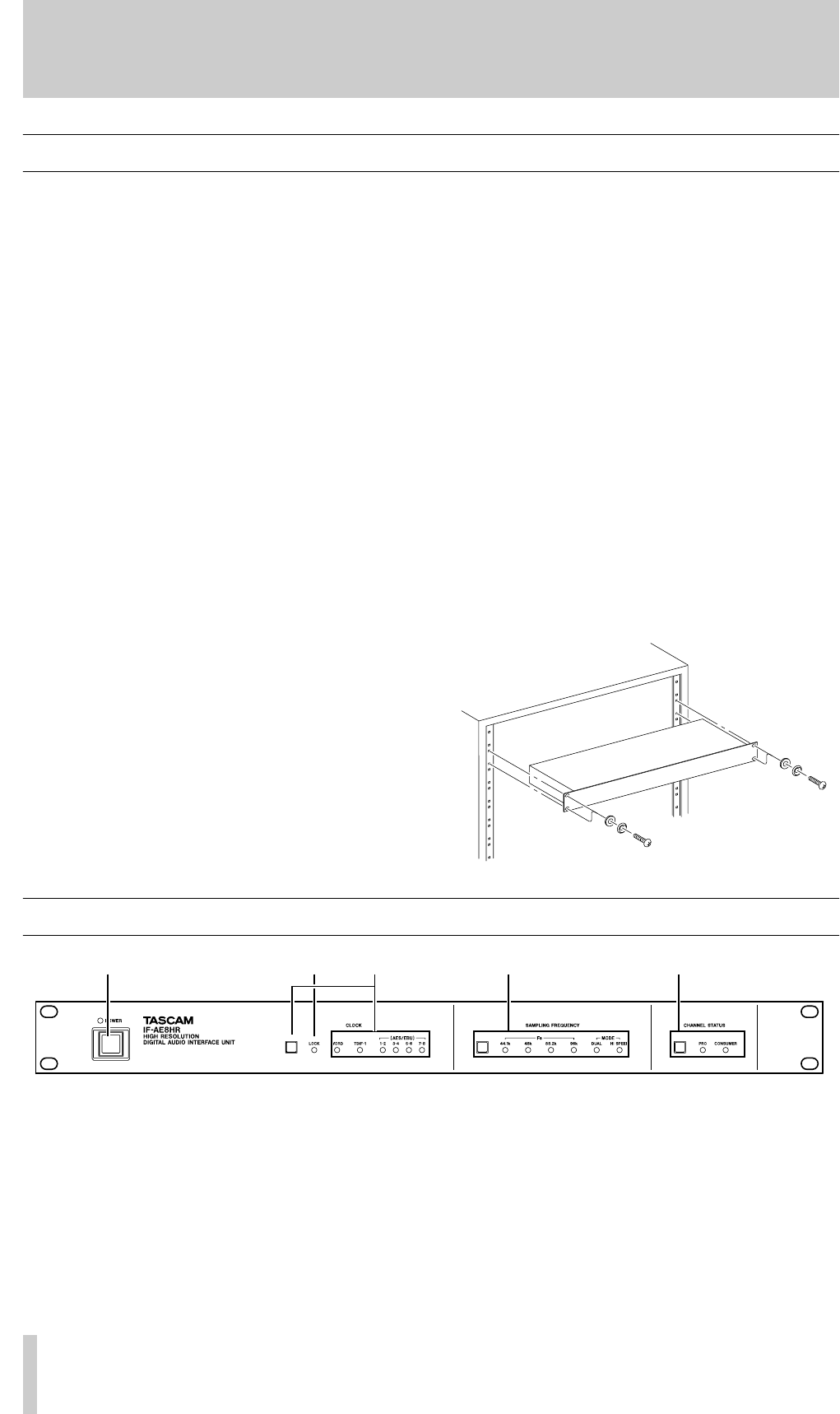
4 TASCAM IF-AE8HR
TASCAM IF-AE8HR
1 Introduction
The TASCAM IF-AE8HR provides a convenient way
of exchanging digital audio data between TDIF-1-
equipped devices, such as DTRS recorders, and AES/
EBU devices.
A single TDIF-1 connector carries eight channels of
digital input and output. Four XLR-type connectors
accept four two-channel input signals, and another
four XLR-type connectors output four two-channel
input signals.
The word synchronization is selectable, using a front
panel switch, from any of the four XLR-type inputs,
from the TDIF-1 source, or from an external inde-
pendent word clock source.
The IF-AE8HR allows high-resolution (up to 24 bits)
audio data to be transferred between units. No set-
tings are necessary to set word length.
In addition, four channels of high-frequency audio
data at 88.2 kHz or 96 kHz may be selected from the
front panel and transferred using the IF-AE8HR.
Separate word clock outputs are provided for either
high-frequency or normal-frequency data clocks.
When a high-frequency data rate (88.2 or 96) is
selected, the IF-AE8HR provides a choice of how the
data is physically transmitted: either using a single
high-speed connection (
HI SPEED) or two parallel
“normal” speed connections (
DUAL).
The audio data format output from the XLR-type
outputs may be selected from the front panel as either
AES (professional—
PRO) or as IEC-60958 TYPE II
(SPDIF—
CONSUMER).
Consumer and professional formats received at the
XLR-type inputs are automatically distinguished by
the unit.
1.1 Mounting, etc.
The IF-AE8HR is a 1U unit, designed to fit into a
standard 19-inch rack.
Included in the package are;
• The unit itself
• This manual
• A rack-mounting kit
• A 2 m (6 ft.) power cord
• Four rubber feet
If any of these items are missing, contact your TAS-
CAM distributor.
Install the unit in the 19” rack as shown below:
2 Front panel
1 Power switch and indicator
Push the POWER switch once to turn on power, and
again to turn it off. The
POWER indicator lights
when power is supplied to the IF-AE8HR.
Note that settings made are not memorized. When-
ever the power is turned on, the
CLOCK source is set
to
WORD 3, the SAMPLING FREQUENCY is set to
44.1k 4and the CHANNEL STATUS is set to PRO
5.
2 LOCK indicator
When a valid clock signal is received at the selected
clock source, this indicator will light.
If this indicator starts to flash, the IF-AE8HR is not
locked to the external clock (as specified by
3). This
13245










