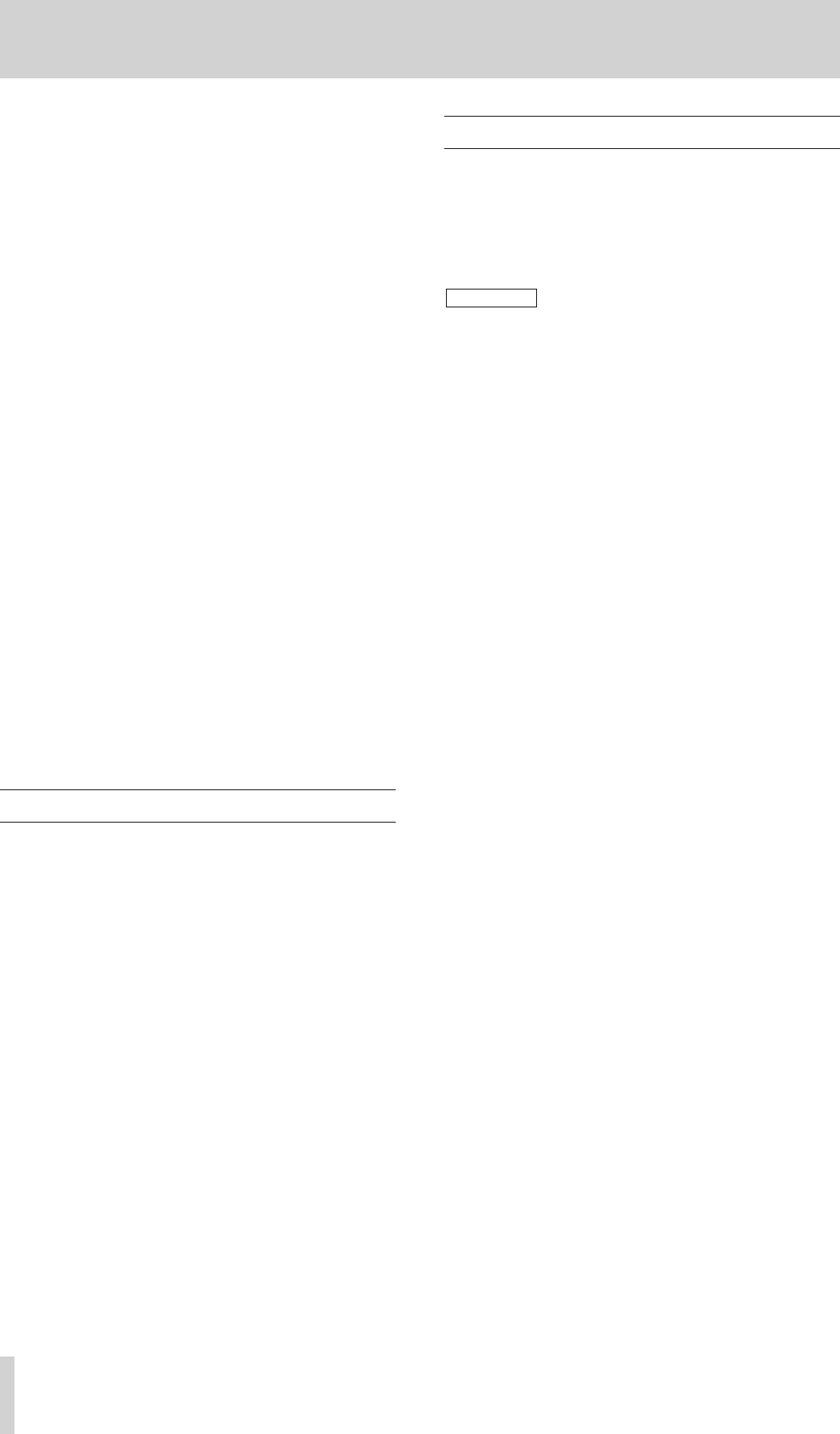
8 TASCAM X-17
English Features and controls
b OUT key
Stops sample recording or playback. When the
SAMPLER SOURCE selector is set to SAVE, this key
saves the X-17’s internal sample data to the
CompactFlash card.
n MONO SPLIT switch and indicator
Selects headphone monitoring mode: either MONO
SPLIT mode (the indicator is lit) or STEREO mode (the
indicator is unlit).
STEREO mode: You monitor the CUE signal and
MASTER signal as determined by the PAN
control.
MONO SPLIT: You monitor the CUE signals in
mono from the left headphone, and the
MASTER signal in mono from the right
headphone.
m Monitor MIX
Adjusts the balance in the headphones between the CUE
signal and the MASTER signal.
, PHONES LEVEL
Adjusts level of the signals output through the
headphones.
. PHONES
Connect a standard pair of stereo headphones to this 1/4”
jack.
How to replace the cross-fader
1. Move the fader to the top and remove the fader knob.
2. Remove the two screws retaining the fader.
3. Remove the fader.
4. Unplug the multiway connector connecting the X-17
to the fader.
5. Replace the fader with a new one, and connect the
multiway connector to the new fader.
6. Secure the new fader with the screws removed in the
first step.
Rear Panel
/ AC Adaptor in
Use this jack to connect the PS-P17X AC adapter which
comes with your X-17.
Insert the plug following the arrow position of the AC
adapter plug, and the white dot on the rear panel.
DO NOT use any adapter with the X-17 except the
PS-P17X adapter supplied with the X-17.
Connect the AC adapter jack to the X-17 in the way
shown on the illustration on the rear panel of the
X-17. If you connect the AC adapter in any other
way, you may damage the X-17.
! POWER switch
@ BOOTH DIMMER switch
When this switch is on, and when the MAIN MIC ON
switch is pressed, the level of the signal from the BOOTH
OUTPUT jacks is reduced by 20dB.
# BOOTH OUTPUT
These unbalanced RCA connectors output the pre-
MASTER fader signal, whose level is adjusted using the
BOOTH OUT control.
Use the BOOTH DIMMER switch to reduce the level of
this signal.
$ AUX OUTPUT
These unbalanced RCA connectors output the pre-
MASTER fader signal, whose level is adjusted using the
AUX OUT control.
% MASTER OUTPUT (UNBAL)
These unbalanced RCA connectors output the master
output signals (post-MASTER fader).
^ SEND/RETURN
Use these 1/4” TRS connectors (unbalanced) to insert an
external effect in the MASTER OUTPUT signal path.
This includes the four PGMs and the sampler.
The connector is wired as follows.
GND: Sleeve
SEND: Tip
RETURN: Ring
& MASTER OUTPUT (BAL)
These balanced XLR connectors output the master output
signals (post-MASTER fader), wired as follows:
GND: Pin 1
HOT: Pin 2
COLD: Pin 3
WARNING


















