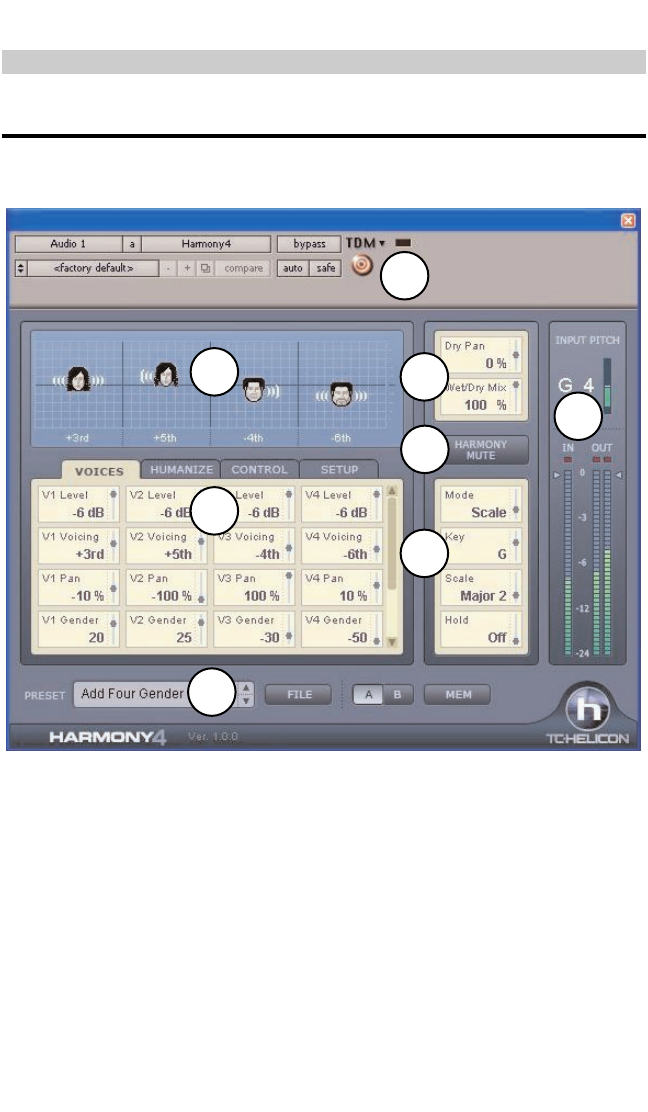
Chapter 2: Descriptions
The Main Interface
Here we discuss getting around the GUI. More detail on parameters follows
later in the manual.
1. Host Area - Here you will find, among other features, the Settings drop down
menu with a selection of pre-configured parameter values grouped by harmony
mode. Consult your Pro Tools manual for more information on this area.
2. Visualization Area - Here you can see at a glance information about the current
preset. Each head represents an enabled harmony voice. Click on a head and you
can drag the mouse to change the harmony interval of each voice (although not in
Notes and Notes 4CH presets because harmony intervals in these presets are
determined by incoming MIDI note messages). Gender is represented by the
apparent male or female characteristic of each voice. The soundwaves emanating
from the heads show both level and pan position. The lower part of the window
shows text representing the harmony intervals or a MIDI note number depending on
the current harmony mode.
6
1
2
3
4
5
6
7
8


















