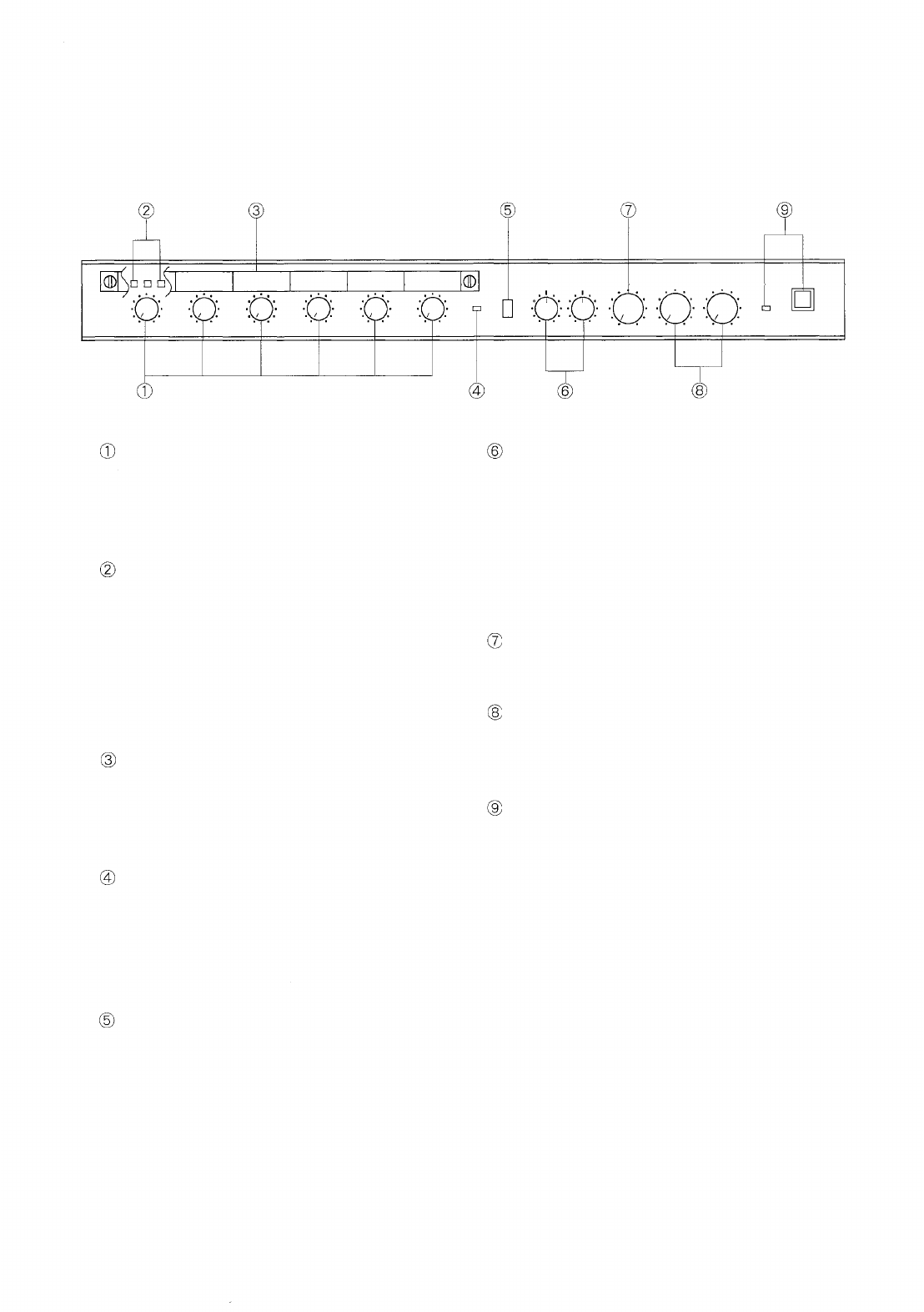
4. NOMENCLATURE AND FUNCTIONS
[Front Panel]
Input level controls [1-6] (1-2 : Monaural input,
3-6 : Stereo input)
These controls adjust the input level of each
channel.
Assign buttons [ST, 1, 2]
These buttons select the output to which the
post-input level control signals are delivered.
ST : Stereo output
1 : MONO 1 output
2 : MONO 2 output
Assign button cover
This cover protects the assign switch setting
from accidental change. It can also be used as
a writing block.
Clip indicator [PEAK]
This lamp lights when the signal reaches 3dB
below clipping. Adjust the signal level using
individual input level controls so that this lamp
lights only accidentally.
Mute ON/OFF button [AUTO MUTE]
This button turns on the muting facility when
pressed. (The muting indicator will light.) By
detecting the signal assigned to the stereo
output from channel 1 or 2, the signal assigned
to stereo outputs from channel 3 through
channel 6 is muted. (The signal assigned to the
monaural output is not muted.)
Equalizer controls [EQ : LOW, HIGH]
These controls adjust stereo output signal tone.
LOW : Low frequency adjustment
(20Hz, ±15dB shelving)
HIGH : High frequency adjustment
(20kHz, ±15dB shelving)
Stereo output level control [STEREO]
This control adjusts a stereo output level.
Monaural output level controls [MONO 1, 2]
These controls adjust each monaural output
level.
Power button and power lamp [POWER]
This button switches power on (the power lamp
lights) and off (the lamp is extinguished).
3










