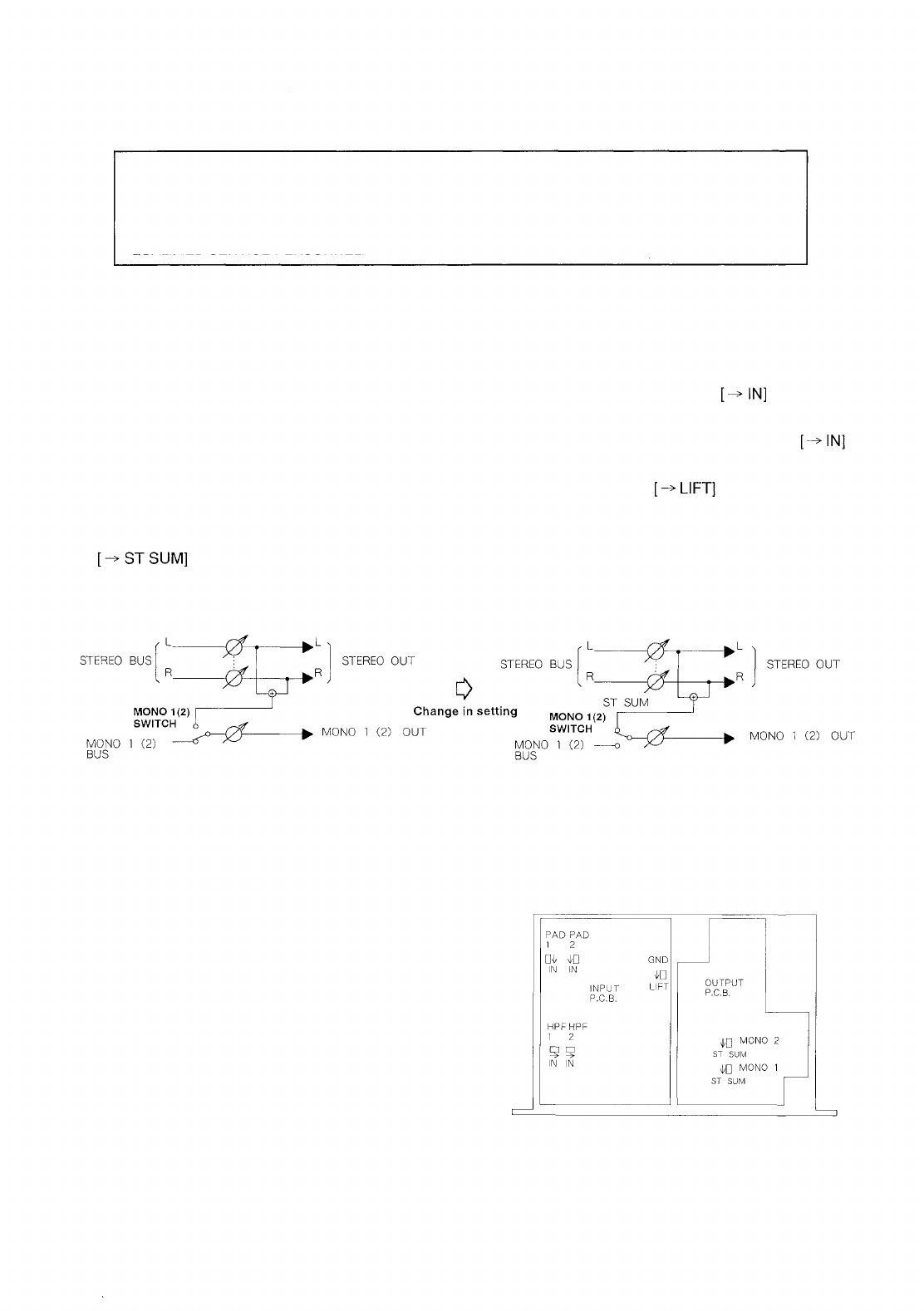
5. INTERNAL SWITCH SETTINGS
[CAUTION]
THESE SERVICING INSTRUCTIONS ARE FOR USE BY QUALIFIED PERSONNEL ONLY. TO AVOID
ELECTRIC SHOCK DO NOT PERFORM ANY SERVICING OTHER THAN THAT CONTAINED IN THE
OPERATING INSTRUCTIONS UNLESS YOU ARE QUALIFIED TO DO SO. REFER ALL SERVICING TO
QUALIFIED SERVICE PERSONNEL
The M-243 mixer enables the following functions by setting internal switches.
(1) [PAD switch]
Setting this switch to IN position will place a pad (20dB) in the monaural input (MIC input).
(2) [HPF switch]
Setting this switch to IN position will place a high-pass filter (300Hz, -6dB/oct) in the monaural input.
(3) [GND switch]
Setting this switch to LIFT position will cut a ground loop which generates noise.
(4) [MONO1] and [MONO 2] switches
Setting each switch to ST SUM position will change each monaural output to stereo sum output.
How to open the mixer case <Switch location>
Rear Panel
1. Set the power switch to OFF and unplug the power cord from
a wall outlet.
2. Remove case fixing screws (10 places).
4 each at left and right mounting brackets = 8
1 each at both sides (back of side panel) = 2
3. Remove the case.
4. Replace the case after setting change completion.
[Precautions] Front Panel
To avoid electrical shocks and equipment failures, do not touch the internal components other than switches.
Each internal switch is factory-preset to the reverse direction of that which is indicated above by the arrow.
5










