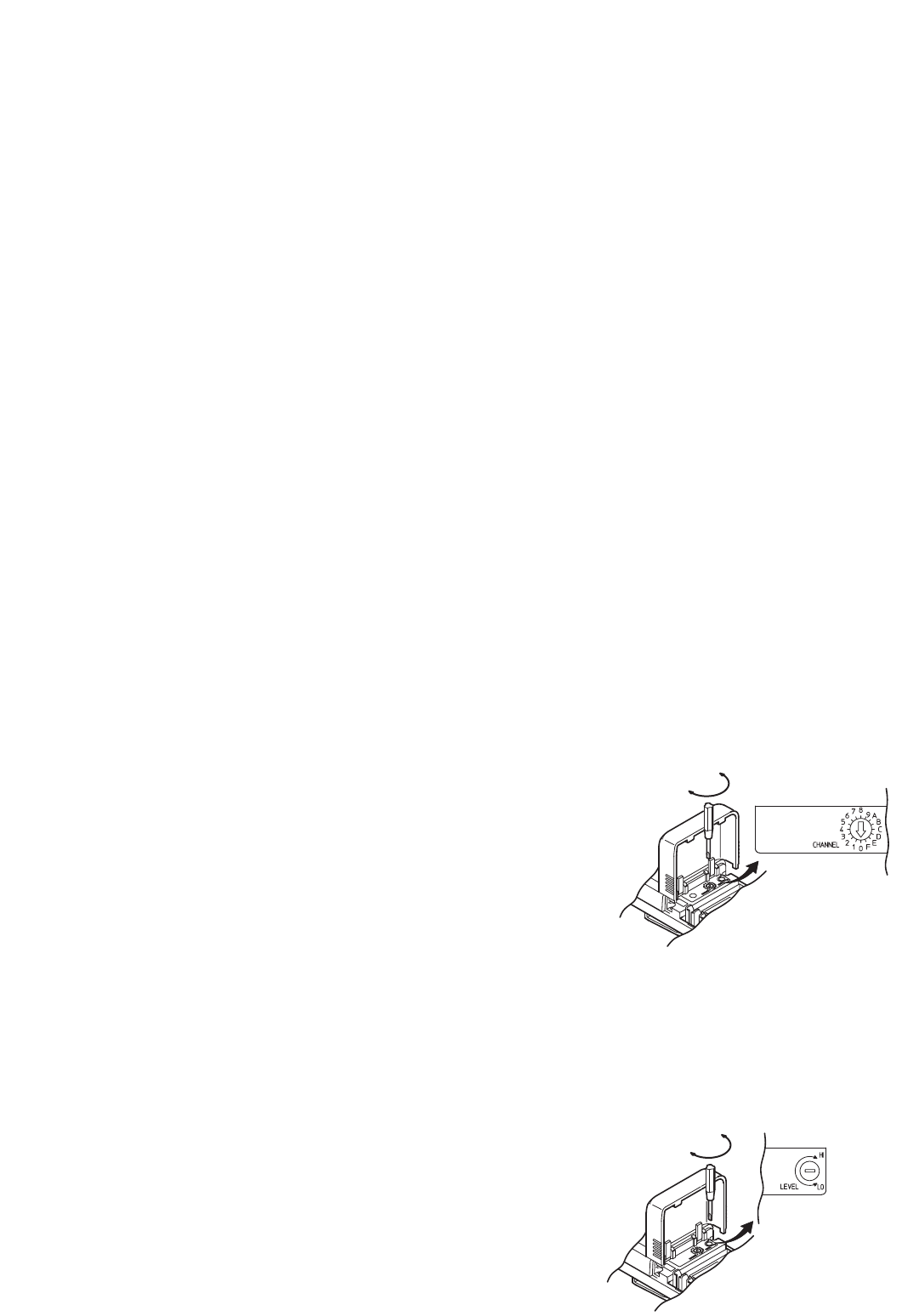
6
10. CHANNEL NUMBER SETTING
Step 1. Slide the battery cover down to open it.
Step 2. Using the supplied screwdriver, set the Channel setting
switch pointer to the desired channel number.
Step 3. Replace the battery cover.
Note: Make sure that the wireless microphone is identical to the wireless tuner in the channel number.
Should the microphone's setting differ from that of the tuner, the tuner does not receive the
microphone signal.
2
11. AUDIO LEVEL ADJUSTMENT (SENSITIVITY CONTROL)
To change the factory-preset level, follow the procedures below.
Step 1. Holding the microphone body, slide the battery cover down
to open it. The battery cover is designed not to be removed
from the body.
Step 2. Switch on the power of the tuner and microphone.
Step 3. Adjust the audio level control using the supplied screwdriver.
The microphone sensitivity increases as the control is rotated
clockwise, and decrease as rotated counterclockwise.
3
Audio level control
9. DISTANCE BETWEEN THE MICROPHONE AND THE MOUTH
[Lavalier type version (WA-4310)]
Keep your mouth 15-20 cm away from the microphone for the best possible sound reproduction. Take care
not to bring your mouth too close to the microphone (within 5 cm) as this impairs speech clarity if you speak
loudly.
[Headset type version (WA-4310A, WA-4310H)]
By adjusting the gooseneck, locate the microphone with the supplied windscreen in front of your mouth, and
position it 3-5 cm away from your mouth for the best sound reproduction. When the microphone is too close to
your mouth or you speak too loud, speech clarity will be impaired, making it hard for the audience to hear
announcements.
8. OPERATIONAL HINTS
• The microphone's service distance is 3 – 120 m. When the microphone user moves in a facility, signal
dropouts (momentary losses of signal reception) may be encountered. These dropouts are caused by the
building's architectural designs or materials which block the travel of or reflect the radio signal. If this occurs,
the user needs to change locations for better signal reception.
• The proper operation of your wireless system may be interfered with by other system operating on the same
frequency. In such cases, change the operating frequency of your system. (As to dealing with the
interference, refer to the operating instructions of the wireless tuner.)
• Should you have any questions regarding the use or availability of TOA wireless products, please contact
your local TOA dealer.










