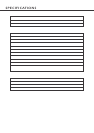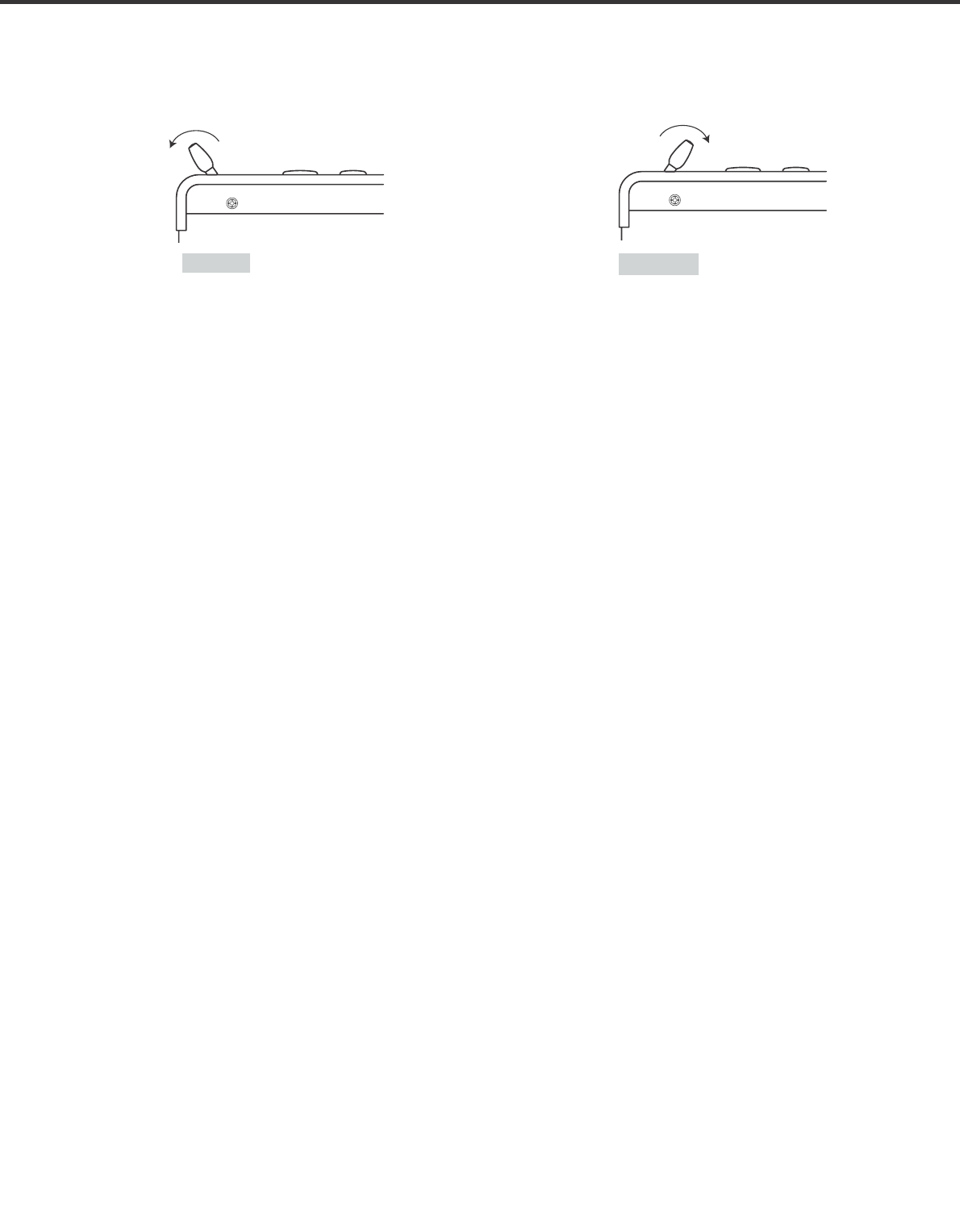
[3] Search Function
Whilst pause is activated, the joystick when moved from left to right will do so in 1-75 frame units for the
purpose of aiding track or point search. This is especially useful when recalling an exact start point far from
the start or end point or a particular track.
stick left Scans backward. stick right Scans forward.
The information (data) on a CD is written at approximately 75 frames per second.
PREVIOUS BUTTON
Used for skipping backwards to the starting point of the current track (when pressed once). If pressed twice, the
return point is the starting point of the previous track. The number of times this button is pressed (after the first
time) corresponds to the number of tracks back the starting point returns to.
NEXT BUTTON
Used for skipping forward to the starting point of the next track. The number of times pressed determines the
number of tracks skipped ahead.
PLAY/PAUSE BUTTON
Press this button to play a given track on the CD or to pause at any point on any track. Whilst in pause mode,
the CD will continue to spin but the point at which you pressed pause will be the starting point for when you
choose to push play.
PLAY/PAUSE INDICATOR
This light indicates whether or not the unit is in play or in pause mode. When the light is on, the CD is in play
mode. If the indicator light is flashing then the CD is in pause mode.
CUE BUTTON
The last pause point is always memorized and can be cued up by pressing the cue button. This function is
useful for instant cueing as the same position (pause point) can be recalled and played back with one easy
action.
A Cue Point will be lost when,
The unit is turned off.
The CD is played or the pause point is shifted. The new cue point will always be the point at which pause
was last set.
The stop button is pressed.
The applicable CD is ejected.
(A) Using the Cue function.
To set a cue point is simple and easy. Once you have found the section or point, which you want to cue
press the pause button. To check if your cue point is OK, hold down the cue button and the track will play
past this point. Release the cue button and the initial point from which you just played will be recalled.
When it comes time to play from the cue point first press the cue button to make sure that the point is
recalled and set and then press the play/pause button. Please note that unless you press pause again, the cue
point will remain at the first point set.