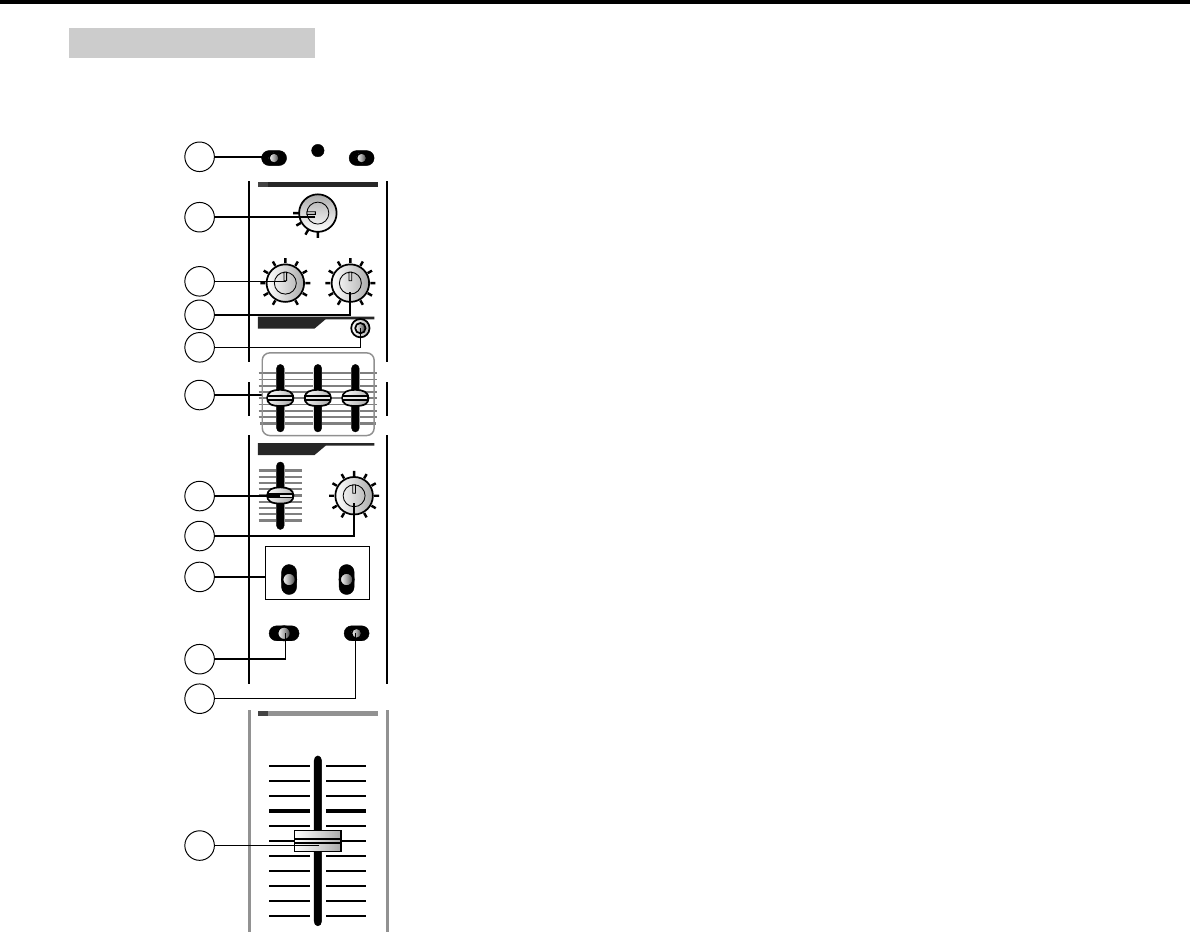
6
qINPUT SELECT SWITCH
Used to select input source from either PHONO or
LINE.
w
INPUT ASSIGN SWITCH
Used to assign the signal from each input, INPUT1 to
INPUT4, to be sent to each PGM.
e
PGM GAIN CONTROL
Adjusts the input level of each PGM. Set INPUT
FADER (!2) to 7-8 position and adjust the GAIN
CONTROL so that a sufficient signal is fed without
distortion.
r
PGM BALANCE CONTROL
Adjusts the stereo balance for each PGM. Can be
used for adjusting an unbalanced stereo image.
Clockwise rotation from center position increases
PROGRAM SECTION
2
1
3
4
5
6
7
12
8
9
10
11
PGM 2
MAXMIN
4
3
2
1
RLMAXMIN
OFF ON
ON
OFF
ISOLATOR
FILTER
PHONO 2 LINE 2
INPUT 2
PHONO 3 LINE 3
INPUT 3
GAIN BAL
LOW
DRY
FILTER
PRE
AB
MASTER
OFF
POST
MID HI
INPUT
ASSIGN
SWEEP
AUX 1
C.F. ASSIGN CUE
AUX 2
+6dB
-
OO
dB
+6dB
-
OO
dB
PGM 2
LEVEL
the volume of R over L channel. A counter clockwise
rotation increases the volume of L channel over R.
t
ISOLATOR ON/OFF SWITCH
When set to "OFF", a full range signal is transmitted
regardless of the position of any isolator controls.
y
ISOLATOR [HI/MID/LOW]
Cuts and boosts each frequency range. The level is flat
when this knob is set at center (click point). Each
frequency range can be boosted up to +6dB when
this knob is pushed fully up. Pushing down will cut
each frequency range.
u
DRY-FILTER MIX FADER
Allows control of the signal balance between dry and
effect (FILTER) sound. When the fader is located at
center, each signal level is the same.
i
SWEEP CONTROL
You can control peak point of band pass filter. When
you rotate clockwise, the point is moved towards
higher frequency. Rotating counter-clockwise moves
point towards lower frequency.
o
AUX ASSIGN SWITCH
This switch enables the signal from each program to be
sent to EFFECT SEND JACK ($1). Different signal
routes can be selected by moving this switch to the
following different positions;
PRE: The signal before the input fader (after the EQ)
will be sent to AUX output.
OFF: No signal will be sent to AUX output.
POST: The signal after the input and crossfader will be
sent to AUX output.
!0
C.F. ASSIGN SWITCH
Used to send the signal from each program to either
side of the crossfader (A or B) or direct to the
master. "A" for left side of the crossfader, "B" for
right side.
!1
CUE SWITCH
Used to send the signal from each program to the
monitor section for headphone monitoring.
!2
INPUT FADER
Used to adjust the Input level of each program.
Usually set to 7-8 position. This is a detachable
fader for ease of replacement, replace with IF-
37PCV when it is worn out. If you wish to use the
fader unit with slide stroke distance of 45mm, you
can replace with the Vestax "IF-05PCV". See "HOW
TO CHANGE THE FADER UNIT".















