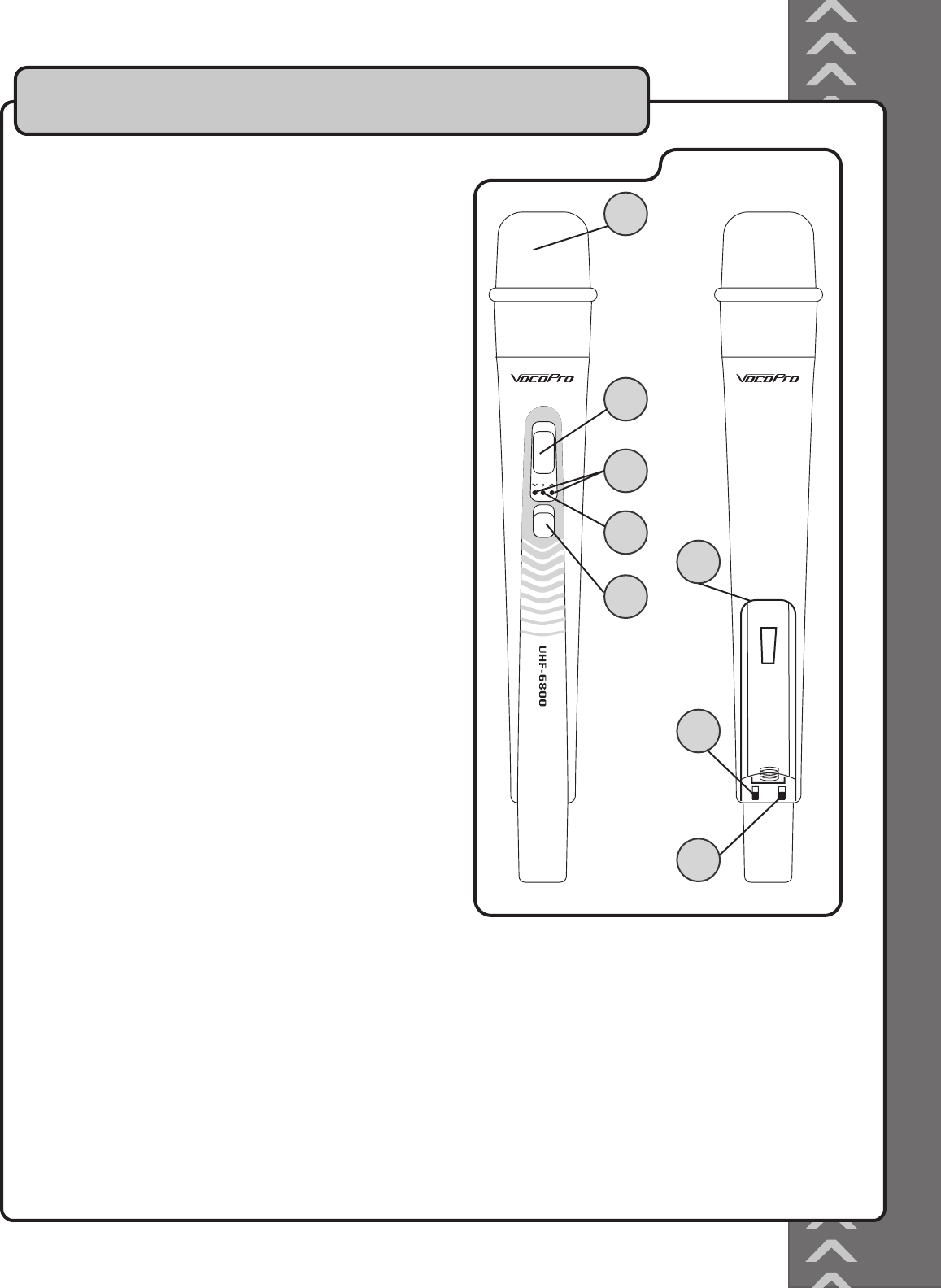
13
Microphone control functions
1. Grill - Protects the microphone cartridge and helps
reduce “breathy” and wind noise pick-up.
2. Display Screen - Displays the microphone’s current
Frequency/Channel and the batteries’ charge level.
3. Up and Down (^ and v) buttons - Use to navigate
through the Frequency/Channel select menu on the
microphone, when choosing a frequency.
4. 0 (select) button - Use to make a selection when
navigating through the Frequency/Channel select menu
on the receiver.
5. Power switch - Turns the microphone on and off. Slide
up to turn the mic on and slide down to turn the mic
off.
6. Battery compartment - Removable lid hides and
protects the microphone battery.
7. RF Power HI / LOW switch - Allows you to set the RF
power level. Set to Low when you are in a smaller
room and the mic is relatively close to the receiver (i.e.
living room and small stage). Set to High, to increase
the RF power level when the singer is a farther distance
away from the receiver (i.e. large stages and clubs).
8. Microphone Lock
switch - Switch On to lock the ^ and
v buttons on the mic so that the singer does not
accidentally change the frequency while holding the
mic. Switch the lock Off when changing the
microphone’s frequency.
1
2
3
4
5
6
7
8
Microphone
FRONT BACK


















