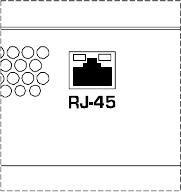
2.2. Network Connection
The network cable connection is located at the back of the APA32 unit.
There are two possible ways to connect the APA32 unit to your host
computer:
1. Direct connection to the host computer’s Ethernet socket using the
supplied crossed Ethernet cable.
2. If you intend to connect more than one APA32 unit to your host
computer, you will need to connect the APA32 units to an Ethernet
switch* (not a hub) and connect the switch to your host computer
using standard (non-crossed) Ethernet cables.
If you connect more than one APA32 unit to your host computer, the
Ethernet card in your host computer needs to be 1Gbit bandwidth
based in order to support the required network communication
bandwidth.
Important Note:
It is possible to connect the APA32 unit(s) to an existing Ethernet
switch used to connect your host computer to other network
applications.
However, due to bandwidth and other network considerations it is
highly recommended to separate networks and to connect your
APA32 unit(s) to a dedicated Ethernet card.
Following this recommendation will ensure fulfilling the maximum
power and potential of your APA32 unit(s).
*For switch requirements and specifications please check the Waves website.
5















