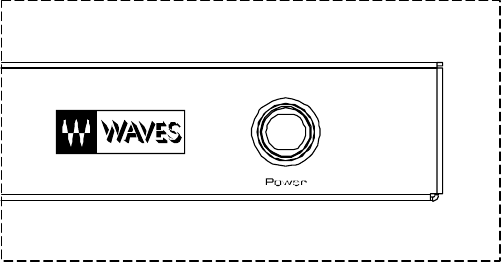
3. Operation
Once the APA32 unit is connected to power and to the network, simply
press the power button on the front panel to switch the unit on.
The power LED will illuminate to indicate that the unit is operating.
The APA32 is now ready to communicate with your host computer.
To switch the APA32 unit off, press and hold the power button on the
front panel for approximately 4 seconds. The power LED should switch
off to indicate that the unit is off.
Before switching the APA32 off, make sure that the Waves software is
not running on it (as explained in the software manual).
6















